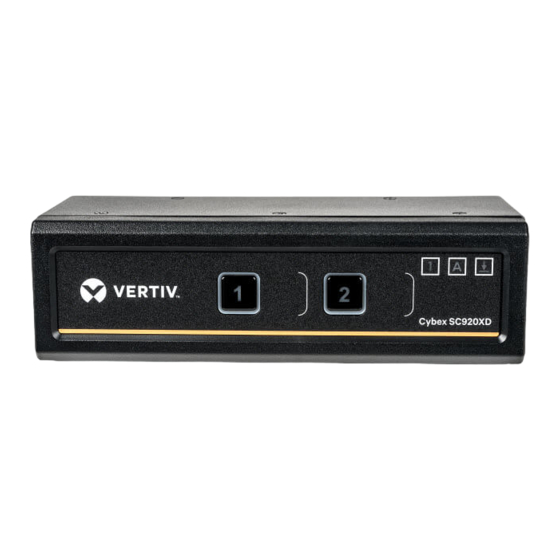
Vertiv CYBEX SC 920XD Quick Installation Manual
Hide thumbs
Also See for CYBEX SC 920XD:
- Installer/user manual (46 pages) ,
- Installer/user manual (40 pages) ,
- User manual (22 pages)
Advertisement
Quick Links
VERTIV™ CYBEX™ SC 920XD
Quick Installation Guide
Before installing the Vertiv™ Cybex™
SC 920XD 2-port dual head KVM
switch, ensure the following:
• The front panel is visible to the
user.
• The tamper evident labels are
all intact.
WARNING: This product is
equipped with active intrusion
protection. Tampering can
permanently disable the switch and
void the warranty. If the enclosure
appears tampered with or if all port
LEDs flash continuously, contact
Technical Support. This product
has tamper evident seals. Broken
or removed seals will void the
warranty.
1. Connecting local
peripherals
Turn off all computers and
displays to be used with the SC
920XD switch. Plug the
monitor cable, USB keyboard
and mouse cables and the
speaker or headset cable into
the appropriate CONSOLE
ports on the back of the
switch.
2. Connecting each
computer
Plug the monitor cable and the
keyboard and mouse cable
from the corresponding
computer into the ports on the
switch's USB Type-B port via a
USB cable. If applicable,
connect an audio cable from
the computer's audio output to
the switch's audio input. Repeat
for all computers.
NOTE: The cables must be
connected directly to a free
USB port on your computer
with no USB hubs or other
devices in between.
SC 920XD Switch Shown
3
1
3. Turning on the
computers, displays and
switch
Plug one end of the power
supply cord into the switch and
the other end into an AC wall
outlet. Turn power on to the
connected computers, displays
and the switch. Ensure the
peripherals for each computer
are connected and working
properly. Repeat for all
computers.
1
3
2
1
590-1551-501B
Advertisement

Subscribe to Our Youtube Channel
Summary of Contents for Vertiv CYBEX SC 920XD
- Page 1 VERTIV™ CYBEX™ SC 920XD Quick Installation Guide Before installing the Vertiv™ Cybex™ SC 920XD Switch Shown SC 920XD 2-port dual head KVM switch, ensure the following: • The front panel is visible to the user. • The tamper evident labels are all intact.
- Page 2 To contact Vertiv Technical Support: visit www.VertivCo.com © 2018 Vertiv Co. All rights reserved. Vertiv, the Vertiv logo are trademarks or registered trademarks of Vertiv Co. All other names and logos referred to are trade names, trademarks or registered trademarks of their respective owners. While every precaution has been taken to ensure accuracy and completeness herein, Vertiv Co. assumes no responsibility, and disclaims all liability, for damages resulting from use of this information or for any errors or omissions.




Need help?
Do you have a question about the CYBEX SC 920XD and is the answer not in the manual?
Questions and answers