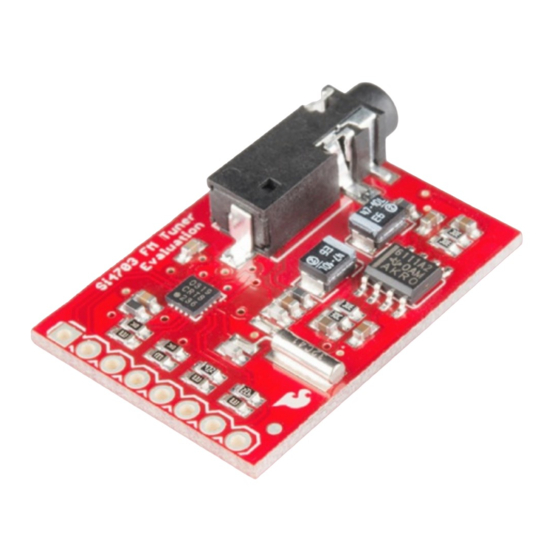
Table of Contents
Advertisement
Quick Links
12/13/2016
Si4703 FM Radio Receiver Hookup Guide
CONTRIBUTORS:
TONI_K
FAVORITE
1
Introduction
This breakout board enables you to tune in to FM radio stations, using the Si4703 FM tuner chip from Silicon Laboratories. This IC also works well for filter and carrier
detection, and enables data such as the station ID and song name to be displayed to the user.
Required Materials
You will need the following materials to work on this project.
Si4703 HookUp Guide
SparkFun Wish List
Jumper Wires Premium 6" F/F Pack of 10
PRT08430
This is a SparkFun exclusive! These are 155mm long jumpers with female connectors on both ends. Use these to jumper from any male header on any board,...
Break Away Male Headers Right Angle
PRT00553
A row of right angle male headers break to fit. 40 pins that can be cut to any size. Used with custom PCBs or general custom headers.**Features: ***...
SparkFun FTDI Basic Breakout 3.3V
DEV09873
This is the newest revision of our [FTDI Basic](http://www.sparkfun.com/commerce/product_info.php?products_id=8772). We now use a SMD 6pin header on ...
Arduino Pro Mini 328 3.3V/8MHz
DEV11114
It's blue! It's thin! It's the Arduino Pro Mini! SparkFun's minimal design approach to Arduino. This is a 3.3V Arduino running the 8MHz bootloader. Ar...
Keep in mind you will also need standard soldering materials to complete this tutorial, as well as either a set of speakers or headphones with a 3.5mm jack to plug into the
Si4703 board.
Suggested Reading
If you aren't familiar with any of the concepts below, check out these links and get caught up before moving ahead with the Si4703.
Using the Arduino Pro Mini 3.3V
Installing an Arduino Library
How to Power Your Project
Serial Communication
Serial Terminal Basics
Working with Wire
Using GitHub to Share with SparkFun
Hardware Overview
The Si4703 Breakout Board breaks out multiple pins from the IC. For the power bus, the 3.3V and GND pins are broken out. Keep in mind that while the IC is tolerant up
to 5V, the communication pins are only 3.3V tolerant, and therefore should only be used in 3.3V systems. If you need to use this in a 5V system, check out our tutorial on
using logic level converters.
https://learn.sparkfun.com/tutorials/si4703fmradioreceiverhookupguide?_ga=1.107488962.1700868332.1447681481
Si4703 FM Radio Receiver Hookup Guide learn.sparkfun.com
1/4
Advertisement
Table of Contents

Subscribe to Our Youtube Channel
Summary of Contents for sparkfun Si4703
- Page 1 12/13/2016 Si4703 FM Radio Receiver Hookup Guide learn.sparkfun.com Si4703 FM Radio Receiver Hookup Guide CONTRIBUTORS: TONI_K FAVORITE Introduction This breakout board enables you to tune in to FM radio stations, using the Si4703 FM tuner chip from Silicon Laboratories. This IC also works well for filter and carrier detection, and enables data such as the station ID and song name to be displayed to the user. Required Materials You will need the following materials to work on this project. Si4703 HookUp Guide SparkFun Wish List Jumper Wires Premium 6" F/F Pack of 10 PRT08430 This is a SparkFun exclusive! These are 155mm long jumpers with female connectors on both ends. Use these to jumper from any male header on any board,… Break Away Male Headers Right Angle PRT00553 A row of right angle male headers break to fit. 40 pins that can be cut to any size. Used with custom PCBs or general custom headers.**Features: ***… SparkFun FTDI Basic Breakout 3.3V DEV09873 This is the newest revision of our [FTDI Basic](http://www.sparkfun.com/commerce/product_info.php?products_id=8772). We now use a SMD 6pin header on … Arduino Pro Mini 328 3.3V/8MHz DEV11114 It's blue! It's thin! It's the Arduino Pro Mini! SparkFun's minimal design approach to Arduino. This is a 3.3V Arduino running the 8MHz bootloader. Ar… Keep in mind you will also need standard soldering materials to complete this tutorial, as well as either a set of speakers or headphones with a 3.5mm jack to plug into the Si4703 board. Suggested Reading If you aren’t familiar with any of the concepts below, check out these links and get caught up before moving ahead with the Si4703. Using the Arduino Pro Mini 3.3V Installing an Arduino Library How to Power Your Project Serial Communication Serial Terminal Basics Working with Wire Using GitHub to Share with SparkFun Hardware Overview The Si4703 Breakout Board breaks out multiple pins from the IC. For the power bus, the 3.3V and GND pins are broken out. Keep in mind that while the IC is tolerant up...
- Page 2 12/13/2016 Si4703 FM Radio Receiver Hookup Guide learn.sparkfun.com Underside of breakout board showing pin labels For communication, the breakout board provides access to SDIO and SCLK for I C communication. The RST pin is also broken out for ease of resetting the module. SEN is also broken out, and enables the user to change the mode of functionality of the IC. SEN is pulled high on the breakout board to enable I C communication as mentioned previously. However, by changing the state of SEN along with SDIO, you can change the mode of functionality between a 3wire interface and 2wire interface. Finally, the last two pins broken out are the GPIO1 and GPIO2 pins. These can be used as general input/output pins, but also can be used for things like the RDS ready, seeking or tuning functions. The board does not have a builtin antenna on it. However, by using headphones or a 3 footlong 3.5mm audio cable, the wires will function as an antenna and will therefore negate the need for an external antenna on the board. If you are not planning on using either of these, you will need to modify the board to add in an antenna. Hooking Up to an Arduino First, you will need to prepare both the Si4703 board and the Arduino Pro Mini. Solder on the male headers to both boards. You will need headers on both the FTDI header, as well as the pins that you will be connecting to the Si4703. Pin Connections Once you have headers soldered, you will need to use the jumper wires to connect between the Si4703 and the Pro Min. Remember, we are using a 3.3V Pro Mini to prevent damage to the logic on the Si4703. Si4703 → 3.3V Pro Mini GND → GND 3.3V → VCC SDIO → A4 SCLK → A5 RST → D2 You will then also need to hook up the Pro Mini to the FTDI board, and connect to your computer over USB. Installing the Library Now that the hardware is hooked up and connected, it’s time to prepare to upload code. First you need to install the Arduino library into the IDE. If you are unaware how to do this, please check out our tutorial here. You can download the code here. Once the library is properly installed, please open up the example sketch labeled “Si4703_Radio_Test”. Make sure you select the “Arduino Pro or Pro Mini (3.3V, 8MHz) w/ ATMega328” under the “Tools > Boards” heading. Select the proper COM port for your FTDI device under “Tools > Serial Port”. Upload the sketch to the board. Once you have it uploaded, open up your Serial terminal (either through the Arduino IDE or your favorite terminal program). Open the connection with the settings 9600bps, 8, N, 1, and you should see the following displayed on the terminal. You can then choose from any of the options listed. If you initially send the board option “a”, you should see the following displayed back. https://learn.sparkfun.com/tutorials/si4703fmradioreceiverhookupguide?_ga=1.107488962.1700868332.1447681481...
- Page 3 12/13/2016 Si4703 FM Radio Receiver Hookup Guide learn.sparkfun.com These favorite stations are predetermined in the sketch, so feel free to change those to your own favorite stations if you would like. else if (ch == 'a') { channel = 930; // Rock FM radio.setChannel(channel); displayInfo(); } else if (ch == 'b') { channel = 974; // BBC R4 radio.setChannel(channel); displayInfo(); } Keep in mind you will need to upload the code to the board again to update to the new stations. You can then direct the tuning either up or down, and control the volume of the board. For example, to tune to station 95.7 FM here in Boulder, I sent the commands: u, u, +, +, +, +, +, +, +, +, +, +, +, +, +, u, u, u, u, u, u. This results in the following in the serial terminal. For this example, I am using my headphone wire as the anntena. Because of this, I was not necessarily able to receive stations that I often can when I’m not using a headphone wire as an antenna while connected to my computer (EMI is so much fun!). Play around with moving around or using different headphone wires and see how radio reception can change. Resources and Going Further Going Further Now that you have your FM Tuner up and tuned to your favorite stations, you can start tweaking your circuit. You could add in a sensor to tune your board for you, or have it set up on a timer with a clock. If you come up with a really cool project or mod, let us know! We’d love to hear about it. Additional Resources If you have any feedback, please visit the comments or contact our technical support team at TechSupport@sparkfun.com. Check out these additional resources for more information and other project ideas. Si4703 Datasheet TPA6111A2 Datasheet AN230 Programming Guide AN243 Programming Guide GitHub Repository with uptodate code and board files https://learn.sparkfun.com/tutorials/si4703fmradioreceiverhookupguide?_ga=1.107488962.1700868332.1447681481...
- Page 4 12/13/2016 Si4703 FM Radio Receiver Hookup Guide learn.sparkfun.com https://learn.sparkfun.com/tutorials/si4703fmradioreceiverhookupguide?_ga=1.107488962.1700868332.1447681481...


Need help?
Do you have a question about the Si4703 and is the answer not in the manual?
Questions and answers