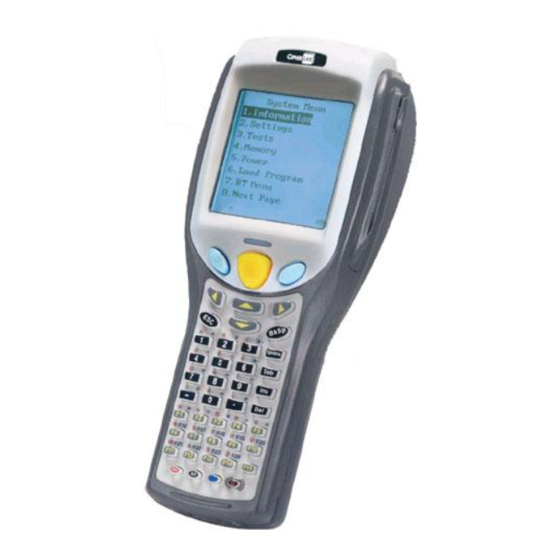
CipherLab 8500 Quick Manual
Vehicle cradle & travel charger
Hide thumbs
Also See for 8500:
- Reference manual (110 pages) ,
- Operator's reference manual (103 pages) ,
- User manual (193 pages)
Table of Contents
Advertisement
Quick Links
Vehicle Cradle,
in conjunction with the mounting kit,
is suitable for use in your vehicle
when you are always on the road.
Step 1 - Align the holes of the round plate on the cradle to those of the mount base.
Insert bolts through these matching holes.
Screw nuts onto bolts to tighten the joint of the cradle and mount base.
Step 2 - Screw the mount base on the other end to a suitable place in your vehicle.
Step 3 - Adjust the mounting angle by rotating the two ends of the mounting kit.
Step 4 - Hold 8500 firmly and insert it head-first to the adjustable bracket at a proper angle.
Step 5 - Hold 8500 against the adjustable bracket and move it upwards until 8500 can sit in the cradle.
8500 Vehicle Cradle & Travel Charger
www.cipherlab.com
Travel Charger
Slide along matching grooves
until 8500 snaps into its place.
Press and slide out.
Power receptacle
Serial Port
Making charging convenient and flexible,
Travel Charger is a good traveling companion
for your 8500 Mobile Computer.
Copyright
2007 CipherLab Co., Ltd.
Advertisement
Table of Contents

Summary of Contents for CipherLab 8500
- Page 1 Step 4 - Hold 8500 firmly and insert it head-first to the adjustable bracket at a proper angle. Step 5 - Hold 8500 against the adjustable bracket and move it upwards until 8500 can sit in the cradle. 8500 Vehicle Cradle & Travel Charger www.cipherlab.com...
- Page 2 For safety concerns, always remove the charging cable from power source when Humidity (non-condensing) Operating 10% ~ 90% / Storage 5% ~ 95% not in use for a long period of time. RS-232 Cable Assembly with in-line fuse holder (3A) pre-installed 8500 Vehicle Cradle & Travel Charger www.cipherlab.com DOC Version 2.00...












Need help?
Do you have a question about the 8500 and is the answer not in the manual?
Questions and answers