Table of Contents
Advertisement
Quick Links
user manual
K-MD2
Engineering Sample
radar transceiver
with integrated signal processing
Features
Applications
Description
Control Panel
© RFbeam Microwave GmbH | Schuppisstrasse 7 | CH-9016 St. Gallen | www.rfbeam.ch | K-MD2 Engineering Sample | user manual
– 24 GHz FMCW radar with digital signal processing
– Angle of arrival in azimuth / elevation
– Serial target list output
– Detection distance : 100 m for persons / 200 m for cars
– Distance range : 0 – 250 m, 1 m resolution
– Speed range : ± 130 km / h, 1 km / h resolution
– Angle range : ± 9.1° ( elevation ) ± 16.4 ° ( azimuth ),
0.1 ° resolution
– Compact size : 120 × 72 × 15 mm
– Traffic analysis and classification
– Intersection management
– Security systems
– Object speed measurement systems
– Measurement and research applications
– Industrial sensors
The K-MD2 is a high-end 3D radar transceiver with three recei-
ving channels and a low phase noise, PLL controlled transmitter.
The target information from the three receive antennas is digiti-
zed and the high speed digital signal processing performs range
and doppler FFT's with an update rate of 20 measurements per
second. Using the serial interface, many operating parameters
such as frequency, bandwidth and repetition rate can be adjus-
ted. Results are available in target list format as well as in raw
range-doppler matrices. Ethernet and a serial communication
interfaces are included.
Figure 1: Control panel GUI overview
07 / 2018 – Revision A | Page 1 / 23
Advertisement
Table of Contents

Summary of Contents for RFbeam Microwave K-MD2
-
Page 1: Product Information
Control Panel Figure 1: Control panel GUI overview © RFbeam Microwave GmbH | Schuppisstrasse 7 | CH-9016 St. Gallen | www.rfbeam.ch | K-MD2 Engineering Sample | user manual 07 / 2018 – Revision A | Page 1 / 23... -
Page 2: Table Of Contents
......© RFbeam Microwave GmbH | Schuppisstrasse 7 | CH-9016 St. Gallen | www.rfbeam.ch | K-MD2 Engineering Sample | user manual... -
Page 3: Installation
Figure 4. Figure 4: Default connected view © RFbeam Microwave GmbH | Schuppisstrasse 7 | CH-9016 St. Gallen | www.rfbeam.ch | K-MD2 Engineering Sample | user manual 07 / 2018 – Revision A | Page 3 / 23... -
Page 4: Quick Start
– Predicts temporary lost objects Figure 5: Signal processing workflow © RFbeam Microwave GmbH | Schuppisstrasse 7 | CH-9016 St. Gallen | www.rfbeam.ch | K-MD2 Engineering Sample | user manual 07 / 2018 – Revision A | Page 4 / 23... - Page 5 Start to update with radar data, also illustrated in Figure 7. Figure 7: Data output example © RFbeam Microwave GmbH | Schuppisstrasse 7 | CH-9016 St. Gallen | www.rfbeam.ch | K-MD2 Engineering Sample | user manual 07 / 2018 – Revision A | Page 5 / 23...
-
Page 6: Adjust The Settings
© RFbeam Microwave GmbH | Schuppisstrasse 7 | CH-9016 St. Gallen | www.rfbeam.ch | K-MD2 Engineering Sample | user manual 07 / 2018 – Revision A | Page 6 / 23... - Page 7 Figure 11: Mean range-doppler map to raw targets © RFbeam Microwave GmbH | Schuppisstrasse 7 | CH-9016 St. Gallen | www.rfbeam.ch | K-MD2 Engineering Sample | user manual 07 / 2018 – Revision A | Page 7 / 23...
- Page 8 If a peak matches an Figure 12: Raw targets to tracked targets © RFbeam Microwave GmbH | Schuppisstrasse 7 | CH-9016 St. Gallen | www.rfbeam.ch | K-MD2 Engineering Sample | user manual 07 / 2018 – Revision A | Page 8 / 23...
-
Page 9: Control Panel
Figure 13: Start-up view of the control panel © RFbeam Microwave GmbH | Schuppisstrasse 7 | CH-9016 St. Gallen | www.rfbeam.ch | K-MD2 Engineering Sample | user manual 07 / 2018 – Revision A | Page 9 / 23... -
Page 10: Views
Figure 15: Chirp slices in the range- doppler map © RFbeam Microwave GmbH | Schuppisstrasse 7 | CH-9016 St. Gallen | www.rfbeam.ch | K-MD2 Engineering Sample | user manual 07 / 2018 – Revision A | Page 10 / 23... - Page 11 No. of targets: Count of actually reported raw targets © RFbeam Microwave GmbH | Schuppisstrasse 7 | CH-9016 St. Gallen | www.rfbeam.ch | K-MD2 Engineering Sample | user manual 07 / 2018 – Revision A | Page 11 / 23...
- Page 12 The 3D view can be turned around with the mouse to change the perspective. © RFbeam Microwave GmbH | Schuppisstrasse 7 | CH-9016 St. Gallen | www.rfbeam.ch | K-MD2 Engineering Sample | user manual 07 / 2018 – Revision A | Page 12 / 23...
- Page 13 No. of targets: Count of actually tracked targets © RFbeam Microwave GmbH | Schuppisstrasse 7 | CH-9016 St. Gallen | www.rfbeam.ch | K-MD2 Engineering Sample | user manual 07 / 2018 – Revision A | Page 13 / 23...
- Page 14 The 3D view can be turned around with the mouse to change the perspective. © RFbeam Microwave GmbH | Schuppisstrasse 7 | CH-9016 St. Gallen | www.rfbeam.ch | K-MD2 Engineering Sample | user manual 07 / 2018 – Revision A | Page 14 / 23...
-
Page 15: Miscellaneous Display Controls
(saved to hard disk). Playback: Recorded data will be played and visualized. © RFbeam Microwave GmbH | Schuppisstrasse 7 | CH-9016 St. Gallen | www.rfbeam.ch | K-MD2 Engineering Sample | user manual 07 / 2018 – Revision A | Page 15 / 23... -
Page 16: Control Tabs
Only selected (transmitted) data packets can be shown and recorded © RFbeam Microwave GmbH | Schuppisstrasse 7 | CH-9016 St. Gallen | www.rfbeam.ch | K-MD2 Engineering Sample | user manual 07 / 2018 – Revision A | Page 16 / 23... - Page 17 This is the bandwidth of the FMCW sweep. To reach other maxi- mal ranges and range resolutions adjust the bandwidth. © RFbeam Microwave GmbH | Schuppisstrasse 7 | CH-9016 St. Gallen | www.rfbeam.ch | K-MD2 Engineering Sample | user manual 07 / 2018 – Revision A | Page 17 / 23...
- Page 18 To calibrate the device, add an offset to the elevation angle. © RFbeam Microwave GmbH | Schuppisstrasse 7 | CH-9016 St. Gallen | www.rfbeam.ch | K-MD2 Engineering Sample | user manual 07 / 2018 – Revision A | Page 18 / 23...
- Page 19 Maximum speed [bin] The maximum doppler bin for finding peaks. © RFbeam Microwave GmbH | Schuppisstrasse 7 | CH-9016 St. Gallen | www.rfbeam.ch | K-MD2 Engineering Sample | user manual 07 / 2018 – Revision A | Page 19 / 23...
- Page 20 Assume constant speed Assume constant speed in tracking algorithm. © RFbeam Microwave GmbH | Schuppisstrasse 7 | CH-9016 St. Gallen | www.rfbeam.ch | K-MD2 Engineering Sample | user manual 07 / 2018 – Revision A | Page 20 / 23...
- Page 21 © RFbeam Microwave GmbH | Schuppisstrasse 7 | CH-9016 St. Gallen | www.rfbeam.ch | K-MD2 Engineering Sample | user manual 07 / 2018 – Revision A | Page 21 / 23...
- Page 22 8. Check the firmware version on the “ Communication Tab ” Figure 25: Update successful © RFbeam Microwave GmbH | Schuppisstrasse 7 | CH-9016 St. Gallen | www.rfbeam.ch | K-MD2 Engineering Sample | user manual 07 / 2018 – Revision A | Page 22 / 23...
-
Page 23: System Requirements
R E V I S I O N H I S T O R Y 06 / 2018 – Revision A: Initial Version © RFbeam Microwave GmbH | Schuppisstrasse 7 | CH-9016 St. Gallen | www.rfbeam.ch | K-MD2 Engineering Sample | user manual 07 / 2018 – Revision A | Page 23 / 23...
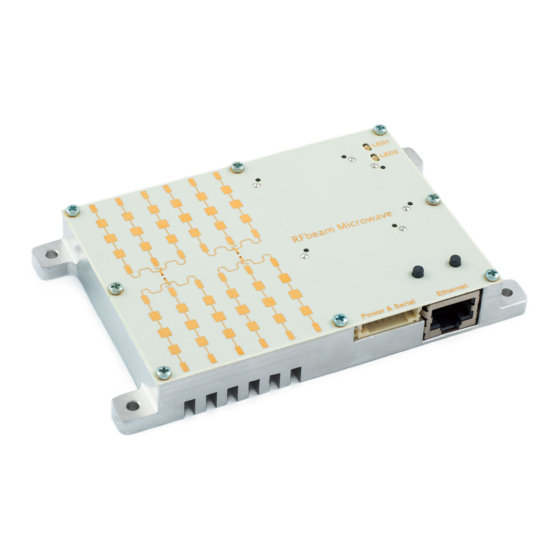

Need help?
Do you have a question about the K-MD2 and is the answer not in the manual?
Questions and answers