Summary of Contents for Logic Controls LS6100
- Page 1 LS6100 Kitchen Display Station Controller with Ethernet Interface USER MANUAL AND INSTALLATION GUIDE...
- Page 2 This product is in conformity with the protection requirements of EU Council Directive 89/336/EEC on the approximation of the laws of the Member States relating to electromagnetic compatibility. Logic Controls cannot accept responsibility for any failure to satisfy the protection requirements resulting from a non-recommended modification of the product.
- Page 3 7. We recommend all servicing done on this product be done by qualified service personnel. Aside from upgrades or swapping out the compact flash please refer all other servicing to the Logic Controls RMA Dept or a repair provider that has been certified by Logic Controls.
-
Page 4: Table Of Contents
TABLE OF CONTENTS FEATURES ......................1 PRODUCT DESCRIPTION.................. 3 CONNECTOR PINOUTS ..................5 HARDWARE INSTALLATION ................6 LS6100 SETUP AND SELF-DIAGNOSTIC TESTS ..........7 SYSTEM SETUP ....................10 TROUBLE SHOOTING ..................11 SOFTWARE DEVELOPMENT ................13 SPECIFICATIONS ..................... 14... -
Page 5: Features
FEATURES The LS6100 kitchen video controller is the Ethernet version of Logic Net, the industry’s leading kitchen video display system solution. It has succeeded the advantages of Logic Net and yet facilitates network implementation with the most popular Ethernet connections. - Page 6 » Extensive Free Software Development Support • High-level language software utilities allow developers to write application software with Visual Basic or Visual C++ • OCX control covers all of the Logic Net's command sets • Multi-tasking programs are supported • Command test program with source code to illustrate the applications of the command set •...
-
Page 7: Product Description
VGA monitor, a keyboard, and 2 serial interface devices. The LS6100 units communicate with the host server via TCP sockets on Ethernet connections. Logic eNet commands are sent from the server to display data on the LS6100 VGA monitor and to read key codes of keys entered on the bumpbar or keyboard. - Page 8 The power supply output is connected to the LS6100 with locking connectors. Nominal Voltage: 100–240 V AC Voltage Variation: 90–265 V AC Frequency: 47–63 Hz...
-
Page 9: Connector Pinouts
CONNECTOR PINOUTS Ethernet interface (8 pin RJ45 connector with 2 LED indicators) RS-232 interface (9 pin DSUB male connector) 5V Power output (optional) RS-232 interface (8 pin RJ45 connector – EIA-561 pin out) Keyboard interface (6 pin RJ-11 connector) DATA No connection Signal GND +5 V DC... -
Page 10: Hardware Installation
Component Placement The following is recommended when you plan the Logic Net setup: Place the LS6100 so that you can use the mounting brackets located at the bottom of the unit. Place the LS6100 so that the RESET button is accessible. -
Page 11: Ls6100 Setup And Self-Diagnostic Tests
LS6100 SETUP AND SELF-DIAGNOSTIC TESTS Each time the LS6100 is powered on, it will run a self diagnostic and display the system information on the screen. There is also a ROM-based setup and diagnostic program that is used to set system parameters and provide problem determination information. To enter the... - Page 12 If device driver is enabled, this will setup and test the device with the driver. If device driver is disabled, connect a wrap plug to the port for testing serial port function. If the test fails, the LS6100 is not able to work with the attached RS-232 device. If the test is passed but the port does not work with the peripheral device, check the serial cable for proper connection and pin-out.
- Page 13 LS6100 and host server. Check the IP settings and Ethernet cable connections. Note that the LS6100 and host server must be in the same IP group. EXIT menu 1. Exit and Save: Save the changes made and exit setup.
-
Page 14: System Setup
Verify that the values on the boot up screen shows the correct set up values. If not, repeat step 2 to 5 to correct the settings. The setup for one LS6100 is now completed. Repeat as necessary for each LS6100 in the system, ensuring a unique IP address for each LS6100. Always verify the setting on the boot up screen. -
Page 15: Trouble Shooting
3. Check that the VGA cable is plugged in properly. 4. Check that the LS6100 is properly connected to its power supply adapter. 5. If the LS6100 is connected to a power supply but the power LED is off, replace the power supply. - Page 16 1. Check the keyboard cable connections at both the keyboard and the LS6100. Unplug the cable and re-insert fully. Check whether it snaps in correctly. 2. Reset the LS6100 and hit [Del] or [Down Arrow] key at boot up screen to enter setup. Navigate to the LS6100 DIAGNOSTIC menu and start the Keyboard test.
-
Page 17: Software Development
Logic Net eStation command set. The command set is available to software developers on request. As the LS6100 is derived from Logic Net, software development support tools are similar to those for Logic Net, such as the OCX control. Application software written for Logic Net can be easily converted to work with LS6100 with minimal changes. -
Page 18: Specifications
SPECIFICATIONS MECHANICAL INTEFACES Weight 2.25 lbs (1.02Kg) Ethernet 10/100 BaseT Dimension (WxHxD) 6.3" x 1.0" x 5.1" Video port Standard VGA (161mmx26mmx130mm) Bumpbar / keyboard PS/2 Serial Ports RS232 ELECTRICAL (power adapter) Baud rate 2400,4800,9600,19200 Input voltage 100 to 240VAC Parity None Input frequency...
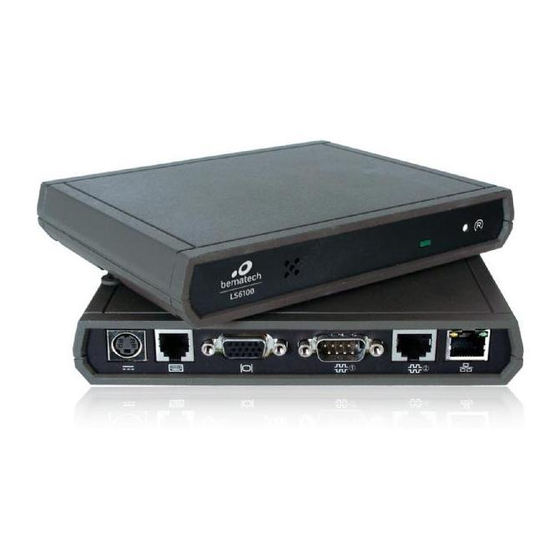


Need help?
Do you have a question about the LS6100 and is the answer not in the manual?
Questions and answers