Table of Contents
Advertisement
Quick Links
Advertisement
Table of Contents

Summary of Contents for SOOLAI SPL-32R
- Page 1 Soolai BRUGERVEJLEDNING SPL-32R/SPL-32T...
- Page 2 SPL-32R/SPL-32T SPL-32R/SPL-32T SPL-32R/SPL-32T Wireless Tour Guide System UHF Wireless Wireless Tour Tour Guide Guide System System U U U ser Manual ser Manual Manual SPL-32T SPL-32R SPL-32T SPL-32T SPL-32R SPL-32R SOOLAI ELECTRONICS CO.,LTD SOOLAI SOOLAI ELECTRONICS ELECTRONICS CO.,LTD CO.,LTD...
- Page 3 Thank you for choosing SOOLAI! Please take a few moments to read these instructions carefully, as we want you to enjoy your new SOOLAI products quickly and to the fullest. Special features ● Super mini, light weight, metal shell and five colors for choice ●...
-
Page 4: Table Of Contents
CONTENT CONTENT …………… ……………. . . ……………………………………… ……………………………………… ..04 04 04 …………… ………………………………………..SPL-32R receiver SPL-32R SPL-32R receiver receiver ……………………… ………………………..…………………………… …………………………… …………………………… 05 05 05 ……………………… O O O perating perating perating controls controls controls …………... -
Page 5: Spl-32R
Receiver (SPL-32R) Receiver Receiver (SPL-32R) (SPL-32R) SPL-32R SPL-32R SPL-32R (figure 1) (1). LCD On/Off button (keeping it pressed for 3 seconds will switch the receiver on) (2). pillar or 1/4 wavelength flexible antenna (3). Tie 3.5 mm jack socket for headphones (4). -
Page 6: Perating Perating Controls Controls
Operating controls Operating Operating controls controls 1. Via keeping ON/OFF button pressed for 3 seconds, you can switch the receiver on. 2. Via pressing UP or DOWN button, you can add or reduce headphone volume.(The minimum is 1, and the max is 16.) 3. -
Page 7: Djusting Djusting Channel/Frequency Channel/Frequency
figure 4 figure 5 figure 6 Adjusting channel/frequency Adjusting Adjusting channel/frequency channel/frequency 1. Keeping SET button pressed for 3 seconds, you can enter the operating manu. “ ”o r“ ” 2. Via button, you can select “SET CH” icon, as shown in the figure 7. Then press SET button to enter, as shown in the figure 8. -
Page 8: From Setting Setting
(figure 9) (figure 10) Setting locking locking / / / unlocking unlocking Setting Setting locking unlocking “ ” 1. Keeping button pressed for 3 seconds, you can enter the operating manu. ※ If there is no operating manu but “CODE?---” displays, it means the former user has set locking code, as shown in the figure . -
Page 9: Spl-32T Spl-32T Transmitter Transmitter
“ ” shown in the figure 14. Then press button to exit from setting operation. 2. Under any operation status, the receiver will return to start display if there is no operating for 5 seconds. (figure 14) SPL-32T transmitter SPL-32T SPL-32T transmitter transmitter - 8 -... - Page 10 SPL-32T SPL-32T SPL-32T (figure 15) (17). LCD ON/OFF button, (serve as mute button in operating manu) (18). 1/4 wavelenth flexible antenna (19). Microphone/line input (MIC/LINE), 3.5 mm jack socket (20). ocker button (UP) (21). R Rocker button (DOWN) (22). SET button (23).
- Page 11 “ ” 1. Via keeping button pressed for 3 seconds, you can switch the transmitter on, as shown in the figure 16. 2.“ ” button serves as mute button in operating manu. You can switch by pressing the button between mute mode and no mute. It is in mute mode, as shown in the figure (figure 16)...
-
Page 12: Djusting Microphone Microphone
refer to Adjusting AF gain. (figure 20) (figure 21) (figure 22) ※ While using, the antenna has to be kept away from direct touching skin to ensure perfect performance. A A A djusting djusting djusting channel/frequency channel/frequency channel/frequency “ ” 1. -
Page 13: Djusting Transmitting Transmitting
● The user can adjust the AF GAIN according to AF dynamic volume display. If OL appears, please reduce AF gain. If AF display 1-2 steps, you need to add AF gain. Generally, 4-5 steps is the best performance. (figure 25) (figure 26)... -
Page 14: Perating Perating Belt Belt Belt Clip Clip
please try the following total 8 codes one by one, until you can enter. “ ”、“ ”、“ ”、“ ”、“ ”、“ ”、 “ ”、“ ”. 2. Via “ ”o r “ ” button, you can go to “LOCK OFF” icon, as shown in the figure “... - Page 15 (figure 34) - 14 -...
-
Page 16: Unit Charger Charger
SC-02double unit charger SC-02double SC-02double unit unit charger charger (figure 36) (42) LED for charging compartment(left) (43) Charging cmpartment(left) (44) Charging cmpartment(right) (45) LED for charging compartment(right) (46) Power input jack, mini USB 5Pin. (47) Power adapter, 5V/1A O O O peration peration controls peration controls... -
Page 17: Scb-20 Twenty Twenty
SCB-20 twenty unit charging storing case SCB-20 SCB-20 twenty twenty unit unit charging charging and and storing storing case case (figure 37) (48) charging compartment/storing compartment, 20 totally (49) storing compartment (50) compartment for storing headphone, earphone, etc (51) compartment for storing Power adapter (52)... -
Page 18: Pplication Samples
M M M ain ain application application application samples samples samples In trialogue setting, you are proposed to use the units with enforcing antenna to enlarge transmitting range. In the following samples, TX means transmitter. RX means receiver. (A), (B), (C)……means different channels/frequencies: channel A, channel B, channel C……... - Page 19 B.Simultaneous Simultaneous Interpretation Simultaneous Interpretation Interpretation 1. The speaker takes one transmitter set on non-interfence channel(TX A) and one microophone. 2. Mother language listeners take receivers set on the same channnel(RX A) as the transmitter’s so that they can hear what the speaker is saying. 3.
-
Page 20: T T T Roubleshooting Roubleshooting Roubleshooting
A and range B.(You have to contact SOOLAI to preset the channel frequency for you!!!)(Please refer to Frequency diagram on page 21.) T T T roubleshooting roubleshooting roubleshooting N N N o o o voice... - Page 21 Unit Unit Weight Weight Operating Temperature -10℃ to +55℃ Operating Operating Temperature Temperature RECEIVER (SPL-32R): RECEIVER RECEIVER (SPL-32R): (SPL-32R): Sensitivity 2uV (60dB S/N) Sensitivity Sensitivity Antenna Uses earphone cable Antenna Antenna Squelch RF noise squelch & digital Pilotone squelch Squelch...
-
Page 22: Frequency Frequency Diagram Diagram
F F F requency requency diagram requency diagram diagram Different countries have different wireless frequency range requirements. We do three ranges: A, B, and C. Our existing machine is in range A. If you need machine in range B or range C, please be free to let us know. And we will do our best to help. A A A :790 810MHZ 、B B B :690 710MHZ 、C C C :850... - Page 23 SOOLAI SOOLAI SOOLAI ELECTRONICS ELECTRONICS ELECTRONICS CO.,LTD CO.,LTD CO.,LTD A A A dd: Xishanqiao, Yuhuatai Zone, Nanjing, 210041, China dd: Xishanqiao, Xishanqiao, Yuhuatai Yuhuatai Zone, Zone, Nanjing, Nanjing, 210041, 210041, China China Tel : : : 86-25-52803489 86-25-52803489 86-25-52803489 F F F ax:...
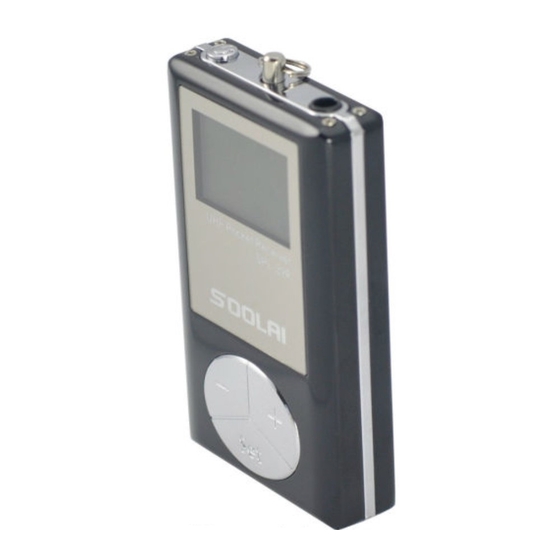

Need help?
Do you have a question about the SPL-32R and is the answer not in the manual?
Questions and answers