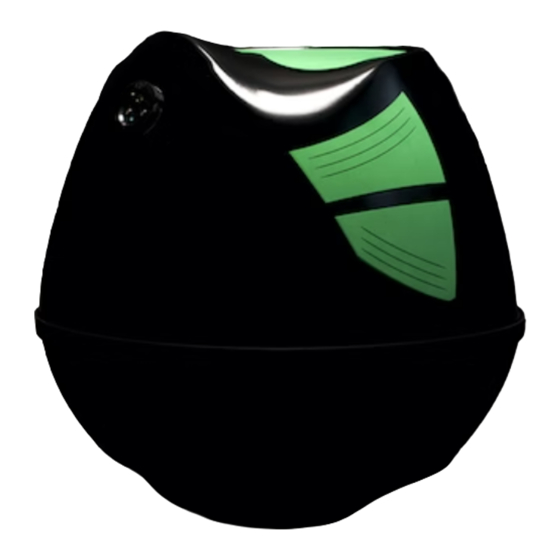
Summary of Contents for VRGO Chair
- Page 1 OCULUS GO & SAMSUNG GEAR VR SETUP Last updated:March 2019 VRGO Limited www.vrgochair.com info@vrgochair.com...
- Page 2 Gamepad 3. Wait for the VRGO to be recognised (place phone and Oculus GO close to the VRGO if it fails to find the device). Choose VRGO Chair controller. 4. When connected it will show that is recognised and connected as a controller.
- Page 3 SAMSUNG GEAR VR: 1. Within settings App select Bluetooth. 2. Wait for the VRGO to be recognised (place phone close to the VRGO if it fails to find the device). Choose VRGO Chair. 3. When connected it will show that is recognised and connected as a controller. You may now play the games that use gamepad left thumbstick control.


Need help?
Do you have a question about the Chair and is the answer not in the manual?
Questions and answers