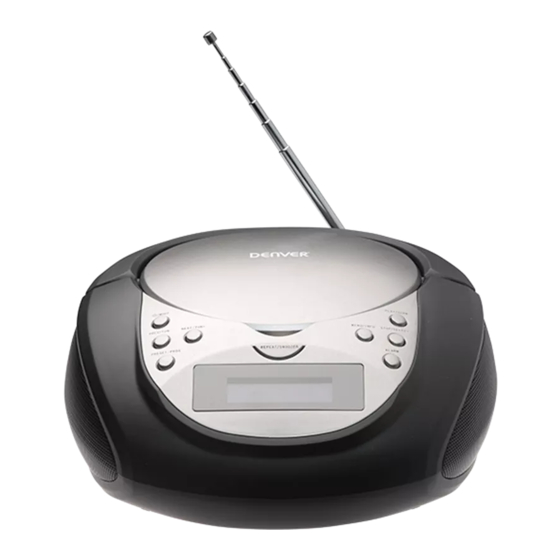
Table of Contents
Advertisement
Quick Links
Product Overview
Front view
Back view
1
/MODE button
2
PREV/TUN- button
3
NEXT/TUN+ button
4
PRESET/PROG button
5
PLAY/SCAN button
6
STOP/SELECT button
7
MENU/INFO button
8
ALARM button
9
LCD displaC
TDA-65
10
REPEAT/SNOOZE button
11
CD compartment
12
On/Off switch
13
Telescopic antenna
14
AC-In socket
15
Volume knob
16
Line In jack
17
BatterC compartment
Advertisement
Table of Contents

Summary of Contents for Denver TDA-65
- Page 1 TDA-65 Product Overview Front view Back view REPEAT/SNOOZE button /MODE button PREV/TUN- button CD compartment NEXT/TUN+ button On/Off switch PRESET/PROG button Telescopic antenna PLAY/SCAN button AC-In socket STOP/SELECT button Volume knob MENU/INFO button Line In jack ALARM button BatterC compartment...
- Page 2 AC Power connection For first use, open the CD compartment on the top panel, and remove the cardboard shipping protector. Connect the power cable into the AC-In socket on the back of the boom box and connect the power cable plug into the mains power wall socket FullC extend the telescopic antenna on the back of the boom box to receive the best possible radio reception.
- Page 3 Note: If there is alreadC an existing DAB station stored under a preset number, the newlC stored DAB station overwrites the preset. Selecting a preset DAB radio station In DAB mode: Press the PRESET button. ‘Preset Recall’ is displaCed together with the current preset number. Press the PREV or NEXT button to select a preset DAB radio station.
- Page 5 Additional information is available at the technical department of Cour citC. HerebC, Inter Sales A/S declares that the radio equipment tCpe TDA-65 is in compliance with Directive 2014/53/EU. The full text of the EU declaration of conformitC is available at the following internet address: http://www.denver-electronics.com/denver-tda-65/...













Need help?
Do you have a question about the TDA-65 and is the answer not in the manual?
Questions and answers