Advertisement
Quick Links
Advertisement

Summary of Contents for Vapotherm Oxygen Assist Module
- Page 1 Oxygen Assist Module for use with Vapotherm Precision Flow ® Instructions for Use...
- Page 2 Software Updates Section 17 Referenced Documentation Section 18 Troubleshooting and Support Section 19 Specifications Section 20 Alarm and Advisory Messages Section 21 Terminology Section 22 Further Reading Appendix Page 2 3101126 Rev A Vapotherm Oxygen Assist Module Instructions for Use...
- Page 3 USB Connected Electronic Medical Record Connection Receptacle Patient Cable Connection Receptacle USB Connection Receptacle Ethernet Connection Receptacle Nurse Call Connection Receptacle Precision Flow Connection Receptacle Reserved Connection Receptacle 3101126 Rev A Vapotherm Oxygen Assist Module Instructions for Use Page 3...
- Page 4 Federal Law (U.S.) restricts the use of this device to, or by the order of a physician. This device should be used only by clinical staff who are trained on use and operation of the Oxygen Assist Module and the Precision Flow.
- Page 5 As with all medical equipment, carefully route patient cabling to reduce the possibility of patient entanglement or strangulation. • Do not place the Oxygen Assist Module or accessories in any position that might cause it to fall on the patient. •...
- Page 6 Interfering Substances: Dyes or any substance containing dyes that change usual blood pigmentation may cause erroneous readings. • The Oxygen Assist Module should not be used as the sole basis for medical decisions. It must be used in conjunction with clinical signs and symptoms •...
- Page 7 • Do not submerge the Oxygen Assist Module or any associated accessories in any cleaning solution or attempt to sterilize by autoclave, irradiation, steam, gas, ethylene oxide or any other method. This will seriously damage the device.
- Page 8 Section 2 Principles of Operation The Vapotherm Oxygen Assist Module is designed to work with the Precision Flow system to manage oxygen delivery based on patient clinical need as reflected in their SpO reading. This automatic control system uses a proprietary feedback control algorithm to track a patient’s oxygen saturation and automatically adjust the oxygen concentration delivered through their respiratory support.
- Page 9 ® • RD SET™ Sensors WARNING: Applied parts that may be used with the Oxygen Assist Module are the Masimo probes referenced above. Please consult Masimo accompanying documents for details. 3101126 Rev A Vapotherm Oxygen Assist Module Instructions for Use...
- Page 10 “Hospital Grade” or “Hospital Only.” NOTE: Ensure proper orientation on Power Supply connector when inserting into the Oxygen Assist Module. WARNING: Do not position the Oxygen Assist Module so that it is difficult to disconnect the device. Sensor Connection •...
- Page 11 Section 5 Controls and Display The Oxygen Assist Module is controlled via two fixed keys (On/Off; Alarm Silence), a settings control knob, and a touch screen. When connected to the Precision Flow and to the patient via an SpO sensor, the Oxygen Assist Module delivers manual control (Manual Mode) or automatic control (Auto Mode) delivery of oxygen.
- Page 12 %O Alarm Limit. Press Start Case. When a new case is started, the Oxygen Assist Module creates a new Patient ID consisting of a date and time stamp. This Patient ID is displayed at the top of all screens.
- Page 13 The Oxygen Assist Module announces 1 level of alarm: • Medium Priority Alarm: Flashing amber; burst of 3 beeps. The Oxygen Assist Module displays silent advisory messages in the message area. Notes: Before starting a new case, with the patient sensor disconnected, confirm that the alarm system is functional by observing that an alarm is generated stating "No Sensor Connected".
- Page 14 Do not apply excessive tension to sensor cables. • Do not immerse the sensor or patient cables in water, solvents, or cleaning solutions. Sensor, connectors and patient cables are not waterproof. Page 14 3101126 Rev A Vapotherm Oxygen Assist Module Instructions for Use...
- Page 15 Target using the settings control knob. NOTE: Setting the Target Range does not change the SpO Target. This setting only adjusts the time in range calculation when reviewing trends. 3101126 Rev A Vapotherm Oxygen Assist Module Instructions for Use Page 15...
- Page 16 Note: See description of Fallback %O Functionality on the following page for more information. Insert Oxygen Assist Module Time Card and Press Start Case. When the patient is stable, press the O Mode AUTO button to put the device into Auto Mode (default is Manual).
- Page 17 System Shutdown On the Patient menu, select End Case. To power down the Oxygen Assist Module, press the On/Off button to turn off the device, then remove the provided AC power adapter from the AC wall receptacle. Section 12 Graphical Trend Display Trend data is displayed on the Home screen.
- Page 18 Section 14 Cleaning and Disinfecting The Oxygen Assist Module must always be cleaned and disinfected between patients. Follow the steps below to ensure a clean and disinfected device. • Wipe down the main unit with Super Sani-Cloth ® • Examine for visible soil. If visible soil is present, use a brush (e.g. Spectrum M16 brush) to remove visible soil.
- Page 19 If you need assistance with the Oxygen Assist Module of Vapotherm system, please contact Vapotherm Technical Support at TS@vtherm.com. The Oxygen Assist Module has a user-replaceable battery. Remove the mounting plate on the back of the Oxygen Assist Module to access battery compartment. Remove old battery and replace with new battery (Contact Vapotherm Technical Support at TS@vtherm.com).
- Page 20 RJ45 Connection: for Vapotherm use only. NOTE: The Oxygen Assist Module system is comprised of the Oxygen Assist Module and the provided AC power adapter. The provided AC power adapter is protection Class I device. WARNING: To avoid the risk of electric shock, this equipment must only be connected to a supply mains with protective earth.
- Page 21 IEC 62304:2006 (First Edition) + A1:2015 Medical device software: Software Life cycle processes (or IEC 62304:2015 CSV) IEC 62366-1:2015 Medical devices – Part 1: Application of usability engineering to medical devices 3101126 Rev A Vapotherm Oxygen Assist Module Instructions for Use Page 21...
- Page 22 LNCS 9 pin, cable based, and M-LNCS 15 pin, cable based). All sensor accuracy information and sensor application instructions are provided with the associated sensor directions for use. References For Vapotherm Precision Flow specifications, see the Precision Flow Instructions for Use. For SpO sensor specification, see the documentation provided with the sensor.
- Page 23 The alarm condition delay is the time between the patient event and to when the Oxygen Assist Module detects the issue. The alarm signal generation delay is the time between when the Oxygen Assist Module detects the issue and when the Alarm is generated. The maximum delay is approximately 1 second.
- Page 24 Time Near Expiration Insert new Time Card before time expires or End Case * These Silent Advisory Messages will become Medium Priority Alarms if not corrected after 2 minutes. Page 24 3101126 Rev A Vapotherm Oxygen Assist Module Instructions for Use...
- Page 25 Depending on the severity of hyperoxemia, reduction starts within 10 seconds, leading to an increased and sustained reduction as long as the patient remains in a state of hyperoxemia. 3101126 Rev A Vapotherm Oxygen Assist Module Instructions for Use Page 25...
- Page 26 Guidance and manufacturer’s declaration – electromagnetic emissions The Oxygen Assist Module is intended for use in the electromagnetic environment specified below. The customer or the user of the Oxygen Assist Module should assure that it is used in such an environment.
- Page 27 Guidance and manufacturer’s declaration – electromagnetic immunity The Oxygen Assist Module is intended for use in the electromagnetic environment specified below. The customer or the user of the Oxygen Assist Module should assure that it is used in such an environment.
- Page 28 Guidance and manufacturer’s declaration – electromagnetic immunity The Oxygen Assist Module is intended for use in the electromagnetic environment specified below. The customer or the user of the Oxygen Assist Module should assure that it is used in such an environment.
- Page 29 RF communications equipment and the Oxygen Assist Module The Oxygen Assist Module is intended for use in an electromagnetic environment in which radiated RF disturbances are controlled. The customer or the user of the Oxygen Assist Module can help prevent electromagnetic interference by maintaining a minimum distance between portable and mobile RF communications equipment (transmitters) and the Oxygen Assist Module as recommended below, according to the maximum output power of the communications equipment.
- Page 30 This Page Intentionally Blank Page 30 3101126 Rev A Vapotherm Oxygen Assist Module Instructions for Use...
- Page 31 This Page Intentionally Blank 3101126 Rev A Vapotherm Oxygen Assist Module Instructions for Use Page 31...
- Page 32 100 Domain Drive 28 Trinity Road Exeter, NH 03833 Nailsea, North Somerset BS48 4NU United Kingdom Phone: 603-658-0011 Phone: +44-1275-85-88-91 Fax: 603-658-0181 Fax: +44-1275-85-88-91 May be patented. www.vapotherm.com/patents Page 32 3101126 Rev A Vapotherm Oxygen Assist Module Instructions for Use...
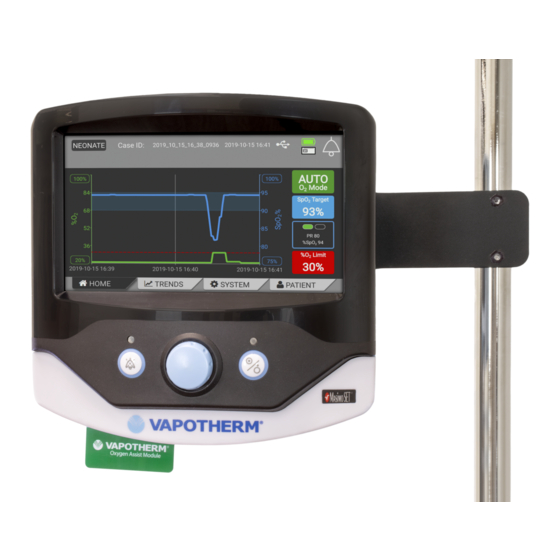

Need help?
Do you have a question about the Oxygen Assist Module and is the answer not in the manual?
Questions and answers