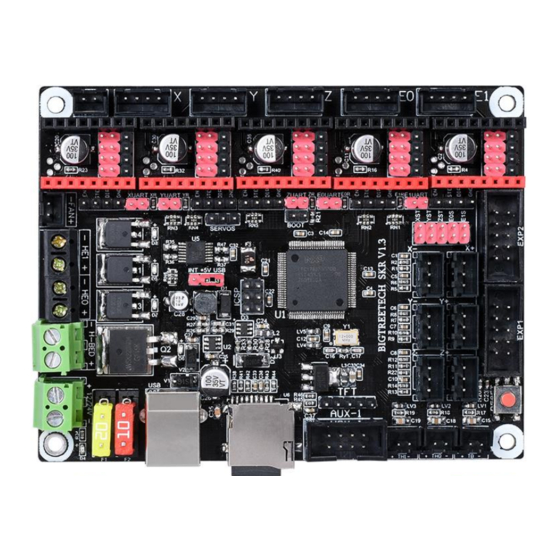
Advertisement
Table of Contents
- 1 SKR Motherboard Features
- 2 SKR Motherboard Parameters
- 3 SKR Motherboard Electricity
- 4 SKR V1.3 Motherboard and Computer Connect
- 5 SKR V1.3 Motherboard and Interface
- 6 Instruction
- 7 SKR Motherboard Size Diagram
- 8 SKR Motherboard Wiring Diagram
- 9 Normal STEP/DIR Mode
- 10 Drive Mode and Selection Method
- 11 TMC2130 SPI Mode
- 12 The Firmware Description of SKR Motherboard
- 13 Smoothieware Firmware Update Method
- 14 FAQ (Frequently Asked Questions)
- 15 The Computer Does Not Recognize the SKR Motherboard?
- Download this manual
Advertisement
Table of Contents

Summary of Contents for BIG TREE TECH SKR V1.3
- Page 1 Shen Zhen Big Tree Technology CO. LTD. BIG TREE TECH BIGTREETECH SKR V1.3 Instructions...
- Page 2 LTD. BIG TREE TECH 一、Introduce BIGTREETECH SKR V1.3 motherboard is R&D by Shen Zhen Big Tree Technology CO.,LTD. .The BIGTREETECH SKR V1.3 motherboard not only with a high cost-effective but especially suitable for small and medium-sized 3D printers. 1. SKR motherboard features: 1) Using 32-bit main frequency 100MHz ARM level Cortex-M3 series LPC1768 main control chip, the performance has been greatly improved;...
- Page 3 Note: can be connected [12v-24v power], [USB] at the same time , the printing process must be connected with a short circuit cap +5V And INT. 三、SKR V1.3 Motherboard and Computer Connect The SKR motherboard connects with the computer via the [USB] interface. After the driver is installed, the motherboard can be inserted into the computer to recognize the port for data transmission.
- Page 4 SKR board at this time can only be recognized by the Windows system port! ! ! 3. If you are using Marlin2.0 firmware, follow the tutorial to install: Tutorial: https://www.dropbox.com/s/ppjfflhf3j5yzh2/MarlinV2.0%20SKRV1.1%20instruction.docx?dl=0 Driver: https://www.dropbox.com/s/a0k5idjmf4fn82f/lpc176x_usb_driver.inf?dl=0 四、 SKR V1.3 Motherboard and Interface Instruction 1. SKR Motherboard Size Diagram...
- Page 5 Shen Zhen Big Tree Technology CO. LTD. BIG TREE TECH 2.SKR Motherboard Wiring Diagram Drive Mode and Selection Method: ① Normal STEP/DIR mode: ② TMC2208 UART Mode:...
- Page 6 Shen Zhen Big Tree Technology CO. LTD. BIG TREE TECH ③ TMC2130 SPI mode: 五、 The firmware description of SKR motherboard The factory motherboard is installed equipped with firmware for testing (model I3), which can be used directly or changed according to your own needs 1.The Firmware Acquisition Method of SKR Motherboard.
- Page 7 Shen Zhen Big Tree Technology CO. LTD. BIG TREE TECH Note: File name cannot be changed, firmware. bin must be lowercase! 2)Insert SD card into the main board SD card slot, re-energize or press the reset key, wait for about 10S.
- Page 8 Shen Zhen Big Tree Technology CO. LTD. BIG TREE TECH FAQ (Frequently Asked Questions) Q: The computer does not recognize the SKR motherboard? A: Check if the smoothieware-usb-driver-v1.1 driver is installed, you can downloadin g and installing it through the original URL, connect the power selection port jumper cap to USB and +5V.


Need help?
Do you have a question about the SKR V1.3 and is the answer not in the manual?
Questions and answers