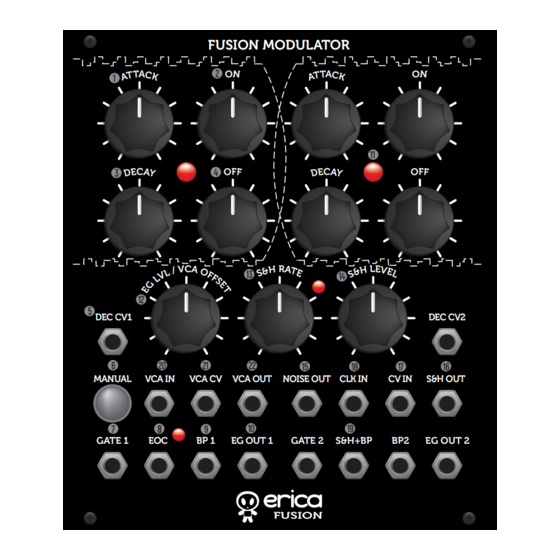
Advertisement
Quick Links
THANK YOU FOR ORDERING
ERICA FUSION MODULATOR!
The Erica Synths Fusion series
modules are designed combining
vacuum tubes and semiconductors
therefore they bring warm, powerful
sound and overdrive possibilities of
vacuum tubes into your modular
system. Erica Fusion series consist of
range of modules used in sound
shaping circuit – two types of VCO,
Mixer, real Ringmodulator using audio
transformers and germanium diode
ring, VCF, VCA, Analogue Delay/-
Flanger, Palsma Drive and others. Also
Erica Fusion Systems are available.
Fusion Modulator is complex, all
analogue modulation source with lots
of distinct features. It consists of
several blocks – two EMS Synthi
functionality inspired looping envelope
generators with simultaneous
unipolar (0V-10V) and bipolar
(-5V-+5V), VCA, Noise generator and
Sample&Hold. This makes Fusion
Modulator a versatile modulation
source for advanced modular setups,
especially drone music oriented ones.
Set lopping envelope generators to
high frequencies and have two sub
bass sound sources, use VCA to
control the amplitude of the envelope
signal, modulate the decay time by
random voltages from S&H circuit
and get ever evolving sonic
awesomeness!
FUSION MODULATOR
1
3
12
5
DEC CV1
6
20
21
MANUAL
VCA IN
VCA CV
7
8 8
9
GATE 1
EOC
BP 1
1
Set the desired attack time!
2
This is very specific looping envelope
generator – you can adjust attack
and decay time like on regular
looping EGs, as well as ON time and
OFF time, which simulate gate on
and off. Please, refer to the
envelope shape diagram below!
3
Adjust the Decay time manually! The
Decay time is also CV controlled, and
the CV is added to the knob setting.
4
Adjust the OFF time! If you wish to
use the envelope generator with
external gates only, set the OFF knob
to rightmost position and the looping
will stop! The large LED gives visual
feedback on the envelope status
5
This is the Decay CV input. The CV
is added to the knob setting
6
This is the Manual Gate button, it
sets the ON stage of the envelope
high. When released, envelope will
continue looping, unless the loop is
off (OFF knob at 5PM). The manual
button has an effect on the left
envelope generator only
7
This is an external Gate input. It
works the same as manual button.
2
4
13
14
22
15
18
VCA OUT
NOISE OUT CLK IN
10
19
EG OUT 1
GATE 2
S&H+BP
8
This is End Of Cycle output – it outputs
+5V signal when the envelope is in OFF
stage
9
This is bipolar (-5V - +5V) envelope
output, meaning, you can use the
envelope generator as the LFO
10
This is the unipolar (0- +10V) envelope
output
11
Most of controls on the right side
of the module are identical to the
left one
12
The module has built-in VCA for both
CV and audio processing. Use EG
LVL/VCA OFFSET knob to adjust VCA
CV offset, essentially VCA output
level!
13
Adjust the internal S&H clock rate! If
an external clock is connected, it
automatically disconnects the internal
one. The LED gives visual feedback on
the clock rate.
14
This is the S&H input CV attenuator. By
default it' s normaled to the internal
noise generator.
15
This is the white noise output. The
module has Zener diode based noise
generator that provides nice, full
spectrum white noise
11
DEC CV2
17
16
CV IN
S&H OUT
BP2
EG OUT 2
16
This is the S&H random voltage output
17
This is the external CV input for S&H
circuit. The external CV automatically
disconnects the internal white noise
form the input.
18
This is the external S&H clock input!
Try patching the EOC signal here!
19
This is super-random CV output – a
sum of bipolar envelope generator
output and S&H output
20
This is the VCA input; it accepts both
audio and CV signals. The input is
normaled to the bipolar output of the
left envelope generator, so you can
use the EG LVL knob to control the LFO
(bipolar envelope generator output)
signal level manually and VCA CV input
to control the LFO level via CV
21
This is VCA CV input, it's added to the
CV is added to the VCA offset knob
setting
22
This is the VCA output. If nothing is
patched into VCA IN, you will get the
LFO signal with adjustable amplitude
here.
Advertisement

Subscribe to Our Youtube Channel
Summary of Contents for Erica Synths FUSION
- Page 1 DEC CV1 DEC CV2 system. Erica Fusion series consist of range of modules used in sound shaping circuit – two types of VCO, MANUAL VCA IN...
- Page 2 DECAY t(s) SAFETY INSTRUCTIONS Please follow the instructions for use of the Erica Synths module below, ‘ c ause only this will guarantee proper operation of the module and ensure warranty from Erica Synths. User manual by Girts Ozolins@Erica Synths.


Need help?
Do you have a question about the FUSION and is the answer not in the manual?
Questions and answers