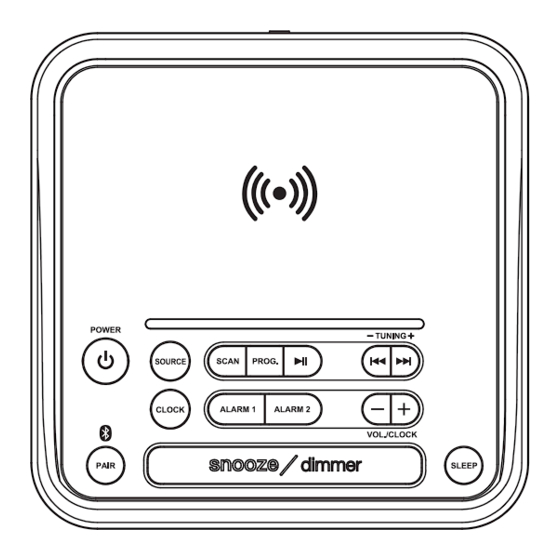
Summary of Contents for anko 42706687
- Page 1 Bluetooth Wireless Charger Clock Radio MODEL:42706687 PLEASE READ CAREFULLY BEFORE OPERATING THIS EQUIPMENT KEEP IT IN A SAFE PLACE FOR FUTURE REFERENCE...
-
Page 2: Important Safeguards
IMPORTANT SAFEGUARDS Please read this instruction manual thoroughly before using this appliance! Follow all the safety instructions to avoid damage caused by improper use. Keep the instruction manual for future reference. Should this appliance be given to a third party, ... -
Page 3: Product Overview
PROdUCT OvERvIEW Prog Scan Press with Tuning buttons to search through presets. Wireless Charging Pad Press and hold to scan radio Press and hold to store a frequencies and automatically station manually. assign radio presets. Play/Pause Source Press to play or Press to switch between pause audio tracks Bluetooth, Aux In, and... -
Page 4: Wireless Charging
WIRELESS CHARGING Wireless/Fast Charging Note : Use only included AC/DC power adapter. Unauthorized power adapters may cause damage or the wireless charger may malfunction. Wireless/Fast charging is only compatible with supported devices and the included AC/DC power adapter. On supported devices, if the “wireless charging”... -
Page 5: Usb Charging Port
USB Charging Port DC 12V Smartphone Charging port DC 5V 1A USB Charging Port Output is 1A only. USB charging cable (not included) - Page 6 POWER Plug the AC adapter into a standard power outlet. DC 12V Smartphone Charging port DC 5V 1A Requires 2 AAA, 1.5V batteries (not included). For clock backup. BATTERY PRECAUTIONS Follow these precautions when using batteries in this device: Warning – Danger of explosion if battery is incorrectly replaced. Replace only with the same or equivalent type.
-
Page 7: Bluetooth Operation
When pairing, remain within 3 feet of the unit. 42706687 2. Using the controls on your Bluetooth device, select from your Bluetooth settings to pair. When successfully paired, the BT symbol on the display will turn solid and a voice prompt will sound. -
Page 8: Setting The Alarm
CLOCK Setting the Clock With the unit OFF, press and hold the Clock button until the hour begins flashing. Press the Volume +/− buttons to adjust the hour. Note the AM/PM indicators on the display. Press the Clock button to proceed. Press the Volume +/−... -
Page 9: Tuning The Fm Radio
FM RADIO Tuning the FM Radio Press the Power button to turn the unit on. Press the Source button to switch to Radio mode, then press the Tuning +/− buttons to select the desired frequency, or press and hold to quickly scan the frequencies. Saving Radio Presets Press and hold the Scan button to automatically scan and set radio presets. -
Page 10: Troubleshooting
TROUBLESHOOTING Check the following before requesting service: SYMPTOM POSSIBLE CAUSE POSSIBLE SOLUTION Can’t power on Connect the adapter to the AC outlet The adapter is not plugged or AC outlet and switch on the outlet. is not switched on. Raise the volume level by pressing Volume level in minimum position No sound or the + Button on the unit... -
Page 11: Specifications
SPECIFICAT IONS Power source DC 12V 1500mA Bluetooth Version: About 10m in open area Bluetooth Working Range: 2 x 2 W Audio Output: Wireless Charging Output: Up to 10W PACKAGE INCLUDES 1 X Main Unit 1 X User Manual 1 X AC/DC Adapter... -
Page 12: Warranty Card
warranty CarD 12 month warranty Thank you for your purchase from Kmart. Kmart Australia Ltd warrants your new product to be free from defects in materials and workmanship for the period stated above, from the date of purchase, provided that the product is used in accordance with accompanying recommendations or instructions where provided.





Need help?
Do you have a question about the 42706687 and is the answer not in the manual?
Questions and answers