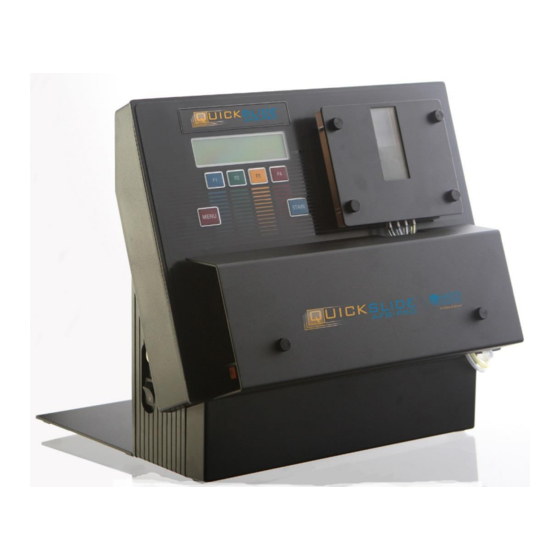
Table of Contents
Advertisement
Quick Links
Advertisement
Table of Contents

Summary of Contents for Hardy Diagnostics QuickSlide AFB-PRO
- Page 2 Table of Contents Introduction ..................3 Intended Use ....................... 4 Operator Responsibility – Safety Instructions ........4 2.1 Explanation of Safety Notes ................4 2.2 Safety Instructions ..................4 Instrument Setup ....................5 Operating Instructions ..................5 4.1 General Guidelines..................5 4.2 Stain Procedure ....................
- Page 3 Congratulations! You have made an excellent choice for your Lab. Hardy Diagnostics thanks you for the trust you have placed in our products and services. This operating manual has been designed to help you gain an understanding of the operation and application of your AFB-PRO. For optimal utilization of all functions, we recommend that you thoroughly study this manual prior to beginning operation.
- Page 4 Intended Use The AFB-PRO microbiology stainer has been designed to automate most procedures that use a Modified Auramine O Stain and Modified Auramine O Decolorizer Staining process for Acid Fast Bacillus samples. Operator Responsibility – Safety Instructions The AFB-PRO ensures safe operation when installed, operated, and maintained according to common safety regulations.
- Page 5 CAUTION: The AFB-PRO will only accept stain packs with an included module sold by Hardy Diagnostics’ QuickSlide™ to ensure optimal results. The instrument is calibrated only for these reagents. The use of other stain packs or solutions will void the warranty.
- Page 6 4.1.3 Replace the tubing every 6 to 12 months following the maintenance protocol. 4.1.4 Do not leave the stained slide in the cuvette for an extended period of time. It will not dry as rapidly and quality could diminish. Stain Procedure 4.2.1 After priming the unit, press <F4>...
- Page 7 Menu Options The MENU key allows you to customize your stain and decolorizer times. QuickSlide™ recommends the factory settings of one minute in each staining solution. The rinse time is automatic and is not adjustable. Setting Fill Levels The fill levels are factory set for a standard 1”x3” slide. However, the fill levels can be custom set to the operator's preference.
- Page 8 Pump #4 is the stain (yellow labeled line) After installation, two primes are required to fill all the reagent and DI water lines. Service and Supplies If a problem is encountered that is beyond the scope of this manual or additional assistance is required, contact our QuickSlide™...





Need help?
Do you have a question about the QuickSlide AFB-PRO and is the answer not in the manual?
Questions and answers