Table of Contents
Advertisement
Quick Links
Advertisement
Table of Contents

Subscribe to Our Youtube Channel
Summary of Contents for Bartscher A300068
- Page 1 60kg, 20g - 150kg, 50g A300068 - A300151...
- Page 2 Bartscher GmbH Phone: +49 5258 971-0 Franz-Kleine-Str. 28 Fax: +49 5258 971-120 Technical Support Hotline: +49 5258 971-197 D-33154 Salzkotten Germany www.bartscher.com Version: 2.0 Date of preparation: 2019-10-04...
-
Page 3: Table Of Contents
Functions of the appliance ..............10 Installation and operation ................10 Installation ....................10 Operation ....................12 Cleaning ...................... 18 Safety Instructions for cleaning .............. 18 Cleaning ....................18 Possible Malfunctions .................. 19 Disposal ....................... 20 A300068 1 / 22... -
Page 4: Safety
The signal word DANGER warns against hazards that lead to severe injuries or death if the hazards are not avoided. WARNING! The signal word WARNING warns against hazards that may lead to moderate or severe injuries or death if the hazards are not avoided. 2 / 22 A300068... -
Page 5: Safety Instructions
Always take hold of the plug to disconnect the appliance from the power supply. Halten Sie Verpac kungsmateriali en und Styropor teile von Ki ndern fern. Si e können sich darin verfangen und erstic ken. Operating personnel A300068 3 / 22... - Page 6 Use only original spare parts. Never attempt to repair the appliance on your own. • Do not introduce any changes in the appliance nor modify it. • Do not place any objects which weight exceeds the specified measuring range of the scale on it. 4 / 22 A300068...
-
Page 7: Intended Use
An unintended use may lead to personal injuries or property damages caused by hazardous voltage, fire or high temperature. The appliance may only be used to perform tasks described in this instruction manual. – Weighing of objects above 60 kg (150 kg). A300068 5 / 22... -
Page 8: General Information
Declaration of conformity The appliance meets the currently applicable standards and guidelines of the European Union. We confirm the above in the EC Declaration of Conformity. We may provide relevant Declaration of Conformity upon request. 6 / 22 A300068... -
Page 9: Transport, Packaging And Storage
– in a location protected against mechanical shocks. In the case of extended storage (over three months), make sure you check the condition of the packaging and the parts regularly. If needed, replace the packaging with a new one. A300068 7 / 22... -
Page 10: Technical Data
Technical data Technical data Technical specifications Name: Digital scale 60kg, 20g A300068 Item No.: Material: Stainless steel Measuring range of the scale up to, in kg: Platform dimensions (W x D) in mm: 320 x 300 Resolution in g: Power supply:... -
Page 11: List Of Components Of The Appliance
ON/OFF button • The set includes: 1 mains adapter List of components of the appliance 1. Remote display 2. Spiral cable 3. Platform 4. Spiral cable connector 5. Mains adapter connector 6. PC connector (RS 232 interface) A300068 9 / 22... -
Page 12: Functions Of The Appliance
– sufficiently large, and thus enabling usage of the appliance with no problems; – easily accessible; – well ventilated. • Maintain sufficient clearance from table edges. The appliance might turn over and fall down. 10 / 22 A300068... - Page 13 • The appliance may be also supplied by batteries. Open the battery compartment on the right side of the remote display and insert 4 AAA alkaline batteries, observing polarity. Close the battery compartment. A300068 11 / 22...
-
Page 14: Operation
After pressing that key the weighing result is 11. “SAVE” key displayed on the digital display for 120 seconds after the weighed objects have been removed. 12. “ZERO” and “TARE” key Sets the display to zero or subtracts the container weight. 12 / 22 A300068... - Page 15 1. Check if "0" is displayed. to recall “0” indicator. 2. If not, press 3. Place the objects to be weighed on the platform. When the value is stable, the stability indicator "►" appears on the digital display. A300068 13 / 22...
- Page 16 10. The platform should be kept in calm and stable condition, free from any factors that might affect weighing. When the weight remains stable for more than 2 seconds the digital scale will automatically end the calibration of "xx.xkg" point and save the calibration 14 / 22 A300068...
- Page 17 The "►" indicator for SAVE function appears or lights up. 4. Remove the object from the platform. The weighing result will be displayed on the digital display for 120 seconds. 5. Exiting / deactivating the SAVE function A300068 15 / 22...
- Page 18 (EDP) system, weighing data may be transmitted over RS232 interface. 1. Press and hold key for 2 seconds. An acoustic signal is heard and the weight measurement data is sent from the central processing unit's processor to the computer or connected printer. 16 / 22 A300068...
- Page 19 The digital display shows the number of objects. 8. Press to change the number of objects to be counted. 9. Press to abort the counting process. The digital scale takes the last value to be counted. A300068 17 / 22...
-
Page 20: Cleaning
4. Clean the platform with a soft, damp cloth. 5. Clean the remote display, spiral cable and connection cable with a soft, damp cloth. 6. After cleaning, use a soft cloth to dry the cleaned surfaces. 18 / 22 A300068... -
Page 21: Possible Malfunctions
Place the number of objects objects were placed that does corresponding to the displayed correspond to the value of the values on the platform. display. Too low battery voltage. Use new batteries or the mains adapter. A300068 19 / 22... -
Page 22: Disposal
You are legally obliged to dispose of the batteries present in your appliance at an appropriate collection point, regardless of whether they contain the harmful substances*. It is forbidden to dispose of them with the household waste. *Cd – cadmium, Pb – lead, Hg - mercury 20 / 22 A300068...
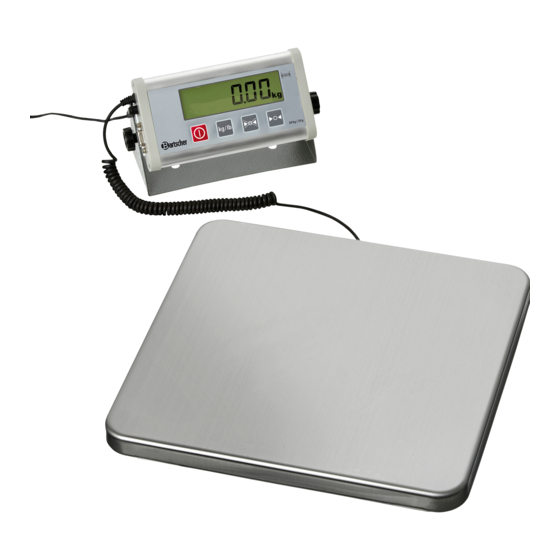

Need help?
Do you have a question about the A300068 and is the answer not in the manual?
Questions and answers