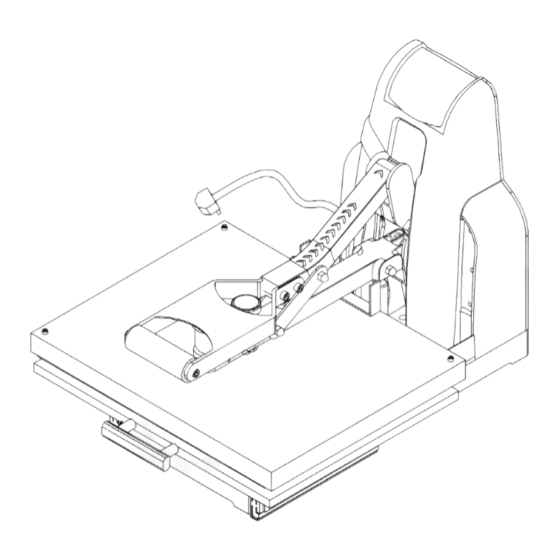
Advertisement
Auto Open Heat Press with Slide-out Press Bed Manual
CONTENTS
ONT
ONTE
I. Assembly Drawing -----------------------------------------------------------------------------------1
II. Technical Parameters ------------------------------------------------------------------------------2
III. Operation Process -------------------------------------------------------------------------------3-4
IV. Maintenance ------------------------------------------------------------------------------------------5
V. Trouble Shooting For Transfer Print Quality------------------------------------------------5
VI. Circuit Diagram -------------------------------------------------------------------------------------6
VII. Explosion View ----------------------------------------------------------------------------------7-8
Model No.:SHP-15/20/24P4MS
- 1 -
Advertisement
Table of Contents

Summary of Contents for Microtec SHP Series
- Page 1 Auto Open Heat Press with Slide-out Press Bed Manual Model No.:SHP-15/20/24P4MS CONTENTS ONTE I. Assembly Drawing -----------------------------------------------------------------------------------1 II. Technical Parameters ------------------------------------------------------------------------------2 III. Operation Process -------------------------------------------------------------------------------3-4 IV. Maintenance ------------------------------------------------------------------------------------------5 V. Trouble Shooting For Transfer Print Quality------------------------------------------------5 VI. Circuit Diagram -------------------------------------------------------------------------------------6 VII. Explosion View ----------------------------------------------------------------------------------7-8 - 1 -...
- Page 2 I. Assembly Drawing 1 Digital Display 2 Pressure Adjuster 3 Electromagnet 3 Electromagne ssure Adjuster Adju romagn 4 Power switch 5 Fuse Holder 5 Fuse Holder 6 Power Cord Fuse Holder Power C 7 Base Plate II. Technical Parameters II. Technical Param II.
- Page 3 III. Operation Process 1. Set temperature required Turn on power switch, temperature Press button, the C/F light is on Press button, the temp n, the temp n, the temp light light light is ON. The digital display shows (C denotes Celsius). Press arrows is on.
- Page 4 Ink-Jet Transfer Paper (fabric) 14-18 seconds Laser Copier/Printer Transfer Paper (fabric) 18-25 seconds Sublimation Transfers (onto Fabrics) 25-30 seconds Sublimation Transfers (onto FR-Plastic/Woods) 60-70 seconds 5. Recommendations: 1) Ceramic tile transfer: (Mugs & Plates transfer is similar) Set temperature: 180 . Set time: 15 seconds 2) T-shirt transfer: Set temperature: 180 .
- Page 5 IV. Maintenance 1. No action after turn on the machine 1). Check the plug whether it connects well or whether it is broken. 2). Check the power switch or digital controller whether it is broken. 3). Check the fuse whether it has been burnt out. 4).
- Page 6 VI. Circuit Diagram : Power Switch C:Magnet K2: Limit Switch T: Transformer FU:Fuse R1: Relay EH1 EH2: Heating Pipe MD: Magnet Driver SJ: Digital Controller - 6 -...
- Page 7 VII. Explosion View - 7 -...
- Page 8 Pressure Adjust Knob Parts Name Electromagnet Electronic Case Base Electromagnet Suck Plate Screw Handle Bar Grip Slide Rail 400x600 Heat Platen Screw with Gasket Heat Platen Cover Slide Rail Connection Plate-Right Handle Frame Slide Rail Connection Plate-Left Support Arm Hexagon Screw Connecting plate Adapter Plate Power Cord...


Need help?
Do you have a question about the SHP Series and is the answer not in the manual?
Questions and answers