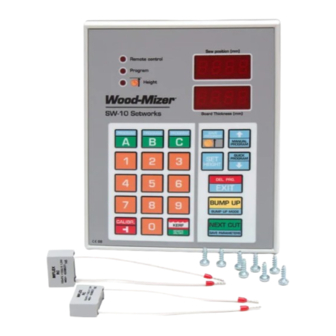
Advertisement
Wood-Mizer SW Setworks
–
A quick reference guide for common functions. Keep near the sawmill for easy reference. Always reference your manual for detailed instructions.
Cutting Modes
Pattern Mode (Manual) - Cutting di erent sizes
Position blade to top of log
Press (P-1 light activates)
Enter desired size
of bottom board.
Press & enter next
board size. Repeat.
Press to move to starting
height
Save program
Cut
Pattern Mode (Quick Program) - Cutting same sizes
Position blade to top of log
Enter desired board size.
Press (StrPro light activates)
Optional: Use arrows to select
board size to change.
Enter a new size.
Move to starting height
Save program
Cut
Normal Cutting Mode
Enter board size.
OR use stored board
size in A, B, or C.
Press
Cut
Using ABC Programs
Press & hold desired program
A, B, or C
(StrPro is displayed)
Use arrows to select
rst cutting position.
Optional: Change any size.
Press to move to
starting height
Save
Cut
Remote Mode
Press to activate
or deactivate
Use up/down lever for next cut/bump up.
Buttons and their Functions
Board size memory buttons.
Program memory buttons.
Con rming a program.
Setting head return height.
Activating Manual Program
mode. Moving items up.
Activating Quick Program
mode. Moving items down.
Set real distance between the
blade and the sawmill bed.
Deleting a program.
Exit an active function.
Automatically raises head to
clear the cant when returning.
Automatically lowers head.
Storing entered values.
Set Blade Kerf value.
Remote mode on/o .
Auto-calibration.
Set the input divider value.
Tips
- After nishing a cutting program, press "Exit" to raise the
head for the next log.
- During a program, if you want to use the up/down lever
for manual control over bump up, press "Kerf" button.
Advertisement
Table of Contents

Subscribe to Our Youtube Channel
Summary of Contents for Wood-mizer Setwork SW Series
- Page 1 Wood-Mizer SW Setworks – A quick reference guide for common functions. Keep near the sawmill for easy reference. Always reference your manual for detailed instructions. Cutting Modes Pattern Mode (Manual) - Cutting di erent sizes Normal Cutting Mode Buttons and their Functions Position blade to top of log Enter board size.
- Page 2 Calibrating/Setting Values ABC Measurements Set Blade Kerf Set Input Divider Turn on Setworks Press & hold Turn on Setworks As ‘SW-10’ displays, press As ‘SW-10’ displays, & hold A, B, or C press & hold Enter value (2.0mm WM blades) Press again A, B, or C.

Need help?
Do you have a question about the Setwork SW Series and is the answer not in the manual?
Questions and answers