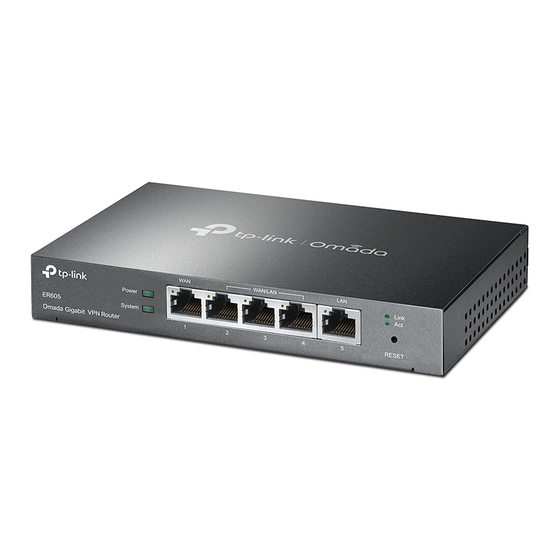
Advertisement
Quick Links
Installation Guide
SafeStream Gigabit Multi-WAN VPN Router
Note: For simplicity, we take TL-R605 as an example throughout this Guide.
Connection
Configuration
The router supports two configuration options:
Standalone Mode: Configure and manage the router singly.
Controller Mode: Configure and manage the network devices centrally. It is recommended in the large-scale network, which consists of mass devices such as
access points, switches, and gateways.
Note: When the router is managed by a controller, configurations of the router will be overriden by the controller.
Option 1: Standalone Mode
In Standalone Mode, use a computer to configure and manage the router.
Router
1.
Connect a computer to a LAN port of the router with an RJ45 cable
properly. If your computer is configured with a fixed IP, change it to Obtain
an IP address automatically.
Modem
PC
LED Explanation
Power
On:
Power on
Off:
Power off
Link/Act
| SFP WAN
(for TL-R605)
On: There is a device connected to the port but not active.
Off: There is no device connected to the corresponding port.
Flashing: Transmitting or receiving data.
Link/Act and 1000Mbps
(for TL-ER7206)
On:
There is a device connected to the port and running at 1000 Mbps.
Off:
There is no device connected to the port or not running at 1000 Mbps.
On: There is a device connected to the port but not active.
Off: There is no device connected to the corresponding port.
Flashing: Transmitting or receiving data.
TL-R605
2.
Open a web browser and type the default management address
192.168.0.1 in the address field of the browser, then press the Enter key.
3.
Create a username and a password for subsequent login attempts and
for security.
4.
Use the username and password set above to log in to the webpage.
5.
After a successful login, you can configure the function by clicking the
setup menu on the left side of the screen.
For detailed configurations, refer to the User Guide of the router. The guide
can be found on the download center of our official website:
https://www.tp-link.com/support/download/.
System
Flashing: System running normally
On/Off: System running abnormally
(for TL-ER7206)
Note: Use the charger provided in the
package to power on the router.
Advertisement

Summary of Contents for TP-Link SafeStream TL-R605
- Page 1 For detailed configurations, refer to the User Guide of the router. The guide properly. If your computer is configured with a fixed IP, change it to Obtain can be found on the download center of our official website: https://www.tp-link.com/support/download/. an IP address automatically.
- Page 2 For the detailed configurations, refer to the User Guide of the controller. The 3. Enter your TP-Link ID and password to log in. A list of controllers that guide can be found on the download center of our official website: have been bound with your TP-Link ID will appear.












Need help?
Do you have a question about the SafeStream TL-R605 and is the answer not in the manual?
Questions and answers