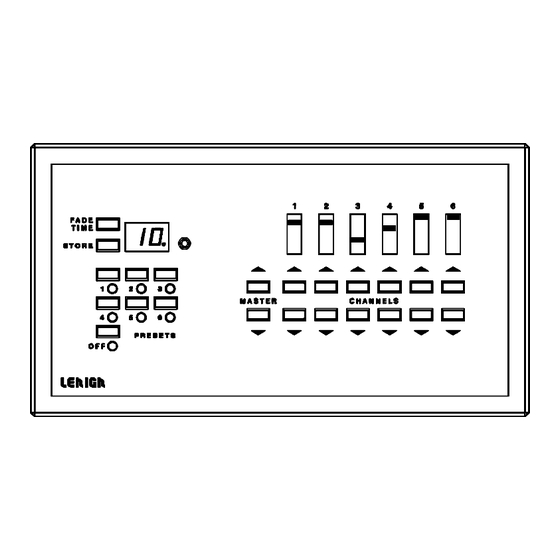
Summary of Contents for Lehigh SOLITAIRE WBX-4
- Page 1 SOLITAIRE MASTER STATION MANUAL Lehigh Electric Products Company 6265 Hamilton Boulevard Allentown, PA 18106 (610) 395-3386 (610) 395-7735 (FAX) The WBX Master Station Manual V1.0 F196...
-
Page 2: Table Of Contents
TABLE OF CONTENTS INTRODUCTION ..........1 SYSTEM SPECIFICATIONS . - Page 3 12 months after initial energizing of said equipment, and written notice received by Lehigh Electric Products Co. within 30 days of discovery. Damage due to misuse, abuse, inadequate wiring is not covered by this warranty.
-
Page 4: Introduction
Page 1 INTRODUCTION The Lehigh Electric Products Co., Solitaire System is designed to be a self-contained preset lighting control system, i.e. no external dimming rack is necessary. The Solitaire is a microprocessor based unit that can control up to 2000 Watts (16.7A) of lighting load and is available in a 4 and a 6 channel version. - Page 5 Page 2 INSTALLATION The following installation should only be performed by a trained electrical technician: 1. Test each load circuit for shorted or open wiring by turning the circuit on with a standard light switch, before attaching wire to the station. 2.
- Page 6 INSTALLATION Page 3 *NEC multi-wire branch circuit must be on same phase FIGURE 2 Rear View of Station with Multi-Wire Branch Circuit Wiring Station 2 Station 1 Pair #1 Pair #2 Use only the following wire: Belden #9729, #1215A, #8162, #9829, #9842 or Alpha #9360. (Two twisted/shielded pairs, RS422 quality cable.) Wiring Chart Station 2...
- Page 7 Page 4 INSTALLATION F196...
-
Page 8: System Overview
SYSTEM OVERVIEW Page 5 SYSTEM OVERVIEW The Solitaire System consists of a Solitaire Master Station and optional remote stations. The Solitaire Master Station allows presets to be set and stored in memory, fade times to be modified, and buttons and/or memory to be locked. Remote stations are needed for more sophisticated functions such as activating Presets 7 thru 18, auto-sequencing presets, combining areas, and selectively locking remote stations. - Page 9 In "Change Fade Time Mode", it saves the new fade time. Infrared Sensor: receives infrared control signal to activate Presets 1 thru 6, OFF, MASTER UP & DOWN from an optional Lehigh Electric hand held infrared controller. Master Up & Down: change all active channel levels at one time. The channel levels will increase or decrease as long as the appropriate master button is held down.
-
Page 10: Configuring The Station
CONFIGURATION Page 7 CONFIGURING THE STATION To enter Configuration Mode: press and hold the OFF button, then press the Preset 1 button The first item in configure is "All Lock". Select the items that you want to configure from those listed below. To select another item to configure press the appropriate preset button. -
Page 11: Area Number
Page 8 CONFIGURATION AREA NUMBER (PRESS PRESET 1) The display will blink the current area number (from 1 to 8) for the station as: thru Press to change the area number. = increase area number = decrease area number Note: In most cases, each station should be set to a unique area number. Two stations should have the same number only if they are always in the same room. -
Page 12: Low Level Setting
CONFIGURATION Page 9 SETTING LOW LEVEL (PRESS PRESET 3) The display will blink: Each channel bargraph will show the "Lowest Level Setting" for that individual channel. The light level in any preset will not go below the "Lowest Level Setting" for that channel. -
Page 13: Full Preset
Page 10 CONFIGURATION FULL PRESET (PRESS PRESET 5) The display will blink: The "Full Preset" can only be activated from an optional remote station which may not be present in every system. A channel in the "Full Preset" is configured as either Full or Off. -
Page 14: Operating The Station
OPERATION Page 11 OPERATING THE STATION The station has to be in All Unlock Mode in order to operate. The station is locked when a button is pressed and the following error message is displayed: To unlock the station see page 7, under the heading "Configuring The Station", for further information on All Lock Mode. -
Page 15: Modifying An Active Preset
Page 12 OPERATION 2) To immediately end an active fade: Press The lights will jump to their final levels. Ending a fade by using a Master or Channel Button alters the active preset by approximately 1%. Anytime the active preset is different from the preset stored in memory the display will show: MODIFYING AN ACTIVE PRESET Once the fade has ended, temporary changes can be made to the light levels. -
Page 16: Storing A Modified Preset
OPERATION Page 13 STORING A MODIFIED PRESET In order to save any changes, the memory has to be in the unlocked mode. If the memory is locked and changes are attempted, the following message will be shown on the display: To unlock the memory see page 10, under the heading "Configuring the Station", for further information on Partial Lock Mode. -
Page 17: Using The Infrared Controller
The station is compatible with an optional handheld infrared controller (see FIGURE 6), provided by Lehigh Electric. The controller will allow you to activate Presets 1 thru 6, OFF and MASTER UP & DOWN from approximately 50 feet. To use the controller point it at the station and press the appropriate button. -
Page 18: Troubleshooting Guide
TROUBLESHOOTING Page 15 APPENDIX A TROUBLESHOOTING GUIDE SYMPTOM REMEDY Lights do not turn on. - Check if circuit breaker is off. - Check that wiring to station is correct. - Check if bulb is burned out. Lights do not turn off. - Check that the low level setting is at 0%.


Need help?
Do you have a question about the SOLITAIRE WBX-4 and is the answer not in the manual?
Questions and answers