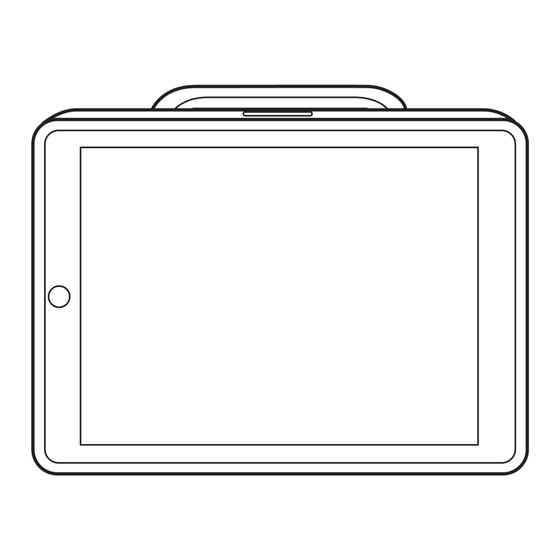
Tobii Dynavox Speech Case User Manual
Hide thumbs
Also See for Speech Case:
- User manual (26 pages) ,
- Getting started manual (6 pages) ,
- Quick start manual (2 pages)
Table of Contents
Advertisement
Quick Links
Advertisement
Table of Contents

Summary of Contents for Tobii Dynavox Speech Case
- Page 1 Tobii Dynavox Speech Case User’s Manual...
- Page 2 The information contained in this document is proprietary to Tobii Dynavox. Any reproduction in part or whole without prior written authorization by Tobii Dynavox is prohibited.
-
Page 3: Table Of Contents
Temperature .........................8 Mounting ..........................8 Emergency ...........................8 Electricity..........................9 Child Safety ..........................9 Magnetic Field ........................9 Third Party..........................9 Overview of the Speech Case ....................10 Key Features ........................10 Product Layout........................11 3.2.1 Ports and Device Buttons ..................11 Access Method Selector ......................12 Pre-installed Firmware......................13 Batteries in the Speech Case ..................... - Page 4 FCC Statement ........................21 B1.1 For Part 15B Equipment ..................21 B1.2 For Portable Devices....................21 Industry Canada Statement ....................21 CE Statement ........................22 Directives and Standards.....................22 Appendix C Technical Specifications ....................23 Speech Case ........................23 Power Adapter ........................23 Appendix D Approved Accessories ....................24...
-
Page 5: Introduction
The High Temperature symbol is used to inform of surface temperature conditions that may cause injury or discomfort. Symbols and Markings This section provides information about the symbols that are used on the Speech Case, its accessories, or packaging. Symbol or Markings Description Safety Class II double insulated equipment. -
Page 6: Intended Use
When used with an appropriately configured iPad, the Tobii Dynavox Speech Case is a speech generating device (SGD) for people who have challenges in their ability to speak due to injury, disability or illness. The Tobii Dynavox Speech Case pairs with the iPad through Bluetooth ®... -
Page 7: Safety
The user may never attempt to change the battery. Altering of the battery may cause risk of explosion. The Speech Case is not to be used as a life supporting device, and it shall not be relied on in case of loss of function due to power loss or other causes. -
Page 8: Temperature
For safe operation of the Speech Case device, use only the charger and accessories approved by Tobii Dynavox. Do not open, or modify, the casing of the Speech Case device or of the power supply, since you may be exposed to potentially hazardous electrical voltage. The device contains no serviceable parts. If the Speech Case device or its accessories are mechanically damaged, do not use them. -
Page 9: Electricity
If you suspect that the Speech Case device is interfering with your pacemaker or any other medical device, stop using the Speech Case device and consult your physician for specific information about that affected medical device. -
Page 10: Overview Of The Speech Case
2 × internal speakers ● 2 × switch ports ● 1 × power/access method selector ® ● 1 × Bluetooth radio ● 1 × charging port 3 Overview of the Speech Case #12008712 Tobii Dynavox Speech Case User’s manual v.1.0.2 - en-US... -
Page 11: Product Layout
Product Layout 3.2.1 Ports and Device Buttons Figure 3.1 Front and Top View Position Description Volume rocker switch Speakers 3 Overview of the Speech Case #12008712 Tobii Dynavox Speech Case User’s manual v.1.0.2 - en-US... -
Page 12: Access Method Selector
Make sure that the connector matches the port and that you have positioned the connector correctly in relation to the port. Access Method Selector The Access method selector has three (3) different positions: 3 Overview of the Speech Case #12008712 Tobii Dynavox Speech Case User’s manual v.1.0.2 - en-US... -
Page 13: Pre-Installed Firmware
Shipping mode — turns off the Bluetooth ® radio. Touch mode — to use touch to navigate apps and to use any Tobii Dynavox access method (including scanning) within Tobii Dynavox apps. Set to T for Snap Scanning and other Tobii Dynavox access methods. -
Page 14: Batteries In The Speech Case
Batteries in the Speech Case Batteries The Speech Case has one built-in battery. If the Speech Case battery is not charged sufficiently, the Speech Case will shut down automatically. When the Speech Case shuts down due to loss of battery charge, the Bluetooth ®... -
Page 15: Using The Speech Case
Starting the Device The Speech Case has four modes: ● Touch mode — to use touch to navigate apps and folders and to use any Tobii Dynavox access method (including scanning) within Tobii Dynavox apps. ● iOS scanning mode — for use with the iOS native switch scanning access method. Choose this mode if you would like to use iOS scanning to navigate all apps and folders. -
Page 16: Install The Ipad And Pair Through Bluetooth
Case serial number may be found on the label on the inside of the stand. Unpair the Bluetooth ® Connection If you have paired this Speech Case with this iPad previously, you must first “forget” the Speech Case in the Bluetooth ® device list. Go to Settings > Bluetooth. -
Page 17: Adjusting The Volume
The Power saving settings in the Speech Case are preset to optimize the battery run-time. The Speech Case is designed to remain powered on. Adjusting the Volume To adjust the volume, use the Volume Up and Down rocker (Position 1 in Figure 3.1 Front and Top View) on the top of the Speech Case. -
Page 18: Product Care
Atmospheric Pressure: 70 kPa to 106 kPa (375 mmHg to 795 mmHg) The Speech Case is not waterproof or water resistant. The device should not be kept in excessively humid, damp or otherwise wet conditions. Do not submerge the device in water or in any other liquid. Be careful not to allow liquids to be spilled upon the device, especially in the connector areas. -
Page 19: Disposing Of The Speech Case Device
Note: Due to Joint Commission regulations, any shipping materials including boxes sent to Tobii Dynavox must be discarded. Disposing of the Speech Case Device Do not dispose of the Speech Case device in general household or office waste. Follow your local regulations for the disposal of electrical and electronic equipment. Disposing of the Batteries Do not dispose of the batteries in general household or office waste. -
Page 20: Appendix A Support, Warranty, Training Resources
For support, please contact your local representative or Support at Tobii Dynavox. In order to receive assistance as quickly as possible, make sure you have access to your Speech Case device and, if possible, an Internet connection. You should also be able to supply the serial number of the device, which you find on the back of the device. -
Page 21: Appendix B Compliance Information
(1) this device may not cause harmful interference and (2) this device must accept any interference received, including interference that may cause undesired operation. Modifications not expressly approved by Tobii Dynavox could void the user’s authority to operate the equipment under FCC rules. -
Page 22: B3 Ce Statement
(SAR) in RSS-102 to the General Public (Uncontrolled Environment) limits (1.6W/Kg). The highest SAR value for the Speech Case device is 0.3 W/kg. This device can be operated safely with a minimum distance 0 cm between the equipment and the user’s body. -
Page 23: Appendix C Technical Specifications
Model SPAD92BC-20 Input voltage 100 to 240 VAC Input current (max) 0.48 A Input frequency 50 to 60 Hz Output current 4.8A Rated output voltage 5 VDC Appendix C Technical Specifications Tobii Dynavox Speech Case User’s manual v.1.0.2 - en-US... -
Page 24: Appendix D Approved Accessories
Appendix D Approved Accessories For information about the latest approved accessories for the Speech Case, please visit www.TobiiDynavox.com contact your local Tobii Dynavox reseller. Appendix D Approved Accessories Tobii Dynavox Speech Case User’s manual v.1.0.2 - en-US... - Page 26 Support for Your Tobii Dynavox Device Get Help Online See the product-specific Support page for your Tobii Dynavox device. It contains up-to-date information about issues and tips & tricks related to the product. Find our Support pages online at: www.TobiiDynavox.com/support-training Contact Your Solution Consultant or Reseller For questions or problems with your product, contact your Tobii Dynavox solution consultant or authorized reseller for assistance.




Need help?
Do you have a question about the Speech Case and is the answer not in the manual?
Questions and answers