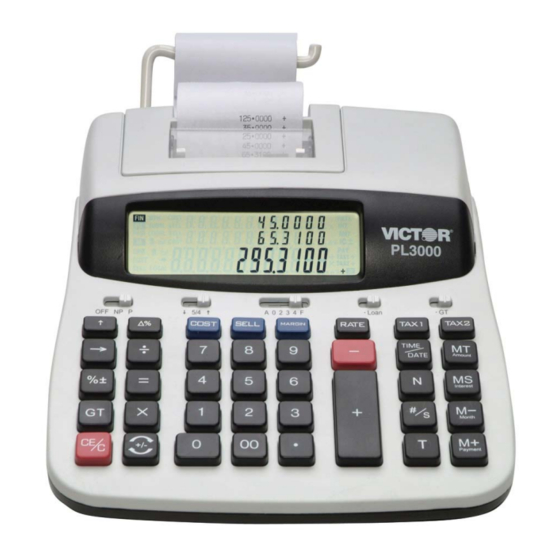
Table of Contents
Advertisement
Advertisement
Table of Contents

Summary of Contents for Victor PL3000
- Page 1 PL3000 12 DIGIT HEAVY DUTY PRINTING CALCULATOR INSTRUCTION MANUAL...
-
Page 2: Table Of Contents
To assure future optimum performance, ask your Victor representative about low-cost protection offered by Victor’s Extended Guarantee Protection Program. This operating manual describes the features and operation of the Victor PL 3000 electronic calculator. TABLE OF CONTENTS 1. -
Page 3: Operations And Maintenance
1. OPERATIONS AND MAINTENANCE Printer Switch – This switch is located on upper portion of the keyboard. Slide the switch depend on your application. Power OFF the Calculator. Non-print mode, if only the display is needed. Print mode, if you wish to have the printer to be operational. CAUTIONS The calculator must not be covered when turned on. -
Page 4: Loading Paper
1. Remove printer cover. 2. Remove ink cartridge. 3. Insert new cartridge. 3. LOADING PAPER 1. Plug in calculator and turn it on. 2. Cut or tear evenly the end of paper rolls to get a straight, even edge for proper feeding through the printer head. -
Page 5: Displayed Symbols
4. DISPLAYED SYMBOLS 5. KEYBOARD LAYOUT 1. Print Switch 2. Rounding Selector 3. Decimal Selector 4. Loan Switch 5. Grand Total Switch 6. Paper Feed 7. Delta Percentage 12. Tax 1 13. Tax 2 14. Back Space 15. Percentage 16. Grand Total 17. -
Page 6: Slider Switch Features
8. Cost 9. Sell 10. Margin 11. Tax Rate Preset 6. SLIDER SWITCH FEATURES 1. OFF NP P Printer Selects Switch Turn OFF the calculator. NP (Non-print) Printer is activated only when feed key or non-add/date key is pressed. PRINT Printer is activated as long as calculator is turned on. 2. -
Page 7: Key Features
7. KEY FEATURES 6. [↑] Paper feed key Advance the paper roll. 7. [Δ%] Delta Percentage Automatically compares any two amounts and then calculates and prints the percent change. 8. [COST] Cost key Calculate amount exclude profit margin. determining the margin or sell price. 9. - Page 8 Clears a live entry by pressing this key once. Press twice to clear the accumulator or pending calculation. Does not clear the Memory or Grand total. ÷ 18. [ Division key To divide, enter the number to be divided (dividend) then depress the Divide key. Then enter the second number (divisor) and depress Equals or other keys as necessary to obtain a result.
- Page 9 proceed without clearing the accumulator. 28. [T] Total key Prints and clears the accumulator. When this key is pressed with the “GT” switch on, the result is accumulated automatically in the grand total memory. 29. [MT / Amount] Memory Total key / Amount If the Loan switch is off, MT is activated and if the Loan switch is on, Amount is activated.
-
Page 10: Calculation Examples
8. CALCULATION EXAMPLES 1. ADDITION / SUBTRACTION Calculation Enter 2 + 3.1415926 - 6 = ? 2 [+] 3.1415926 6 [−] 2. ADDITION / SUBTRACTION IN ADD MODE Print Rounding Decimal Display 2. + 3.1415926 5.14145926 + 3.1415926 - 0.8584074 - −... - Page 11 Calculation Enter 1.23 − 4.56 + 7.89 = ? 123 [+] 456 [−] [#/S] 789 [+] 3. ITEM COUNT PRESETTING Calculation Enter [CE/C] Setting Item Count Plus Count Plus (Press & Hold 3 sec) [CE/C] Setting Item Count Plus/Minus (Press & Hold 3 sec) Display 1.23 1.23 +...
- Page 12 4. ADDITION / SUBTRACTION WITH ITEM COUNT Calculation Enter 11.32 + 7.98 − 33.33 = ? 1132 [+] 798 [+] [#/S] 3333 [−] Print Rounding Decimal Display Paper 11.32 11.32 + 11.32 7.98 19.30 + 002……………… 19.30 33.33 -14.03 - 001………………...
-
Page 13: Grand Total Memory
[CE/C] 5. GRAND TOTAL MEMORY Calculation Enter 13.20 9.55 [CE/C] 8.30 7.36 + 2.95 18.33 24.45 +35.24 =T? 13.2 [+] 8.3 [+] 9.55 [+] 7.36 [+] Print Rounding Decimal Display Paper 13.20 13.20 + 13.20 8.30 21.50 + 8.30 2.95 24.45 + 24.45 24.45... - Page 14 18.33 [+] [GT] 6. REPETATIVE CALCULATION WITH REFERENCE TO DATE Calculation Enter 6.54 + 6.54 + 6.54 − 9.21.2007 7.89 − 7.89 = ? [#/S] 654 [+] 789 [−] [−] 7.36 18.33 35.24 + 59.69 35.24 59.69 Print Rounding Decimal Display Paper # 9.21.2007……...
-
Page 15: Rounding For Addition / Subtraction
7. ROUNDING FOR ADDITION / SUBTRACTION Calculation Enter 3.4 + 2.1 = ? 3.4 [+] 2.1[+] Calculation Enter 3.4 + 2.1 = ? 3.4 [+] 3.84 Print Rounding Decimal ↓ Display Paper 3.4 + 5.5 + Print Rounding Decimal Display Paper 3.4 + 5.5 +... -
Page 16: Constant Multiplication
2.1[+] 8. RIGHT SHIFT Calculation Enter 5.4321 + 2.34567 = ? 5.4321 [+] 2.3457 [→] 67 [+] 9. CONSTANT MULTIPLICATION Print Rounding Decimal Display 5.4321 5.4321 + 5.4321 2.345 + 5.4321 2.34567 7.77777 + 7.7778 Print Rounding Decimal Loan Paper 5.4321 + 2.34567 + 7.7778 ∗... -
Page 17: Constant Division
Calculation Enter 2 × 4 = 8 2 × 5 = 10 2 [×] 2 × 6 = 12 4 [=] 5 [=] 6 [=] 10. CONSTANT DIVISION Calculation Enter 755 ÷ 4 = 188.75 409 ÷ 4 = 102.25 755 [÷] 32 ÷... -
Page 18: Profit Margin
Price = $169.50 Discount = 14% Discount price = $23.73 169.5 [×] Net = $145.77 14 [%+] 12. DELTA PERCENTAGE CALCULATION Calculation Enter 175,000−125,000 = 50,000 125000 [Δ%] 50,000 ÷ 125,000 x 100 = 40% 175000 [=] 13. PROFIT MARGIN Calculation Enter Cost = 100... -
Page 19: Memory Calculation
Sell = 150.00 150 [SELL] Margin = 10% Cost = ? 10 [MARGIN] 14. MEMORY CALCULATION Calculation Enter 100 + 200 = 300 100 [+] 90 - 50 = 40 20 X 7 = 140 300-40+140 =? 200 [+] [M+] 90 [+] 50 [-] 150.00... - Page 20 [M-] 20 [X] 7 [M+] [MS] [MT] 15. TAX RATE PRESETTING Calculation Enter Preset [CE/C] TAX1 = 7.5% [RATE] (Press & Hold 3 sec) 7.5 [TAX1] Preset [RATE] TAX2 = 18.6% (Press & hold for 3 sec 18.6 [TAX2] 260. 260.
-
Page 21: Tax Calculation
16. TAX CALCULATION Calculation Enter [CE/C] Price = 261.56 Price with Tax 1 = ? 261.56 [TAX1] [+] Price without Tax 1=? [TAX1] [-] [CE/C] Price = 300 Price with Tax 2 = ? [TAX 2][+] Print Rounding Decimal ↑ Display Paper ………1………... - Page 22 Price without Tax 2 =? [TAX 2] [-] VAT including TAX 1 and TAX 2: [TAX 1] [TAX 2] [+] 17. DATE AND TIME DISPLAY PRESETTING Setting Enter Set Date [CE/C] August 14, 2007 TIME/DATE (Press & Hold 3 sec) 08142007 TIME/DATE [# / S]...
-
Page 23: Loan Calculation
[# / S] 18. LOAN CALCULATION Note : The « FIN » symbol is displayed when Loan Calculation is ON. Example : Assume you are interested in purchasing a house for 100,000. The interest rate is 6.5%. You want to finance the loan over a period of 180 months. Calculate for payment per month. - Page 24 [100000] [+ OK] Note: To re-solve the loan amount for a different payment, interest, or months, press the amount key and follow the prompts. Press OK to accept existing figures or enter new figure, and press OK. Interest Calculation Calculation Enter Amount = 100,000 [CE/C]...
- Page 25 Month Calculation Calculation Enter Amount = 100,000 [CE/C] Payment = 871.11 Interest = 6.5% Period = ? [Month] [6.5] [+ OK] [100000] [+ OK] [871.11] [+ OK] Amount Calculation Calculation Enter Payment = 871.11 Interest = 6.5% [CE/C] Period = 180 month Amount = ? [Amount] [180] [+ OK]...
-
Page 26: Technical Specification
9. TECHNICAL SPECIFICATIONS Type: Desktop Adding Machine/Calculator, Electronic Print/ LCD Basic Operations: Addition/subtraction and multiplication/division Capacity: Input and result 12 digits Decimal System: Add mode(A), Floating(F), Fixed(0,2,3,4) Functions: 4 rules, successive calculation, memory calculation, grand total memory, constant calculation, tax calculation, cost, sell, margin calculation, and loan calculation. - Page 27 Weight: 895 gram...










Need help?
Do you have a question about the PL3000 and is the answer not in the manual?
Questions and answers