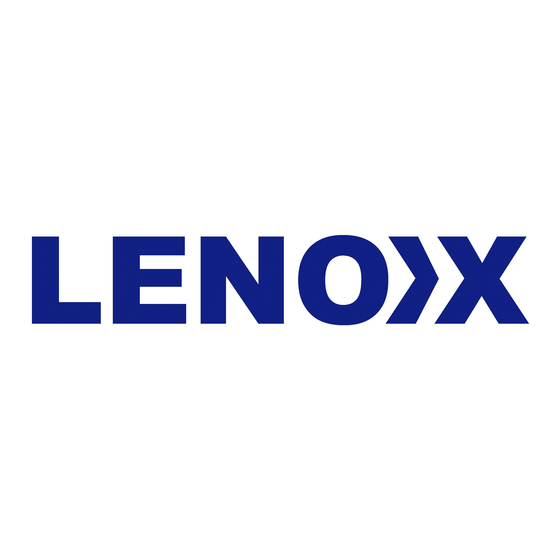
Advertisement
Quick Links
Advertisement

Summary of Contents for Lenoxx SUNRISE - SUNSET
- Page 1 MODEL: BCR664 BATCH NO: PR3659 PLEASE READ & RETAIN THESE INSTRUCTIONS FOR FUTURE REFERENCE.
-
Page 2: Safety Information And Warnings
SAFETY INFORMATION AND WARNINGS: * Do not press two or more keys at the same time. * To avoid failure, the interval of every touch must be more than 1 second. * If there is any malfunction, please unplug the unit for 3 seconds. * If the batteries are not used for a long time, please remove. - Page 3 FUNCTIONS: • LED time display in 12-hour or 24-hour format • White light and colour light • Sunrise simulation wake-up light • Sunset simulation sleep light • 10 levels of light brightness • Automatic mood light colour changing • Choose a coloured mood light from 6 different colours •...
- Page 4 OVERVIEW:...
-
Page 5: Operation
OPERATION: 1. Place the Wake-up Light 40-50 cm from your head, for example on a bedside table. 2. Connect with DC 5V power, after 1 second the unit will enter the clock setting mode. SETTING THE CLOCK TIME: 1. You must set the clock time when you plug in the appliance for the first time and when there has been a power failure. - Page 6 6. Choose between a 12-hour and a 24-hour time display by pressing the button which is on the rear of the unit. When the 12-hour time format is selected, AM or PM will be displayed. 7. Press the button on the rear of the unit to adjust the intensity of time display: Low - High - Off.
- Page 7 SETTING THE ALARM/WAKE UP TIME: 1. Touch the button if you want to switch the alarm on or off. The alarm symbol appears on the time display when you switch on the alarm. It disappears when you switch off the alarm. 2.
- Page 8 During wake-up light period, you can switch off the wake-up light by long touching the button for 3 seconds. SETTING THE SUNSET/SLEEP TIME: 1. Touch the button to switch sunset on or off. The sunset symbol appears on the display when you switch on, it disappears when you switch off. 2.
- Page 9 5. On Bluetooth Speaker mode, the unit will say “enter the Bluetooth”. Then, pair this unit with a Bluetooth device to play music. In the Bluetooth settings on the device, search for the unit’s name BCR664 and then pair them. When connection has been made successfully, the unit will say “connection successful”.



Need help?
Do you have a question about the SUNRISE - SUNSET and is the answer not in the manual?
Questions and answers