Table of Contents
Advertisement
Quick Links
PRODUCT
SPECIFICATION
PRODUCT
SPECIFICATION
4.4 Long-press the button for 5 second until digital display
flicker. Then short-press the button to change the power,
25mW/50mW/200mW (one hyphen stands for 25rnW.
two hyphens stand for 50mW, and three hyphens stand
for200mW).
4.5 5 seconds after setting. CH, FRand power will flicker
alternately.
Notice: The vtx has memory for settings. To change the
settings, please repeat steps as above.
Frequency and channel frequency table:
Band
Chi
C ^ 2
C I - J
C H 4
C H 5
0 : 5
CH7
CKB
Band-A
5S65
5W f,
5825
5805
5785
5765
5/.! 5
B725
Band-b
8733
■. , / ' , ?
5 7 7 !
5 / 9 0
iifiü'J
5825
58.1!
5KS0
Band-E
5705
5685
5 6 6 5
5 6 4 5
5885
5S05
5Ü25
59.15
Band-F
57.; 0
571] 0
575 ?,
580 G
58 2 0
55..;:
586;i
5860
Band-r
565 8
5655
s V j i
576Ü
5806
5643
5B80
5 3 - 7
Band-U
5 H 5
5348
5356
5384
54Q2
5420
5438
5-156
Band-o
5474
M!j 2
55' 0
5528
5546
558.1
5582
!>£()()
Band-L
53:! :i
: . : < / : !
54' 3
5453
5493
5533
5573
5613
Band-H
56S3
5693
=733
577.1
5313
5853
s t ; : -
5333
E0GUINE
www.eachine.com
Operation Instruction:
■ 1, The menu Settings
1.1 When recording videos, press CS2 key to end video
recording, long press CS2 to enter the Settings menu.
Long press CS2 again to exit menu and return to the main
page.
» 1.2 When out of video recording, short press + long press
CS2 keys to enter the menu function, press CS1 and CS3
to choose up and down. Long press CS2 to exit menu and
return to the main page.
■2. Video recording
2.1 Insert SD card, the recording function automatically
activated, short press the CS2 key to end video recording,
short press the CS2 key again for the next round of video
recording.
a 3. Video playback
Long press CS1 to enter the v'deo play page, press CS1
and CS3 to choose up and down, press CS2 button to play
and pause, long press CS1 to exit play video and return to
the main page
■4. Adjust "CH" "FR" and the power operation
4.1 Powering on the vtx, blue LED display 0, indicating
the vtx is powered on, but it is in off status without
any transmission.
4.2 Short-press the button to change channel (CH),
digital display will change synchronously. Digitai
display changes cyclically from 1 to 8.
4.3 Long-press the button for 2 seconds until digital
display flicker. Then short-press the button to
change the frequency band (FR), digital display will
change synchronously. Digital display changes
cyclically from A. b, E, F. r. U. o, L. H.
EPKUINE
DVR03
5.8GHz 72CH FPV Transmitter+520TVL FPV
Camera+Four leaf antenna+DVR
0/25mW/50mW/200mW adjustable
Product Instruction
Manual
Advertisement
Table of Contents

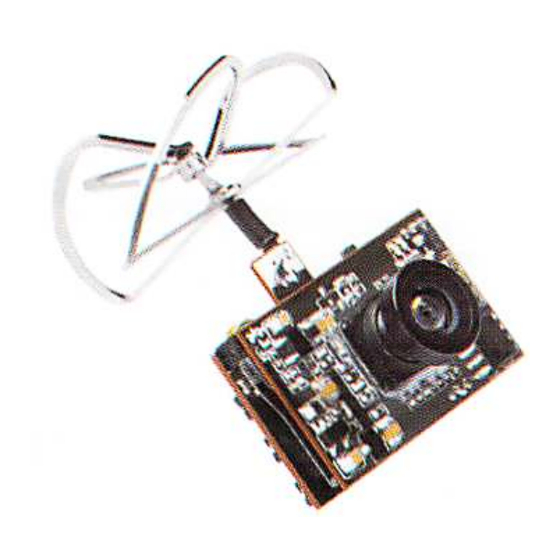

Need help?
Do you have a question about the DVR03 and is the answer not in the manual?
Questions and answers