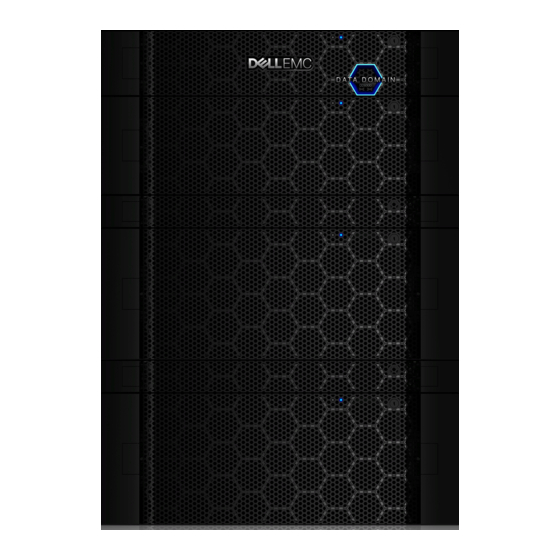
Advertisement
Table of Contents
Field Replacement Guide
®
EMC
Data Domain
Systems
NVRAM Module Replacement
302-001-647
REV. 03
October 2016
This document provides instructions for replacing and installing an NVRAM module for Data
Domain DD9500 and DD9800 systems.
history......................................................................................................... 2
documentation..............................................................................................2
needed........................................................................................ 2
system................................................................................................ 8
NVRAM............................................................................................................. 9
procedure...........................................................................................10
®
DD9500 and DD9800
module........................................................ 2
module................................................................................. 3
module......................................................................5
Advertisement
Table of Contents

Subscribe to Our Youtube Channel
Summary of Contents for EMC Data Domain DD9500
-
Page 1: Table Of Contents
Field Replacement Guide ® ® Data Domain DD9500 and DD9800 Systems NVRAM Module Replacement 302-001-647 REV. 03 October 2016 This document provides instructions for replacing and installing an NVRAM module for Data Domain DD9500 and DD9800 systems. Revision history......................2 Related documentation....................2 Tools and supplies... -
Page 2: Revision History
Data Domain systems with third party backup applications, and compatibility matrices show which components are compatible with each other. This document refers to other EMC documents by title. To locate a referenced document, go to the EMC Support website at https://support.emc.com, enter the document title in the search box, and click the search button. -
Page 3: Identify A Failed Nvram Module
NVRAM Module Replacement Figure 1 Location of NVRAM and I/O modules 1. NVRAM—slot 0 2. I/O modules—slots 1 to 11 Identify a failed NVRAM module Procedure 1. Log in as sysadmin. 2. Enter the alerts show current command for alert information about battery and NVRAM card status or the alerts show current-detailed command for detailed alert information about battery and NVRAM card status. - Page 4 6. Enter the system show nvram command to check battery and NVRAM status. # system show NVRAM NVRAM Cards: Card Component Value ---- ----------------------- ----------------------------------------- Slot Firmware version 0.0.78 Memory size 7.93 GiB EMC Data Domain DD9500 and DD9800 Systems Field Replacement Guide...
-
Page 5: Remove And Install The Nvram Module
NVRAM Module Replacement Errors 0 memory (0 uncorrectable), 0 PCI, 0 controller Flash controller Errors 0 Cfg Err, 0 PANIC, 0 Bus Hang, 0 Bad Blk Warn, 0 Bkup Err, 0 Rstr Err Board temperature 39 C CPU temperature 48 C Number of batteries ---- -----------------------... - Page 6 NVRAM, run the offline diagnostic utility Erase NVRAM data. For details about the offline diagnostic utility, see the EMC Data Domain Operating System Offline Diagnostics Suite User's Guide for your release. 3. Stop the system using the system poweroff command to allow the proper shut down of the filesystem and other system components.
- Page 7 NVRAM Module Replacement 4. Disengage the wire clips, then disconnect the four AC power cords from the rear of the system. Remove and install an NVRAM module Note Place modules on a clean ESD-protected work surface. Be careful not to touch the components on the module. The NVRAM module, located in slot 0, is removed and inserted similar to the other I/O modules.
-
Page 8: Reconnect The System
2. Power button 6. For HA systems that were failed over to the standby node before the component replacement, optionally fail the ssytem back to the original active node. Run the ha EMC Data Domain DD9500 and DD9800 Systems Field Replacement Guide... -
Page 9: Verify Nvram
NVRAM Module Replacement status command to verify that the HA pair can failover and the ha failover on the current active node to restore the original active node. Verify NVRAM Procedure 1. Enter the enclosure show chassis command to check the battery and NVRAM chassis status. -
Page 10: Complete The Procedure
Complete the procedure Procedure 1. Return the failed or replaced part(s) to EMC Data Domain. Reuse the packaging from the new part(s) and use the included prepaid waybill for shipping. Reference the RMA number on the outside of the package. - Page 11 2015-2016 EMC Corporation. All rights reserved. Published in the USA. Published October 2016 EMC believes the information in this publication is accurate as of its publication date. The information is subject to change without notice. The information in this publication is provided as is. EMC Corporation makes no representations or warranties of any kind with respect to the information in this publication, and specifically disclaims implied warranties of merchantability or fitness for a particular purpose.
Need help?
Do you have a question about the Data Domain DD9500 and is the answer not in the manual?
Questions and answers