Subscribe to Our Youtube Channel
Summary of Contents for Goodmans GHC31PLL
- Page 1 GHC31PLL GHC31PLLC REMOTE SENSOR STANDBY TUN+ BAND FUNC TUN- INPUT VOLUME + Goodmans Product information Helpline:0870 873 0080...
-
Page 2: Location Of Controls And Connections
1. LOCATION OF CONTROLS AND CONNECTIONS 22.DEC FRONT CONTROL PANEL REMOTE SENSOR REMOTE SENSOR TUN+/TUN- : ADJUST TUNER FREQUENCE +/- BAND: SELECT BAND BETWEEN AM AND FM STANDBY TUN+ BAND INPUT: SELECT THE INPUT SOURCE ( DVD,TV,AUX,VCR,TUNER) STANDBY FUNC(FUNCTION): FUNC TUN- INPUT PRESS FUNC KEY TO SELECT ONE FUNCTION FROM BASS/TREBLE/BALANCE/3D,... -
Page 3: System Connections
2.SYSTEM CONNECTIONS 22.DEC TO VCR STEREO RCA LEAD FM ANTENNA TO DVD EXISTING SCART CONNECTION TO TV SUPPLIED SCART LEAD AM ANTENNA TO TV Remove your existing Scart lead from your TV/VCR. Connect the supplied Scart-Scart with audio Phono breakout leads between the TV/Video, ensuring that Scart plug with the audio phono breakout leads are connected to the TV. -
Page 4: Safety Instructions
3. SAFETY INSTRUCTIONS 22.DEC Power source This appliance should only be pluged into a 230V AC, 50Hz supply. Safety considerations Position the power supply lead and other leads so that they are not likely to be wallked on or pinched by things placed on or against them. Do not use the appliance in humid or damp conditions. -
Page 5: Connecting To Power
4. CONNECTING TO POWER 22.DEC This appliance may be fitted with a non-rewirable plug. If you need to change the fuse in a non- rewirable plug, the fuse cover must be refitted, If the fuse cover is lost or damaged, the plug must not be used until a replacement is obtained ( available from the appliance manufacturer). -
Page 6: Preparation For Use
5. PREPARATION FOR USE 22.DEC CAUTION: Ensure the system is not plugged into an AC mains outlet while connecting the speakers. 1. Connect the right speaker to the rear panel of left speaker "SPEAKER OUTPUT" 2. Connect other audio components to the "DVD L INPUT" and " DVD R INPUT", " TV L INPUT" and "... -
Page 7: Operation
6. OPERATION 22.DEC After connecting the right speaker to the main unit(the left speaker), connect the mains plug into the household mains outlet socket then switch the power on using the ON/OFF switch located on the rear of the left speaker. POWER ON/OFF Ensure the main power switch on the rear of the unit is set to on. -
Page 8: Specifications
7. SPECIFICATIONS 22.DEC Home cinema 2 way speaker system Built-in amplifier Power source: AC 230V 50Hz Power output: 2 x 50W RMS 10% THD S/N ratio >75dB Frequency response: 50-22K Hz Electronic controls for Bass, Treble, Balance, Volume, Input selection Input for DVD, TV, AUX, VCR, TUNER AM/FM PLL receiver 3D function...
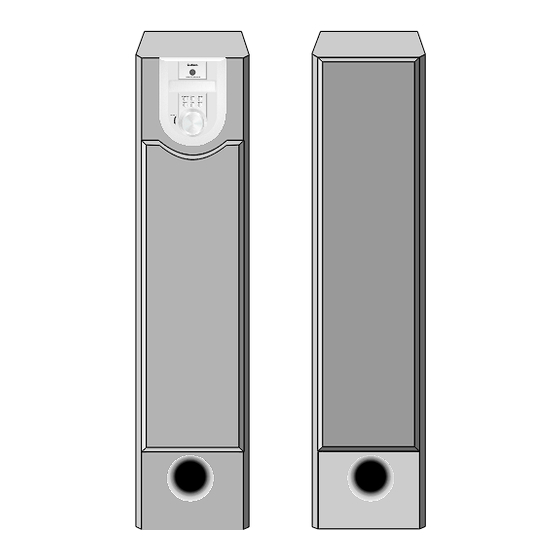


Need help?
Do you have a question about the GHC31PLL and is the answer not in the manual?
Questions and answers