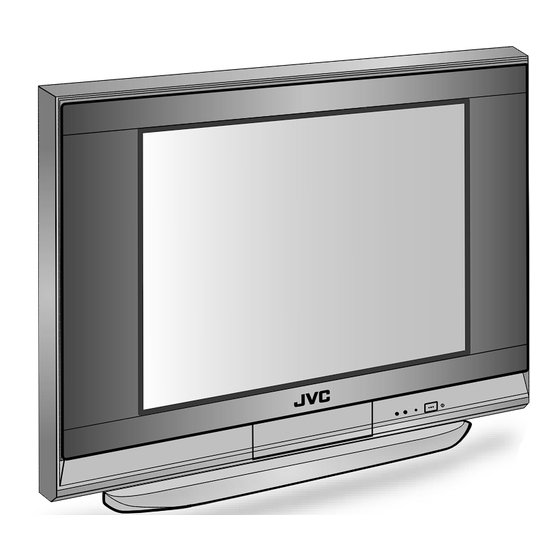
Table of Contents
Advertisement
Quick Links
COLOR TELEVISION
INSTRUCTIONS
This illustration shows AV-21ST19B.
The illustrations of AV-21ST19B is used in this instruction
manual for explanation purpose. Your TV may not look
exactly the same as illustrated.
AV-21QT19
AV-21RT19S
AV-21ST19B
ENGLISH
Contents
PREPARATION
Safety precautions ............................... 2
Connections ......................................... 3
TV buttons and functions ..................... 3
basic functions ..................................... 4
Initial settings ....................................... 5
Channel Summary ............................... 5
FUNCTIONS
Picture setting ...................................... 6
Sound setting ...................................... 6
Useful functions ................................... 7
Watching Video or DVDs ..................... 9
REFERENCE
Troubleshooting ................................. 10
GGT0225-001B-H
Advertisement
Table of Contents

Summary of Contents for JVC AV-21QT19
-
Page 1: Table Of Contents
FUNCTIONS Picture setting ........6 Sound setting ........6 Useful functions ........7 Watching Video or DVDs ..... 9 REFERENCE AV-21QT19 Troubleshooting ......... 10 This illustration shows AV-21ST19B. AV-21RT19S Specification ........11 AV-21ST19B The illustrations of AV-21ST19B is used in this instruction manual for explanation purpose. -
Page 2: Safety Precautions
Thank you for buying this JVC color television. To make sure you understand how to use your new TV, please read this manual thoroughly before you begin. TO PREVENT FIRE OR SHOCK HAZARD, DO TO ENSURE PERSONAL SAFETY, OBSERVE THE... -
Page 3: Connections
Connections TV buttons and functions The illustration of AV-21ST19B is shown here for explanation purpose. The illustration of AV-21ST19B is shown here for explanation purpose. Your TV may not look exactly the same as illustrated. Your TV may not look exactly the same as illustrated. CAUTION Ensure to turn off all equipments including the TV before connecting the AC main plug to the AC outlet. -
Page 4: Remote Control Buttons And Basic Functions
Remote control buttons and basic functions Turn the TV on from standby and vice versa • Insert two batteries by following the polarities and inserting the Programme and recall 4 favourite channels first. (color buttons: red, green, yellow, blue) • Use AA/R6/UM-3 dry cell batteries. •... -
Page 5: Initial Settings
Setup Tour COLOR SYSTEM NTSC3.58 3. Enter 2. Start to use OK / SELECT JVC logo appears. “SET UP” menu MENU : EXIT 2. Select AIR or CABLE. 2. Select item. 1. Select item AUTO PROGRAM 1. Select item. -
Page 6: Picture Setting
Picture Setting Sound Setting 1. Display “SOUND” menu. 1. Display “PICTURE” menu. MENU PICTURE MENU SOUND 1. Select “PICTURE” 1. Select “SOUND” PICTURE MODE USER STEREO SAP MONO ON AIR PICTURE SETTING MENU MENU AI VOLUME WHITE BALANCE NORMAL SOUND MODE USER EQUALIZER 2. -
Page 7: Useful Functions
Useful Functions 1. Display “FEATURES” menu. OFF TIMER 1. Select a time in minutes 1. Select “FEATURES” OFF TIMER by press ( / ) button. TV to turn off MENU automatically to standby mode after You can set the period of time to a maximum of 120 2. - Page 8 Useful Functions (continued) 1. You can view closed caption or text information. Color system in your country or region. CLOSED CAPTION OFF / CLOSED CAPTION / TEXT Area Country or Region System 2. Select the desired caption or text channel. Bahrain, Kuwait, Oman, Qatar, United Arab Emirates, CLOSED CAPTION 1.
-
Page 9: Watching Video Or Dvds
Watching Video or DVDs VIDEO-2 SETTING Switch between video and component Function for watching DVDs Available for component signal only. signal (VIDEO / COMPONENT) 1. Select “DVD MENU PICTURE” menu. 1. Select “FEATURES” menu. DVD MENU PICTURE 1. Select “DVD MENU PICTURE MODE USER PICTURE”... -
Page 10: Troubleshooting
Troubleshooting If a problem occurs when you are using the TV, check the below troubleshooting guide before calling for repair. No picture, no sound Page Color patches appear at the corner of the screen Page Deactivate the BLUE BACK function if it is turned on. P. -
Page 11: Specification
VIDEO output, AUDIO L/R output Headphone jack Stereo mini jack (3.5 mm diameter) Sound-multiplex systems MTS (Multi-channel Television Sound) Viewing Screen Size (Visible area) AV-21QT19 508.0 mm AV-21RT19S 508.0 mm AV-21ST19B 508.0 mm Design and specifications subject to change without notice. - Page 12 © 2008 Victor Company of Japan, Limited 0908SCT-NF-MT...








Need help?
Do you have a question about the AV-21QT19 and is the answer not in the manual?
Questions and answers