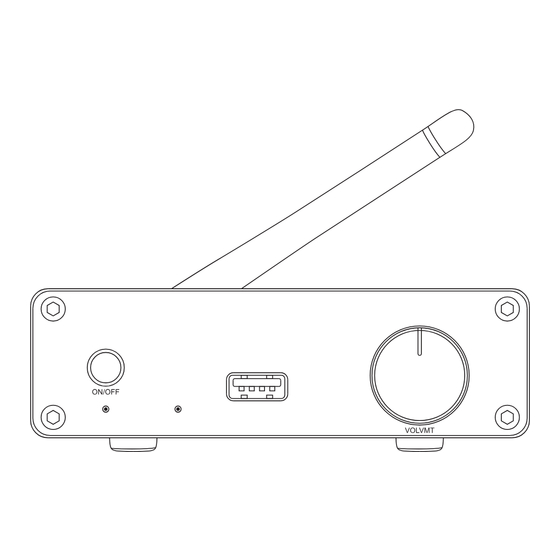
Table of Contents
Advertisement
Quick Links
Operation
Wireless Connection for IOS and Android devices
Note: Please download Smart Sonix App from App store or Google play to use the wireless system.
1
Connect your device to your wireless network.
2
Run the controller APP Smart Sonix and click WIFI Setup Wizard.
3
Enter the password of the router and click next.
4
Press the WPS button on the back to configurate and click next.
5
Then the amplifier will connect to your router automatically. If it fails, click retry.
Specifications
Output Power (Max)
Total Harmonic Distortion
Signal-to-Noise Ratio
Frequency Response (±3dB)
Sensitivity
Power Supply
Product Dimensions(mm)
Product Weight
Care And Maintenance
Do not use any abrasive, sourcing powder or solvent to clean the amplifier.
Clean it only with soft cloth slightly moistened with a mild detergent solution.
3
2x100W into 8ohm
<0.3% / 1W / Channel
90dB
20Hz - 20kHz
90dB
DC32V,4.5A
300x230x65(11.8"x9.1"x2.6")
1.45kg/3.2lbs
STEREO MINI
AMPLIFIER
USER
MANUAL
AM-200
Advertisement
Table of Contents

Summary of Contents for MT-POWER AUDIO AM-200
- Page 1 MANUAL DC32V,4.5A Power Supply 300x230x65(11.8"x9.1"x2.6") Product Dimensions(mm) Product Weight 1.45kg/3.2lbs AM-200 Care And Maintenance Do not use any abrasive, sourcing powder or solvent to clean the amplifier. Clean it only with soft cloth slightly moistened with a mild detergent solution.
- Page 2 Press to turn OFF the power Packing List USB Slot Insert the USB drive to play music Volume Control Adjust the volume level Rear Panel AM-200 Amplifier User Manual Audio Input Lan Port Connect to the audio source Connect to router Speaker Connector...



Need help?
Do you have a question about the AM-200 and is the answer not in the manual?
Questions and answers