Subscribe to Our Youtube Channel
Summary of Contents for Netatmo NDB01
- Page 1 Smart Video Doorbell User guide Guía del usuario Guide de l’utilisateur Manuale di istruzioni Benutzerhandbuch Gebruikershandleiding...
- Page 2 Read these instructions carefully before starting the installation. The documentation provided with this product must be kept throughout the product’s life time. Lire attentivement cette notice avant l’installation. Conserver impérativement la documentation fournie avec ce produit pendant toute sa durée de vie. Lesen Sie diese Anleitung aufmerksam durch, bevor Sie mit der Installation beginnen.
- Page 3 Руководство пользователя доступно на нескольких Вы можете посмотреть онлайн-учебник по установке по языках по следующему адресу: следующему адресу: Guia do utilizador disponível em mais línguas em: Você pode assistir a um tutorial em vídeo de instalação on- line no seguinte endereço: https://doorbell.netatmo.com https://doorbell.netatmo.com...
- Page 4 SUMMARY SUMMARY Pack Content Contenido del pack Product Overview Descripción del producto Product Installation Instalación del producto Troubleshooting Solución de problemas Safety Warnings Advertencias de seguridad Legal Mentions Menciones legales SOMMAIRE SUMMARY Contenu du pack Contenuto della confezione Aperçu du produit Descrizione prodotto Installation du produit Installazione del prodotto...
- Page 5 Pack content 1/3 Pack content 1/3 Pack content Contenido de la caja A. 1 Smart Video Doorbell A. 1 Timbre con Vídeo B. 1 wall mounting plate Inteligente C. 1 25° bracket B. 1 soporte mural D. 1 finish plate C.
- Page 6 Pack content 2/3 Pack content 2/3 Pack content Contenido de la caja 1 chime module 1 chime module 1 wire connector 1 wire connector 1 usb cable 1 usb cable 1 additional fuse 1 additional fuse 1 drilling template 1 drilling template 1 user manual 1 user manual Contenu du pack...
- Page 7 Pack content 3/3 Pack content 3/3 Pack content Contenido de la caja 4 wedge screws 4 wedge screws 2 mounting screws and 2 mounting screws and 2 anchors 2 anchors 1 security screw and its 1 security screw and its custom tool custom tool 1 connector screw...
- Page 8 Product overview Product overview Product overview Product overview Night Vision LED Night Vision LED Camera Camera Speaker Speaker Microphone Microphone Doorbell Button Doorbell Button Aperçu du produit Product overview LED de vision nocturne Night Vision LED Camera Camera Microphone Speaker Haut-parleur Microphone Bouton de sonnette...
- Page 9 Required tools Required tools Required tools Herramientas necesarias Philips screwdriver Philips screwdriver LED Drill - Ø6mm Drill - Ø6mm Pair of scissors Pair of scissors (recommended tool) (recommended tool) Level (recommended tool) Level (recommended tool) Outils nécessaires Strumenti necessari Tournevis cruciforme Philips screwdriver LED Perceuse - Ø6mm Drill - Ø6mm...
- Page 10 Check Wi-Fi Reception Check Wi-Fi Reception Check with your smartphone that you have Wi-Fi reception at your doorbell with your door closed. If you do not, try to move your Wi-Fi router closer or install a Wi-Fi extender. Vérifier la réception Wi-Fi Vérifiez avec votre smartphone que vous recevez une connexion Wi-Fi au niveau de votre sonnette avec votre porte d’entrée fermée.
- Page 11 Note : Le carillon est la petite boite qui sonne. Si vous n’avez pas de carillon, rendez-vous sur le Help Center à l'adresse helpcenter.netatmo.com. Locate your chime Press your doorbell button to locate your chime. Note: The chime is the little box that rings.
- Page 12 Caution: Electrical Danger Caution: Electrical Danger Disconnect power at fuse or circuit breakerbefore proceeding to the installation. Avertissement : danger électrique Coupez le courant au disjoncteur général avant de procéder à l'installation. Vorsicht: elektrische Gefahr. Schalten Sie den Strom der Sicherung oder Schutzschalter ab, bevor Sie mit der Installation beginnen..
- Page 13 Unscrew and remove your switch board cover. You should see the two wires connecting your chime. If you see more than two wires please visit the Help Center at helpcenter.netatmo.com. Ouvrez votre carillon A. Si votre carillon est autour ou proche de votre porte : Retirez le couvercle de votre carillon.
- Page 14 Connect the first wire of the chime module Connect the first wire of the chime module 1. Loosen one of the screws. 2. Hook one of the chime module's wires. Note: There is no polarity in the circuit, choose the wire you want. Connectez le premier fil du module de carillon 1.
- Page 15 Secure the first wire Secure the first wire Tighten the screw in order to maintain the wires together. Sécurisez le premier fil Resserrez la vis pour maintenir les fils ensemble. Secure the first wire Tighten the screw in order to maintain the wires together. Secure the first wire Tighten the screw in order to maintain the wires together.
- Page 16 Connect and secure the second wire Connect and secure the second wire Repeat steps (5) and (6) with the second wire. Connectez et sécurisez le second fil Répétez les étapes (5) et (6) pour le second fil. Connect and secure the second wire Repeat steps (5) and (6) with the second wire.
- Page 17 Verify the chime module configuration Verify the chime module configuration Make sure the selectors are in 1 - HIGH position. Vérifiez la configuration du module de carillon Assurez-vous que les sélecteurs soient sur la position 1 - HIGH. Verify the chime module configuration Make sure the selectors are in 1 - HIGH position.
- Page 18 Stick the chime module Stick the chime module Stick the chime module next to your chime using the two stickers on the back. Then put the chime cover or switch board cover back on. Fixez le module de carillon Fixez le module de carillon à coté de votre carillon en utilisant les deux stickers au dos du module.
- Page 19 Caution: Electrical Danger Caution: Electrical Danger Make sure power is still disconnected before continuing the installation. Avertissement : danger électrique Assurez-vous que le courant est toujours coupé au disjoncteur général avant de poursuivre l'installation. Caution: Electrical Danger Make sure power is still disconnected before continuing the installation.
- Page 20 Unmount your old doorbell Unmount your old doorbell Unmount your old doorbell from the wall and disconnect the wires. Note: Your old doorbell may be tightly screwed or glued to your wall. Démontez votre ancienne sonnette Démontez votre ancienne sonnette du mur et déconnectez les fils.
- Page 21 Mark the drilling holes Mark the drilling holes 1. Place the drilling template on the wall and pass the wires through the provided space. 2. Mark the holes with a pen. Marquez les trous de perçage 1. Positionnez le gabarit de perçage sur le mur en faisant passer les fils dans l’espace prévu.
- Page 22 Drill the holes Drill the holes Use a Ø6mm drill for the holes and insert the 2 provided anchors. Percez les trous Utilisez un foret de Ø6mm pour percer les trous et insérez les 2 chevilles fournies. 40 mm Drill the holes Use a Ø6mm drill for the holes and insert the 2 provided anchors.
- Page 23 Choose your wall mount type Choose your wall mount type A. With angle wedge, go to step (15). B. Without angle wedge, go to step (18). Choisissez votre type de support mural A. Avec support incliné, passez à l’étape (15). B.
- Page 24 Install the angle wedge Install the angle wedge Install the angle wedge on the wall with the 2 provided mounting screws. Note: To hide potential scratches and holes left behind, use the decorative plate. Installez le support incliné Installez le support incliné sur le mur à l’aide des 2 vis de montage fournies.
- Page 25 Secure the wires Secure the wires Insert the 2 wires from your old doorbell through the waterproof membrane of the wall mount. Sécurisez les fils Insérez les 2 fils de votre ancienne sonnette à travers la membrane étanche du support mural. Secure the wires Insert the 2 wires from your old doorbell through the waterproof membrane of the wall mount.
- Page 26 Install the wall mount Install the wall mount Screw the wall mount to the angle wedge with the 4 provided wedge screws. Skip steps (18) and (19), go directly to step (20). Installez le support mural Vissez le support mural au support incliné à l’aide des 4 vis de support incliné...
- Page 27 Secure the wires Secure the wires Insert the 2 wires from your old doorbell through the waterproof membrane of the wall mount. Note: To hide potential scratches and holes left behind, use the decorative plate. Sécurisez les fils Insérez les 2 fils de votre ancienne sonnette à travers la membrane étanche du support mural.
- Page 28 Install the wall mount Install the wall mount Install the wall mount on the wall with the 2 provided mounting screws. Installez le support mural Installez le support mural sur le mur à l’aide des 2 vis de montage fournies. Install the wall mount Install the wall mount on the wall with the 2 provided mounting screws.
- Page 29 Connect the wires Connect the wires Insert and secure the 2 wires into the wire connector. Note: There is no polarity in the circuit, insert the wires in the order you want. Connectez les fils Insérez et sécurisez les fils dans le connecteur de fil. Note: Il n’y a aucune polarité...
- Page 30 Secure the wire connector Secure the wire connector 1. Clip the wire connector on the wall mount. 2. Secure it with the connector screw. Sécurisez le connecteur de vis 1. Clipsez le connecteur de vis sur le support mural. 2. Sécurisez le avec la vis de connecteur. Secure the wire connector 1.
- Page 31 Plug the Smart Video Doorbell on the wall mount Plug the Smart Video Doorbell on the wall mount Branchez la Sonnette Vidéo Intelligente au support mural Plug the Smart Video Doorbell on the wall mount Plug the Smart Video Doorbell on the wall mount Plug the Smart Video Doorbell on the wall mount Plug the Smart Video Doorbell on the wall mount...
- Page 32 Secure the doorbell with the provided security screw Secure the doorbell with the provided security screw Sécurisez la sonnette avec la vis de sécurité fournie Secure the doorbell with the provided security screw Secure the doorbell with the provided security screw Secure the doorbell with the provided security screw Secure the doorbell with the provided security screw...
- Page 33 Reconnect the power Note: Your chime may ring briefly, it is normal. Reconnect the power The Smart Video Doorbell will start and its LED will turn on. After a few seconds the LED will go from glowing to solid green. Once you see the solid green LED go to step (27).
- Page 34 Your chime module needs to be configured Your chime module needs to be configured A. The LED is glowing blue: On your chime module, leave the 1-2 selector on 1 and set the LOW- HIGH selector on LOW. B. The LED is glowing purple: On your chime module, set the 1-2 selector on 2 and the LOW-HIGH selector on LOW.
- Page 35 Press the doorbell button once you have configured your chime module Press the doorbell button once you have configured your chime module Note: Your chime is not connected yet, it is normal if you don't hear it ring. The LED will go from glowing blue or purple to glowing green, and turn to solid green after a few seconds.
- Page 36 Test your chime Test your chime Press the doorbell button to test your chime. Refer to the troubleshooting section page XX if your chime doesn’t ring. You have completed the electrical installation of your Smart Video Doorbell. The LED will glow white after a few seconds, indicating your doorbell is ready to be connected to the app.
- Page 37 To set up and control your Smart Video Doorbell from your smart- phone or tablet, please download the app. Download the App and follow the instructions To set up and control your Smart Video Doorbell from your smart- netatmo security phone or tablet, please download the app.
- Page 38 Apple Homekit Apple Homekit Your Smart Video Doorbell is compatible with Apple Homekit. You need to scan the code in the provided card, “HomeKit setup code”, during the setup of Apple Homekit through the App. The code is unique and cannot be generated again. Keep it in a safe place.
- Page 39 For further help please visit the Help Center at helpcenter.netatmo.com. For further help please visit the Help Center at helpcenter.netatmo.com. Résolution de problèmes Etat de Problème Causes Solution...
- Page 40 Replace your transformer with a more Backup fuse is not respon- powerful enough. powerful one. ding. For further help please visit the Help Center at helpcenter.netatmo.com. Smart Video Doorbell Fuse replacement Troubleshooting Take out from your packaging: Problem Possible causes...
- Page 41 Caution: Electrical Danger Caution: Electrical Danger Disconnect power at fuse or circuit breakerbefore proceeding. Avertissement : danger électrique Coupez le courant au disjoncteur général avant de procéder à l'installation Caution: Electrical Danger Disconnect power at fuse or circuit breakerbefore proceeding. Caution: Electrical Danger Disconnect power at fuse or circuit breakerbefore proceeding.
- Page 42 Unplug your Smart Video Doorbell Unplug your Smart Video Doorbell Unscrew the security screw at the bottom of the wall mount with the provided Allen key, and unplug the doorbell from the wall mount Unplug your Smart Video Doorbell Unscrew the security screw at the bottom of the wall mount with the provi- ded Allen key, and unplug the doorbell from the wall mount Unplug your Smart Video Doorbell Unscrew the security screw at the bottom of the wall mount with the provi-...
- Page 43 Take out the damaged fuse from its cover Take out the damaged fuse from its cover Remove the fuse cover on the back of the product and replace the damaged fuse by the provided backup fuse. Take out the damaged fuse from its cover Remove the fuse cover on the back of the product and replace the da- maged fuse by the provided backup fuse.
- Page 44 Plug your Smart Video Doorbell Plug your Smart Video Doorbell Plug the Smart Video Doorbell on the wall mount and secure it with the security screw. Plug your Smart Video Doorbell Plug the Smart Video Doorbell on the wall mount and secure it with the security screw.
- Page 45 Reconnect the power...
- Page 46 Safety Warnings Advertencias de seguridad Class II electrical appliance: use only on 8-24 or 220-240 V AC 50-60Hz. Dispositivo eléctrico de clase II: utilizar sólo a 8-24 y 220-240 V CA 50-60Hz. Risk of electric shock or fire. A good knowledge of electrical systems is required. If Riesgo de descarga eléctrica o incendio.
- Page 47 O texto integral da declaração de conformidade está disponível no seguinte en- sil: dereço de Internet: English - Hereby, NETATMO, declares that the radio equipment type NDB01 is in Slovensky [Slovak] - NETATMO týmto vyhlasuje, že rádiové zariadenie typu compliance with Directive 2014/53/EU.
- Page 48 Wi-Fi and Bluetooth: 2400-2496 MHz @ 100 mW - Consult the dealer or an experienced radio/TV technician for help. This device NDB01 complies with Part 15 of the FCC Rules. Operation is subject Legal Notice to the following two conditions: (1) This device may not cause harmful interference,...
- Page 51 207- 991010 M/N: NDB01 FCC ID: N3A-NDB01 IC : 10860A-NDB01 Copyright Netatmo © 2019 All rights reserved. Reproduction and distribution prohibited without written authorization from Netatmo QSG-NDB-V7...
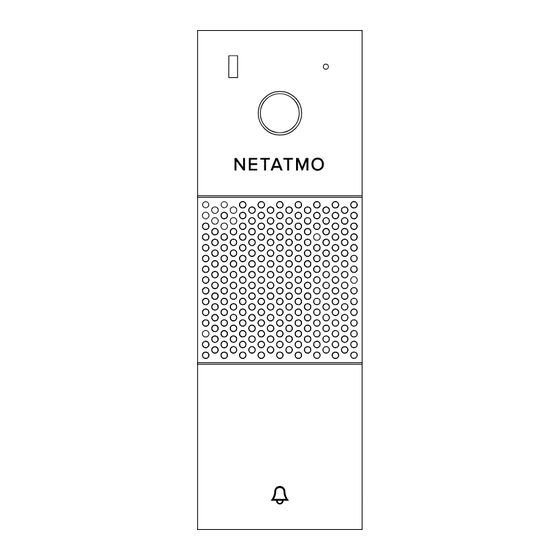


Need help?
Do you have a question about the NDB01 and is the answer not in the manual?
Questions and answers