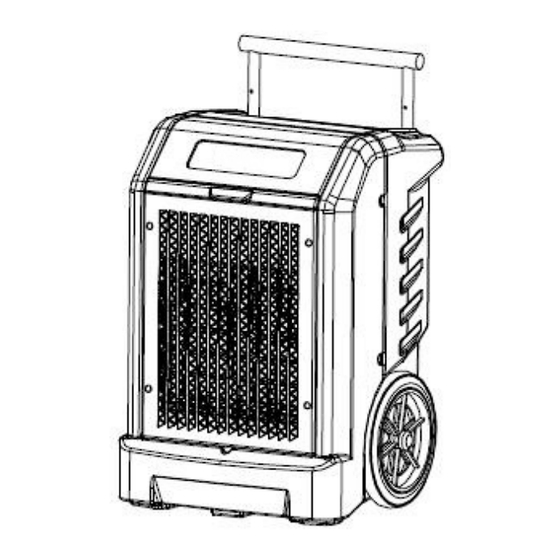
Advertisement
Advertisement
Table of Contents

Summary of Contents for ClimaTemp Portables REVOLT LGR 5000
- Page 1 INSTRUCTION MANUAL REVOLT LGR 5000...
-
Page 2: Table Of Contents
Please keep this manual for further reference! CONTENTS CAUTIONS.................1 SPECIFICATIONS..............2 FEATURES..................2 DRAWINGS................3 OPERATIONS................4 AUTO DRAINAGE AND MAINTENANCE......6 TROUBLE SHOOTING GUIDE..........7... -
Page 3: Cautions
CAUTIONS 1. Unplug the power supply before cleaning or storing the machine. 2. Never immerse the machine into water or other liquids. 3. Do not put the machine close to heat-generating devices, including flammable or dangerous materials. 4. Do not put fingers or other items into air inlet or air outlet. 5. -
Page 4: Specifications
SPECIFICATIONS DEHUMIDIFIER Model No.: OL-R230SP Voltage & Hertz AC115V / 60Hz Power Consumption& Current 945W/8.3A @80℉, 60% RH 1140W/10.6A @86℉, 80% RH Refrigerant Charge R410A/26.8oz (760g) Dehumidify Capacity 130Pints/Day @80℉, 60% RH 200Pints/Day @86℉, 80% RH Maximum Design Pressure High Side: 522psig (3.6MPa) Low Side: 240psig (1.65MPa) BCSC Compressor Input... -
Page 5: Drawings
DRAWINGS Front Fordable Handle Logo Area Air Inlet Rubber Wheel Back Control Panel Air Outlet Power Cord Water Hose Connector Winder Auto Drain Connection... -
Page 6: Operations
OPERATION Power Button: When the machine is in the standby mode, the display screen will be displayed in low light LED. To start the dehumidifier, press the power button. Concurrently, the display screen will light up and the unit will run in continuous dehumidify mode. Press the power button again to turn off the machine, and the fan will shut down 1 minute later. - Page 7 stops draining, then the indicator turns off. Defrosting Indicator: When the machine is defrosting, this indicator turns on. After defrosting, it turns off. Water Full Indicator: When the water pump is full of water the indicator light turns on to remind the user to drain the water.
-
Page 8: Auto Drainage And Maintenance
AUTO DRAINAGE AND MAINTENANCE Please disconnect the power supply before cleaning or conducting maintenance. Auto Drainage: Connect one side of a ¾” water hose to the auto drainage connection hole located at the bottom side of the unit. Run hose out to drain unit. -
Page 9: Trouble Shooting Guide
2. Transport and store the machine upright. 3. Stack machines in warehouse to save space. TROUBLE SHOOTING GUIDE Trouble Possible Cause Solution Error Code: E1 Copper head sensor breakdown Replace it Air inlet temperature and humidity Error Code: E2 Replace it sensor breakdown outlet temperature...

Need help?
Do you have a question about the REVOLT LGR 5000 and is the answer not in the manual?
Questions and answers