Subscribe to Our Youtube Channel
Summary of Contents for I-O DATA Soundgenic HDL-RA2TB
- Page 1 繁體中文 English 簡介 Introduction 各部件名稱及功能 Names and Functions of Each Part 入 門 指 南 HDL-RA2TB Q u i c k G u i d e 安裝 Install this Unit 輸入音樂 Saving Audio Files 播放音樂 Playing Music 附錄 Appendix 須遵守事項 For Safe Use 常見問題...
-
Page 2: Table Of Contents
目次 簡介 ......... 3 須遵守事項 ......30 Soundgenic 之使用目的 ..3 為安全起見 ......30 確認配件 ........4 使用須知 ........ 33 說明手冊之概要 ....... 4 常見問題 ........ 35 各部件名稱及功能 ....5 安裝 ......... 7 連接 Wi-Fi 路由器 ....7 連接播放設備 ......8 連接電源插座... -
Page 3: Soundgenic 之使用目的
簡介 以下簡介說明 Soundgenic。 Soundgenic 之使用目的 Soundgenic 是一種網路音樂伺服器,可透過家庭網路向網路音頻設備提供 音樂。 可藉由網路音頻設備儲存和欣賞音樂。 並且,還可以透過連接 USB-DAC 將 Soundgenic 做為網路音頻播放器。 網路音樂伺服器之連接圖 ● 擴大機/揚聲器 設定用 智慧型裝置 網路音頻播放器 Wi-Fi 路由器 設定用電腦 網路音頻播放器 (USB-DAC) ● 設定用 智慧型裝置 USB-DAC Wi-Fi 路由器 設定用電腦... -
Page 4: 確認配件
簡介 確認配件 □ AC 變壓器 (AC 變壓器、AC 線) □ LAN cable □ 電線掛鉤 ■ 入門指南 (本書) 說明手冊之概要 Soundgenic 使用說明書含有下列內容。 入門指南 (本書) : ● 說明 Soundgenic 之基本使用方式。 詳細指南: ● 安裝 Soundgenic 後,如需更詳細的說明,請於網站上閱覽詳細指南。 例如:樂曲備份、Soundgenic 更新為最新狀態、設定畫面之項目說明、 常見問題 (FAQ) 等 這些使用說明書請於如下 Website 閱覽 https://www.iodata.jp/ssp/soundgenic/zh-tw/#manual... -
Page 5: 各部件名稱及功能
各部件名稱及功能 ▼ 前面 ① ① 燈號........綠燈亮:動作中 (開啟電源) 綠燈閃:啟動 關機中、設定中、 音樂 CD 讀取中 紅燈亮:發生錯誤 橘燈亮:偵測到新韌體 橘燈閃:韌體更新中 熄 燈:切斷電源 紅燈亮時 內部磁碟發生異常,無法找到 USB HDD,備份用的 USB 硬碟容量不足。 如果取出 USB HDD 後仍無法解決問題,請聯繫代理商的客服中心。 橘燈亮時 請關閉電源。開始更新韌體。 在電源指示燈熄滅之前,請勿停止供電。... - Page 6 各部件名稱及功能 ▼ 背面 ② ③ ④ ⑤ ⑥ ⑦ ⑧ ⑨ ② 防盜鎖孔......可加裝防盜措施防盜鎖 (Kensington Lock)。 ③ 電線掛鉤孔......安裝配件的電線掛鉤。 ④ 電源連接器......連接配件的 AC 變壓器。 ⑤ LAN Port ......以 LAN Cable 連接 Wi-Fi 路由器。 ⑥ USB 2.0 Port ..... 連接 USB 裝置。 ⑦...
-
Page 7: 連接 Wi-Fi 路由器
安裝 連接 Wi-Fi 路由器 「Wi-Fi 路由器 之 LAN Port」和「Soundgenic 〝LAN〞 」使用隨附配件 LAN Cable 連接。 透過平板電腦來操作 Soundgenic,並從 Internet 下載音樂和更新數據。 LAN Cable Wi-Fi 路由器... -
Page 8: 連接播放設備
安裝 ∼ 連接播放設備 連接播放設備 有 「網路音頻播放器」之連接方法以及和 「搭載 USB-DAC 的音頻設備」 (以下 稱為 USB-DAC) 之連接方法, 兩者皆可連接。 ● 連接網路音頻播放器 用 LAN Cable 連接 「和 Soundgenic 接續的 Wi-Fi 路由器」和 「網路音頻 播放器」 。詳細請參閱網路音頻播放器之使用說明書。 將音樂從 Soundgenic 傳送到網路音頻播放器。 擴大機/揚聲器 L AN Cable 網路音頻播放器 Wi-Fi 路由器... - Page 9 安裝 ∼ 連接播放設備 ● 連接 USB-DAC 將 「Soundgenic 的 USB 3.0/2.0 或 USB 2.0」 和 「USB-DAC」 連接。 Soundgenic 也可用作網路音頻播放器,可以播放 USB-DAC 音樂。 USB 3.0/2.0 或 USB 2.0 USB-DAC...
-
Page 10: 連接電源插座
安裝 ∼ 連接電源插座 連接電源插座 連接 Soundgenic 的配件 「DC IN 12V」AC 變壓器,並連接到電源插座。 (一旦插上電源插座,電源就會打開。 ) 安裝電線掛鉤 DC IN 12V 電源插座 配件之AC 變壓器 使用電線掛鉤 為防止意外拔出 AC 變壓器,建議使用配件之電線掛鉤。 用電纜吊鉤夾住 AC 變壓器的電線後,請將電線掛鉤插入 「DC IN 12V」左側的插 孔中,並將其固定。 ※ 隨電線掛鉤的方向,有時會無法成功插入。 故請確認是否已牢固插入接好。... - Page 11 安裝 ∼ 連接電源插座 安裝完成後之開機方法 按下背面的電源按鈕 (POWER) 。 ⇒ 綠色指示燈會先閃爍,綠色指示燈長亮時表示完成啟動。 按下 POWER 閃綠燈→綠燈長亮 關機方法 按住背面的電源按鈕 (POWER) 約 1 秒鐘。 ⇒ 指示燈會先閃綠燈,熄燈時則表示完成關機。 按壓 POWER 約 1 秒 閃綠燈→熄燈 ● 到完全切斷電源需要一點時間 在指示燈熄滅之前,請勿拔下 AC 變壓器或切斷電源。...
-
Page 12: 必要時) 連接 Usb 裝置
安裝 ∼ (必要時) 連接 USB 裝置 (必要時) 連接 USB 裝置 必要時,可將 USB HDD 或 USB CD/DVD/BD 光碟機連接到 Soundgenic 的 USB 3.0/2.0 或 USB 2.0。 ● USB 裝置之用途 • USB HDD ( 分享用 ) 和 ( 備份用 ) 可各接一台。 (分享用) 可讀取 USB HDD 內的音樂,並傳送到播放器。 (備份用)... -
Page 13: 輸入音樂
輸入音樂 從 Windows 輸入 ..........從... -
Page 14: 從 Windows 輸入
輸入音樂 ∼ 從 Windows 輸入 從 Windows 輸入 從 Windows 進入 Soundgenic 並將您的歌曲複製到 Soundgenic。 ● 須備物件 • 電腦 連接到 Soundgenic 的同一網路 [ 連接到與 Soundgenic 相同路由器 (Router) 的電腦 ] • 確認用 App「Magical Finder」 請進入下列網頁,並安裝到電腦。 https://www.iodata.jp/ssp/soundgenic/zh-tw/#m nder • 音樂檔 音樂檔可透過從音樂發佈網站下載或翻錄音樂 CD 來取得。 有關檔案格 式,請參見... - Page 15 輸入音樂 ∼ 從 Windows 輸入 ● 操作流程 2:儲存音訊檔案 按一下 。 輸入 「\\」( 裝置名稱 ) 並 按下 [Enter]( 輸入 )。 ※ 請參閱備註 (14 頁) 將會顯示本裝置的 [contents]( 內容 ) 資料夾。 若未顯示 [contents]( 內容 ) 資料夾。 請輸入 IP 位址,不要輸入裝置名稱。 儲存 [contents]( 內容 ) 資 料夾內的音訊檔案。...
- Page 16 輸入音樂 ∼ 從 Windows 輸入 針對 contents 以外的資料夾 ● usb1 為 USB HDD 內 (分享用) 的音樂。 為保護音樂,只供讀取專用。請將 USB HDD 連接到電腦並增加或刪 除音樂。 ● bkup 為 USB HDD(備份用) 內的音樂。 針對 contents 資料夾內的資料夾 ● CD Library 翻錄音樂 CD 的歌曲會被保存。 (當使用 CD 翻錄功能時會進行製作。 ) ●...
-
Page 17: 從 Macos 輸入
輸入音樂 ∼ 從 macOS 輸入 從 macOS 輸入 從 macOS 進入 Soundgenic 並將您的歌曲複製到 Soundgenic。 ● 須備物件 • Mac 連接到 Soundgenic 的同一網路 [ 連接到與 Soundgenic 相同路由器 (Router) 之 Mac] • 音樂檔 音樂檔可透過從音樂發佈網站下載或翻錄音樂 CD 來取得。 有關檔案格 式,請參見 27 頁。 ● 操作流程 在 「Finder」 的菜單上點選 [Move] → [Network]。 點選共享的... - Page 18 輸入音樂 ∼ 從 macOS 輸入 滑鼠點選 「contents」 資 料夾。 針對 contents 以外的資料夾 ● usb1 為 USB HDD 內 (分享用) 的音樂。 為保護音樂,只供讀取專用。請將 USB HDD 連接到 Mac 並 增加或刪除音樂。 ● bkup 為 USB HDD(備份用) 內的音樂。 輸入音樂 請將音樂放入 「contents」 資料夾。 針對 contents 資料夾內的資料夾 ●...
-
Page 19: 從 Usb Hdd 輸入
輸入音樂 ∼ 從 USB HDD 輸入 從 USB HDD 輸入 將 音 樂 從 電 腦 儲 存 到 USB HDD, 連 接 該 USB HDD 並 將 內 部 歌 曲 存 入 Soundgenic(也可使用數據 DVD/BD) 。 如果有大量歌曲時,這可能比直 接從電腦輸入歌曲更快。 ● 須備物件 •... - Page 20 輸入音樂 ∼ 從 USB HDD 輸入 ● 操作流程 將 USB HDD 連接到電腦。 將歌曲從電腦複製到 USB HDD。 將 USB HDD 連接到 Soundgenic (12 頁) ※ 如連接 USB HDD (分享用) 傳送音樂時請將其取下。 您可透過設定畫面上的 [USB 裝置操作] → [取下裝置] 將其取下。 相關細節請參閱詳細指南。 開啟設定畫面 設定畫面的開啟方式 ① 如智慧手機或平板電腦上未安裝我們的應用程式 「Magical Finder」 , 請在...
- Page 21 輸入音樂 ∼ 從 USB HDD 輸入 選擇 [資料的導入] 點擊 [下一步] 點擊 [導入]...
- Page 22 輸入音樂 ∼ 從 USB HDD 輸入 點擊 [是] 安裝預計所需時間 檔案大小 內容數 預計時間 Storage ※ 約 56 分 24 秒 USB HDD 101GB 7387 ※ NTFS 格式,連接 USB 3.0。 在數據 DVD/BD 的情況下,會比一般容量比例花較長的時間。 例:數據 DVD 4.05GB, 內容數 180 的情況下約 9 分 30 秒 中斷傳輸...
-
Page 23: 從音樂 Cd 輸入
輸入音樂 ∼ 從音樂 CD 輸入 從音樂 CD 輸入 連接 USB CD/DVD/BD 光碟機並將音樂 CD 的歌曲存入 Soundgenic。 ● 須備物件 • USB CD/DVD/BD 光碟機 • 音樂 CD 導入的音樂格式 它以 wav 格式或 FLAC 格式保存 (初始值為 wav 格式) 。 打開設定畫面(20 頁)並在 [USB CD/DVD/BD 光碟機装置的設定 ] 中 的... - Page 24 輸入音樂 ∼ 從音樂 CD 輸入 ● 操作流程 將 USB CD/DVD/BD 光碟機連接到 Soundgenic (12 頁) 將音樂 CD 放入 USB CD/DVD/BD 光碟機 按下電源按鈕 由於指示燈閃爍, 請等到音樂 CD 存取結束 閃綠燈→亮綠燈 存取預計所需時間 ※1 存取音樂 CD 預計所需時間 ※2 ※3 條件1 條件2 光碟機 A 8 分 38 秒 8 分...
- Page 25 輸入音樂 ∼ 從音樂 CD 輸入 音樂 CD 退出後, 請取出音樂 CD 音樂 CD 立即被退出 / 指示燈亮紅燈 ● 音樂 CD 立即被退出 / 指示燈亮紅燈 可能是發生以下其中一個狀況。 ㅡ 在 Gracenote 中找不到音樂資訊,而停止導入音樂 CD。請確認 Soundgenic 已連接到 Internet。 如確認有連接到 Internet 時,是因為音樂 CD 上沒有音樂資訊。 如果要存取該音樂 CD,請將 Soundgenic 設定畫面上 [USB CD/DVD/BD 光碟機装置的設定...
-
Page 26: 播放音樂
播放音樂 在網路音頻的「控制器應用程式」中 ( 例如 data Music App),指定伺服器 和播放器並播放歌曲。 啟動控制器應用程式 在控制器應用程式中, 在伺服器選擇「RA-xxxxxx」 ※ xxxxxx 中含 6 個英數字字符。 在控制器應用程式中, 選擇播放器 ※ 如要連接 USB-DAC 並從那播放, 請選取 「RAHF-xxxxxx」。 並且, xxxxxx 要含 6 個英文字母和數字。 使用控制器應用程式來選擇和播放 Soundgenic 中的歌曲 透過操作電源按鈕播放 (USB-DAC) 從 USB-DAC 播放時,可透過操作電源按鈕播放音樂。 按 1 次 播放中... -
Page 27: 操作環境
附錄 操作環境 有關詳細內容,請至產品簡介瀏覽 https://www.iodata.jp/ssp/soundgenic/zh-tw/#spec ▼ 做為網路音樂伺服器使用時 您可以將其與符合 UPnP AV 的網路音頻播放器連接使用。 支援檔案格式 (檔案類型) ※ ● wav mp3 wma m4a m4b ogg ac aac mp2 ac3 mpa aif aiff dff dsf ※ 網路音頻播放器無法以不支援的檔案格式播放音樂。... - Page 28 附錄 ∼ 操作環境 ▼ 做為網路音頻播放器使用時 (USB-DAC 連接) 您可以將其與支援 USB Audio Class 2.0 的 USB-DAC 連接使用。對於 控制器應用程式,您可以使用支援 Open Home Media 或 DLNA 相容的 DMC(數字媒體控制器) 應用程式。 支援檔案格式 (檔案類型) ※1 ● ac m4a wav ..PCM 動作/ PCM 變換 aif aiff dff dsf .........DoP 動作 (DSD native) aac mp3 ogg ......PCM 變換...
-
Page 29: 硬體規格
附錄 ∼ 硬體規格 硬體規格 有關詳細說明,請參閱官網上的產品頁面 (27 頁) 。 LAN 介面 1000BASE-T / 100BASE-TX / 傳送規格 10BASE-T 連接頭 RJ45(Auto-MDI/MDI-X 對應 ) USB Port USB3.0×1 連接頭 USB2.0×1 網路 支援規格 UPnP AV 外形尺寸 ( 不含突起部分 ) 168(W)×134(D)×43(H)mm 使用温度範圍 5 ∼ 35℃ 使用濕度範圍 20 ∼ 80%( 不能有液體凝結 ) -
Page 30: 須遵守事項
須遵守事項 為安全起見 為將可能對使用者造成之危害或財產上的損害防範於未然,故如下記載安全 正確使用之注意事項, 使用時請務必遵守記載事項。 ▼警告 • 注意標示 ▼ 圖片符號的含義 若沒遵守此標示的注意事項,可能會 禁止 警告 導致死亡或嚴重傷害。 遵守指示 若沒遵守此標示的注意事項可能導致 注意 人身傷害或周圍物品損壞。 警告 請勿修理,改造或拆卸本產品 請勿在本產品中加入異物 (液體, 金屬等) 因可能導致火災,觸電,灼傷或 故障。 請勿讓咖啡等液體或夾子等金屬 片掉入本產品內。 當打雷時,請勿觸摸本產品或 AC 請特別注意,請勿將異物插入頂 變壓器 部連接器。 因可能導致火災,觸電,灼傷或 因可能導致火災或觸電。 故障。 本產品周圍請勿放置妨礙散熱的 物體 因可能導致火災。... - Page 31 須遵守事項 故障或異常時請勿連接 在安裝、移除和移動本產品時請 務必關閉電腦主機,周邊設備和 如本產品故障或出現異常,請務 本產品的電源,並斷開插頭與插 必將其從連接的設備中移除。 如 座的連接後才進行。 繼續使用,可能會引起火災,觸 電或故障。 因可能導致觸電。 如冒煙、聞到異味或發出異音, 請勿在潮濕或水氣較多的地方使 請立即停止使用 用 如繼續使用,可能會引起火災或 如果本產品沾到水或洗滌劑等, 觸電。 則水分可能從縫隙浸透機台內部 而引起火災或觸電。 不要將本產品的小零件 (螺釘等) • 在浴室, 陰雨天氣, 下雪, 海岸, 放在嬰兒的手可以觸及的地方 水邊使用時要特別小心。 因可能導致意外吞嚥、窒息或胃 • 請勿將盛有水的物體 (如杯子, 部衰竭。 如發現可能不慎吞嚥時, 花瓶) 放在本產品上面。 請立即就診。 • 萬一本產品被弄濕, 請切勿使 用。...
- Page 32 須遵守事項 請勿對電源線或 AC 變壓器拉扯, 如冒煙、聞到異味或發出異音, 彎折,不當使用、加工或放置雜 請立即將電源線從插座拔除 物在上面 如繼續使用,可能會引起火災或 電源線在扭曲或彎曲的狀態下請 觸電。 勿使用。 插座周圍需定期清潔 因可能導致電源線的芯線 (電流 插座在電源線長時間插入時,堆 傳輸的地方) 斷開或短路,而引 積的灰塵可能會受到濕氣等的影 起火災或觸電 響,進而引起火災。( 漏電現象 ) 請勿連接 AC110V(50Hz) 以外 請定期拔下電源插頭,並用乾布 的插座 擦拭清潔電源插頭。 恐導致火災或溫度過高的現象。 使用電源延長線時請在定格電量 拔下電源插頭時,請勿拉扯到電 內使用,同一插座勿再延伸多接 源線 兩個以上的電器設備 請握住電源插頭並將其拔出。 因 超過電源延長線的定格電量 電源線可能被拉壞,引發火災或 (如標示1500W等) 使用時,恐導 觸電。...
-
Page 33: 使用須知
須遵守事項 使用須知 【重要】 請定期備份 本產品是精密設備;可能會因突然故障等原因而遺失資料。 為預防突發狀況,請務必定期 「備份」 本產品中儲存的重要檔案資料。 對於本產品或連接設備的儲存資料之任何損毀或遺失,本公司概不負責。並且, 本公司無法協助所記錄內容之修復,復原或複製等。此外,若因任何原因而無法 將數據資料儲存到本產品,請恕本公司不予承擔任何責任。 ※ 何謂備份 是指為了保護本產品中儲存的數據資料,而將裡面的檔案複製到其他的儲存媒體 (HDD,BD/DVD 等) 。 (移動檔案資料並非 「備份」 ;將同一數據資料同時儲存於 兩個地方才算是 「備份」 。 ) 即便發生故障或人為疏失導致一邊檔案遺失時,另一邊的 檔案資料仍可正常使用才是安全的。 為避免不測情事發生,請務必備份。 清潔方式 如果要清除本產品上的污垢等,請先拔下電源線,然後用柔軟乾淨的布輕輕擦拭。 ● 如果污垢嚴重,請用中性洗滌劑用水充分稀釋後將布浸溼,擰乾,然後擦拭 污垢,最後用乾布擦拭。 ● 請勿使用揮發油,稀釋劑,酒精,消毒劑,化學布,清潔劑 / 清潔紙。 因可 能會導致變質或破損。... - Page 34 須遵守事項 【重要】 關於轉讓 / 廢棄處理的說明 ● 為避免個人資料外洩等問題,請利用系統初始化將內部磁碟資料完全刪除。 ※ 關於 HDD 上的音樂檔 若未刪除 HDD 上的音樂檔而轉讓 HDD,恐牴觸著作權法。 ● 廢棄處理本產品時,請遵守當地政府的法令。 • Soundgenic 請在當地網路上使用。 在 Soundgenic 分配全球 IP 地址並將其直接發佈到網路上是非常危險的。 請安 裝路由器以免受到來自網路的惡意攻擊,請客戶自行設定安全性措施。 • 須正確調整 Soundgenic 的時間。 建議使用設定為在連接到網路的環境中可與 時間伺服器同步 ( 出廠設定) 。 • 如果 Soundgenic 的內部磁碟寫入過多數據資料,啟動時間可能會比正常時較多 花幾分鐘。...
-
Page 35: 常見問題
常見問題 【重要】 請使用最新版的韌體 為確保本產品的硬體相容使用,請將韌體或軟體更新為最新版本來使用。 若非 最新版本,可能無法確保硬體相容。 ※ 連接到網路時,有自動下載最新版本的功能。 請參閱如下 【前面指示燈亮橘燈】 。 前面指示燈亮橘燈 • 正在檢測 Soundgenic 的新版本。 關閉 Soundgenic 電源並重新開啟。 Soundgenic 將更新到最新狀態。 RA-xxxxxx 未顯示 • 智慧手機 / 平板 / 電腦未與 Soundgenic 連接到同一網路。 請將智慧手機 / 平板 / 電腦連接到 Soundgenic 所連接的路由器。... - Page 36 常見問題 前指示燈亮紅燈 • 備份端的 USB HDD 的容量可能不足。 請從電腦端點入備份夾 (bkup 資料夾) 並刪除不需要的檔案。 請參閱 【輸入音樂】 (13 頁) 。 • 備份用的 USB HDD 可能遇到問題。 請確認 USB HDD 是否正確連接。 如有正確連接,則可能是 USB HDD 發生故障。 另外,首次連接的 USB HDD,請使用 Soundgenic 格式化。 • Soundgenic 內建硬碟可能發生問題。 移除 USB HDD、切斷 Soundgenic 電源後再重新開啟電源。 如完成啟動後前面指示燈亮紅燈,則表示內部硬碟發生問題。請洽詢原...
- Page 37 常見問題 無法無縫播放 • 系統負荷一時飆高。 構建媒體伺服器的數據資料庫或更改設定會增加系統的負載。 請等到這 些作業結束後再播放。 媒體伺服器的數據資料庫之建構時發生時機的範例 • 音樂追加時 • USB HDD 拔除插入後立即 • 啟動後立即 • 音樂 CD 插入時 (CD 傳輸作動時) • 各種設定變更後 • 從 USB HDD 存取音樂時 • 執行以下媒體伺服器設定項目時 重啟伺服器、重新掃描內容資料夾,重設為初始值 確認數據資料庫是否正在建構中 請檢查 [ 媒體伺服器的設定 ] → [ 狀態 ]。...
- Page 38 Table of Contents Introduction ......39 Loading from a music Intended Use of Sound- CD ......... 59 genic ........39 Playing Music ..... 63 Check the Accessories .. 40 Composition of the Appendix ......64 Instruction Manual ..40 Operating Environment .. 64 Hardware Specifications 66 Names and Functions of Each Part ......
-
Page 39: Introduction
Introduction This section explains information about Soundgenic. Intended Use of Soundgenic Soundgenic is a network audio server that streams music to a net- work audio device through a home network. It allows you to save music and enjoy it with network audio devic- Soundgenic can also be used as a network audio player by con- necting a USB-DAC. -
Page 40: Check The Accessories
Introduction Check the Accessories • AC adapter (AC adapter and AC cord) • LAN cable • Cable hook • Quick Guide (this document) Composition of the Instruction Manual The instruction manual of this unit includes the following. Quick Guide (this document) : ●... -
Page 41: Names And Functions Of Each Part
Names and Functions of Each Part ▼ Front 1. Indicator ......Green light: Power is on Green blinking light: Starting up and stop- ping, processing settings, recognising music Red light: Error Orange light: The firmware can be updated Orange blinking light: Updating firmware Unlit: Power is off Red light This may indicate a problem with the built-in disk, an inability to lo-... - Page 42 Names and Functions of Each Part ▼ Back 2. Security slot ....A Kensington lock is installed to prevent theft. 3. Cable hook hole ..Used to install the included cable hook. 4. Power connector ..Used to connect the included AC adapter. 5.
-
Page 43: Install This Unit
Install this Unit Connecting to a Wi-Fi Router Connect the Wi-Fi router LAN port and Soundgenic’s “LAN” using the included LAN cable. Operate Soundgenic with a tablet or other device to perform ac- tions such as downloading music and data updates. LAN cable Wi-Fi router... -
Page 44: Connecting To A Player
Install this Unit > Connecting to a Player Connecting to a Player There is a way to connect to a network audio player, and a way to connect to a USB-DAC equipped audio device (hereinafter USB- DAC). Of course, it is also possible to connect to both. ●... - Page 45 Install this Unit > Connecting to a Player ● Connecting to a USB-DAC Connect the Soundgenic’s “USB 3.0/2.0” or “USB 2.0” to the USB-DAC. Soundgenic can also be used as a network audio player, and can play music using a USB-DAC. “USB 3.0/2.0”, or “USB 2.0”...
-
Page 46: Connecting To A Power Outlet
Install this Unit > Connecting to a Power Outlet Connecting to a Power Outlet Connect the included AC adapter to Soundgenic’s “DC IN 12V” port, then connect the AC adapter to a power outlet. (The power turns on when it is connected to a power outlet.) Fit the cable hook DC IN 12V Power outlet... - Page 47 Install this Unit > Connecting to a Power Outlet Turning the power on for subsequent use Press POWER Blinking green Lit green Turning the power off Press POWER for 1 second Blinking green Not lit ● It takes a moment for the power to be turned off Do not disconnect the AC adapter or turn off the switch on a power strip until the indicator lamp is no longer lit.
-
Page 48: Connecting To A Usb Device (As Necessary)
Install this Unit > Connecting to a USB Device (as Necessary) Connecting to a USB Device (as Necessary) If necessary, it is possible to connect a USB HDD or USB CD, DVD, or BD drive to Soundgenic’s USB 3.0/2.0 or USB 2.0 ports. ●... -
Page 49: Saving Audio Files
Saving Audio Files Saving Audio Files from a Windows ....Access this unit from a personal computer running Windows, and copy audio files to this unit. Saving Audio Files from a macOS . -
Page 50: Saving Audio Files From A Windows
Saving Audio Files > Saving Audio Files from a Windows Saving Audio Files from a Windows Access this unit from a personal computer running Windows, and copy audio files to this unit. ● What to Prepare • The personal computer The personal computer should be connected to the same rout- er as Soundgenic. - Page 51 Saving Audio Files > Saving Audio Files from a Windows Note IP address Device name ● Procedure 2: Saving Audio Files Click Enter “\\” (device name) and press [Enter]. * See note above. The [contents] folder of this unit will be shown. If the [contents] folder is not shown.
- Page 52 Saving Audio Files > Saving Audio Files from a Windows About folders other than the [contents] folder ● usb1 Music within the USB HDD used for sharing. Specifically for loading music to be saved. Connect the USB HDD to the personal computer and add and delete music. ●...
-
Page 53: Saving Audio Files From A Macos
Saving Audio Files > Saving Audio Files from a macOS Saving Audio Files from a macOS Access this unit from a personal computer running a macOS, and copy audio files to this unit. ● What to Prepare • Mac The Mac should be connected to the same router as Sound- genic. - Page 54 Saving Audio Files > Saving Audio Files from a macOS Double click the [con- tents] folder. About folders other than the [contents] folder ● usb1 Music within the USB HDD used for sharing. Specifically for loading music to be saved. Connect the USB HDD to the Mac and add and delete music.
-
Page 55: Loading From A Usb Hdd
Saving Audio Files > Loading from a USB HDD Loading from a USB HDD Save music from your personal computer to a USB HDD, and con- nect the USB HDD to load the music to Soundgenic. If there is a lot of music, it may be faster than loading music direct- ly from your personal computer. - Page 56 Saving Audio Files > Loading from a USB HDD ● Procedure Connect the USB HDD to your personal computer Copy music files from your personal computer to the USB Connect the USB HDD to Soundgenic (page 48) * If you are transferring music by connecting the USB HDD for sharing, please remove it.
- Page 57 Saving Audio Files > Loading from a USB HDD Select [Data import]. Tap [NEXT]. Tap [IMPORT].
- Page 58 Saving Audio Files > Loading from a USB HDD Tap [Yes]. Standard importing time Storage Total size # of Contents Time USB HDD 101GB 7387 About 56 min. 24 sec. * NTFS format, USB 3.0 connection. For data DVDs and BDs, the time will be longer compared to the example for the same volume of content.
-
Page 59: Loading From A Music Cd
Saving Audio Files > Loading from a music CD Loading from a music CD Connect a USB CD, DVD, or BD drive and load music from the mu- sic CD to Soundgenic. ● What to Prepare • USB CD/DVD/BD drive •... - Page 60 Saving Audio Files > Loading from a music CD Loading music from a data DVD or BD Music can be loaded by connecting a USB CD, DVD, or BD drive to Soundgenic and placing a data DVD or BD containing music files inside.
- Page 61 Saving Audio Files > Loading from a music CD ● Procedure Connect a USB CD, DVD, or BD drive to Soundgenic (page Insert a music CD into the USB CD, DVD, or BD drive Press the power button The indicator lamp will blink, so wait until the music CD finishes loading Blinking green Lit green...
- Page 62 Saving Audio Files > Loading from a music CD • AccurateRip This is a function that judges whether tracks on a music CD are imported normally, collating with another person's im- porting result. Remove the music CD when it is ejected If the music CD is ejected immediately, or the indicator is lit red.
-
Page 63: Playing Music
Playing Music Play music by controlling the server and renderer (player) with the “controller app” for network audio. Start the controller app Select “RA-xxxxxx” on the server using the controller app * Alphanumeric characters will fill in the six characters in xxxxxx. Select the renderer (player) with the controller app * If you are connected to a USB-DAC, select “RA-xxxxxx”... -
Page 64: Appendix
Appendix Operating Environment For more information, please see the product page https://www.iodata.jp/ssp/soundgenic/en/#spec ▼ If using as a network audio server Can be used by connecting to a UPnP AV compliant network au- dio player. • Supported file formats (extensions)* wav mp3 wma m4a m4b ogg flac aac mp2 ac3 mpa aif aiff dff dsf * Cannot play music files in formats that are not supported by the net- work audio player. - Page 65 Appendix > Operating Environment ▼ If using as a network audio player (USB-DAC connection) Can be used by connecting to a USB-DAC that supports USB Au- dio Class 2.0. You can use an application supported by Open Home Media or a DLNA compatible DMC (Digital media Controller) application as the controller app.
-
Page 66: Hardware Specifications
Appendix > Hardware Specifications Hardware Specifications For more information, please visit the product page from our Web page (page 64). Transmission 1000BASE-T / 100BASE-TX / interface standard 10BASE-T RJ45 (Auto-MDI/MDI-X support- Connector USB port USB3.0×1 Connector USB2.0×1 Network Supported standards UPnP AV Dimensions (excluding protrusions) 168 (W) ×... -
Page 67: Safety
Safety For Safe Use The precautionary items described here are intended to ensure safe and correct use of this product, and to prevent harm to users and dam- age to property. Please be sure to follow these precautions when using this product. •WARNING and CAUTION indications •Meaning of sym- bols... - Page 68 Safety Do not connect while it is Be sure to turn off the power broken or malfunctioning. to the personal computer, peripheral devices, and this Be sure to remove all devices if this product is broken or mal- product, and remove the plug from the electrical outlet functioning.
- Page 69 Safety Do not use near items that Do not connect to a loose have high heat or moisture electrical outlet. retaining properties, such as Ensure the power plug is firmly rugs, sponges, cardboard, or inserted all the way into the polystyrene.
- Page 70 Safety CAUTION Do not step on this product. Do not touch a fixed spot on It could cause damage or this product continuously for a long time. injury. Be especially cautious of small children. This product may feel hot when it is used for a certain amount of time.
-
Page 71: Caution In Use
Safety Caution in Use [Important] Regularly back up data. This product is a precision device. Data may be lost depending on the reason for sudden failures, etc. As a precaution, always perform regular back ups* of important data that is saved in this product. Our company takes no responsibility for any loss or damage to any data saved on this product or other products connected to this product. - Page 72 Safety [Important] Cautions on Transfer and Disposal ● In order to avoid problems such as information leaks, be sure to completely erase data by completely erasing the built-in disk during system initialization or other means. * About music on the HDD Transferring the HDD to another party without deleting the music and other data on the HDD may violate copyright laws.
-
Page 73: Troubleshooting
Troubleshooting [Important] Please ensure this unit has the latest firmware and software. To ensure you are covered by the hardware warranty of this unit, please always update the firmware (internal software) or software to the latest version provided by us. If it is not the latest version, you may not be covered by the warranty. - Page 74 Troubleshooting The front indicator is lit in red. • There may not be enough space on the USB HDD for storing backup data. Please access the backup destination (bkup folder) from a PC, and delete any unnecessary files. [Saving Audio Files] (page 49) •...
- Page 75 Troubleshooting There is noise or the sound suddenly cuts out while playing mu- sic from a USB-DAC. • This is because the music is being played at a high rate. If the USB-DAC is connected to the USB 2.0 port, it may be improved by switching it to connect to the USB 3.0/2.0 port.
- Page 76 【關於使用軟體】 • 本產品包含 GNU General Public License Version3(GPLv3) 為基準的軟體。 已完成變更的 GPL 對象模組 , GNU General Public License 以及相關發佈相 關的條款 , 請在如下網頁進行確認。 http://www.gnu.org/licenses/gpl-3.0.en.html 關於這些用原始碼發佈的軟體 , 敝司及其軟體製作者恕不負任何支援責任 , 敬請 理解。 • 本產品包含為了使用 OpenSSL Project, OpenSSL Toolkit(http://www. openssl.org) 所開發的軟體。 本產品包含由 Eric Young(eay@cryptsoft.com) 所製作的加密軟體。 本產品包含由...
- Page 77 設備名稱: ,型號 (型式) : Soundgenic 音樂伺服器 HDL-RA2TB Equipment name Type designation (Type) 限用物質及其化學符號 Restricted substances and its chemical symbols 六價鉻 多溴聯苯 多溴二苯醚 單元 Unit 鉛 汞 鎘 Hexavalent Polybrominated Polybrominated Lead Mercury Cadmium (Pb) (Hg) (Cd) chromium biphenyls diphenyl ethers (PBB) (PBDE) ◯...
- Page 78 本頁特意留空。 This page is intentionally left blank.
- Page 79 本頁特意留空。 This page is intentionally left blank.
- Page 80 Note: Specifications and design subject to change without notice. Published by TAIWAN I-O DATA DEVICE, INC. Copyright © TAIWAN I-O DATA DEVICE, INC. All rights reserved. Print in Japan. 產品外觀規格與設計,以實品為主 =============================================== 進口商 國際艾歐資訊股份有限公司 www.iodata.com.tw 台灣總代理 先鋒股份有限公司 02-26573588 www.pioneer-twn.com.tw MANU000174...
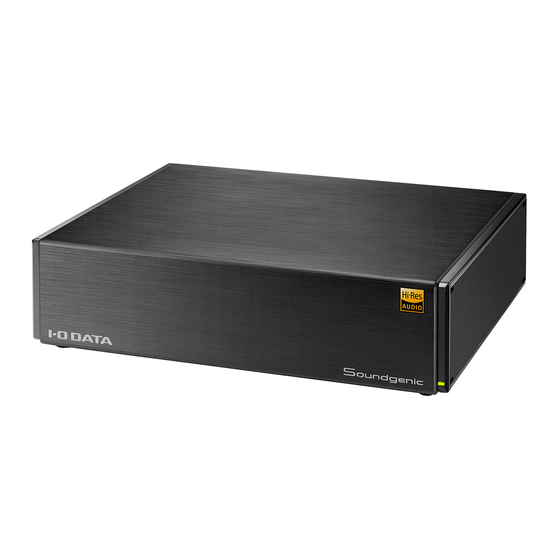


Need help?
Do you have a question about the Soundgenic HDL-RA2TB and is the answer not in the manual?
Questions and answers