Summary of Contents for Crosley CR6016A
- Page 1 CR6016A Spinnerette Turntable Instruction Manual Questions, problems, missing parts? Before returning to the store, call Customer Service 8 a.m. – 6 p.m., EST, Monday – Friday 1-888-CROSLEY www.crosleyradio.com...
-
Page 2: Safety Instructions
English Safety Instructions Read and understand this entire manual before using this product. Keep these instructions for future reference. Do not use this product near water. This product should be operated only by the type of power source indicated on the marking label or in this instruction manual. Do not defeat the safety purpose of the polarized plug. -
Page 3: Specifications
• 45 RPM adapter • 3.5mm aux in cable • Power adaptor • USB cable Please contact Crosley customer service if there is any accessory missing from the package. Retain the original packaging materials for exchange or return purposes. Specifications... -
Page 4: Product Description
English Product Description Turntable Lock Tonearm Speaker Hold Down Clip Volume Control Tonearm Rest Tone Control 10. Auto-stop Switch Turntable Platter 11. Speed Switch Turntable Spindle... - Page 5 English 12. Function Switch 13. USB Jack 14. Aux in Jack 17. Power Jack 15. Headphone Jack 18. Power Adapter Compartment 16. Auto-stop Adjustment Hole 19. 45 RPM Adapter...
-
Page 6: Initial Setup
English Initial Setup Essential Setup 1. Slide the Turntable Lock to the right to release the turntable deck and place the turntable on a flat and level surface. The selected location should be stable and free from vibration. 2. Remove the tie-wrap that is holding the tonearm. 3. -
Page 7: Needle Replacement
English Platter Auto-stop If the Auto-stop Switch is set to ON position, the platter will stop spinning automatically when the record plays to the end. In some rare occasion, if the turntable stops playing before the end of the record, set the switch to OFF position the turntable should overcome this issue. -
Page 8: Usb Recording
Note: Do not use cleanser other that contains alcohol, benzene or any other harsh chemicals, which might damage the paint and finish of the turntable. ** Crosley offers a product line of different cleaning accessories. Please ask your retailer or check out our website www.crosleyradio.com for... -
Page 9: Troubleshooting
English Troubleshooting There is no power • Power adaptor is not connected correctly. • No power at the power outlet. • To help save power consumption, some models will comply with ERP energy saving standard. When there is no audio input for 20 minutes, their powers will automatically cut-off.
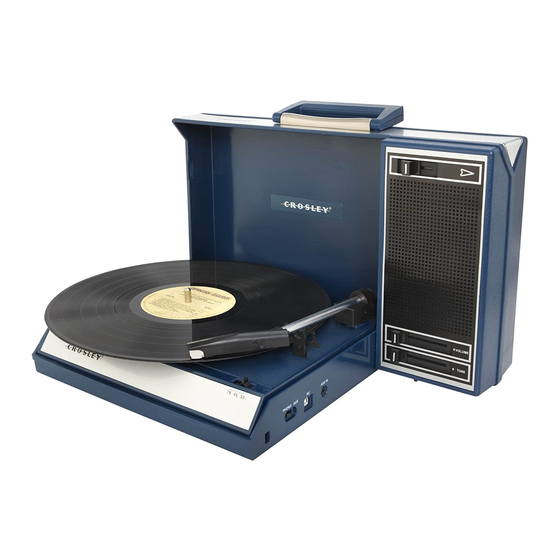














Need help?
Do you have a question about the CR6016A and is the answer not in the manual?
Questions and answers