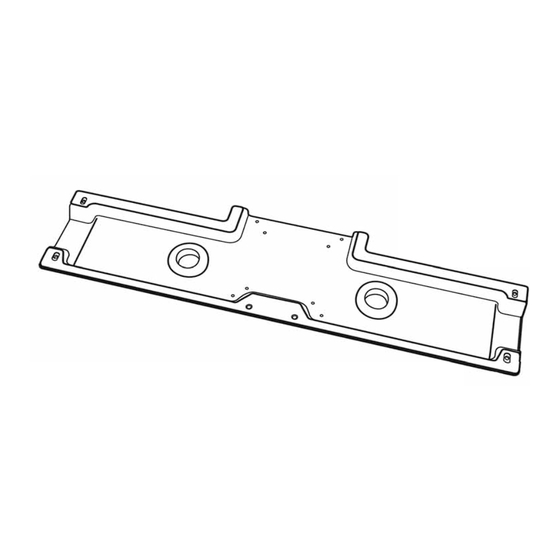
Wacom Cintiq Pro Manual
Vesa mount
Hide thumbs
Also See for Cintiq Pro:
- User manual ,
- Quick start manual (6 pages) ,
- Important product information (11 pages)
Summary of Contents for Wacom Cintiq Pro
- Page 2 Als u dit niet doet, kan dit leiden tot beschadiging van het product. Hierdoor kan ook het recht op garantie vervallen. In dat geval is Wacom niet verplicht het product te vervangen of te repareren. - Het product is ontworpen en getest voor gebruik in normale kantooromgevingen.
-
Page 3: Меры Предосторожности
Nieprzestrzeganie ich może spowodować uszkodzeniem produktu. Niezastosowanie się do tych zapisów może również spowodować unieważnienie gwarancji; w takim przypadku fi rma Wacom nie ponosi odpowiedzialności za naprawę lub wymianę produktu. - Produkt został opracowany i przetestowany pod kątem użytkowania w normalnych warunkach biurowych. - Page 4 WARNING: Wacom Cintiq Pro VESA Mount is only for use with Wacom Cintiq Pro 24 (DTK-2440, DTK-2441, DTH- 2440 or DTH-2441) or Wacom Cintiq Pro 32 (DTH-3220 or DTH-3221) and a compatible VESA mount or arm. A compatible VESA mount must: ...
- Page 5 Cintiq Pro 32: 14,7 kg/32,4 funta, z modułem Cintiq Pro Engine: 16,7 kg/36,8 funta UYARI: Wacom Cintiq Pro VESA Mount, yalnız Wacom Cintiq Pro 24 (DTK-2440, DTK-2441, DTH-2440 veya DTH- 2441) ya da Wacom Cintiq Pro 32 (DTH-3220 veya DTH-3221) ile ve uyumlu bir VESA montaj aparatıyla veya koluyla kullanılır.
- Page 6 ADVERTÊNCIA: Antes de fi xar a Cintiq Pro em um braço ou suporte compatível com VESA, não deixe de ler, entender e seguir TODAS as instruções do fabricante para instalar e usar o braço ou suporte. Deixar de seguir todas as instruções pode ocasionar ferimentos graves e/ou danifi...
- Page 7 M4 x 7mm M4 x 10mm 2.5mm 6 of 18...
- Page 8 Collocare la Cintiq Pro con la parte anteriore rivolta verso il basso su un asciugamano o una superfi cie morbida simile e togliere la copertura di plastica. Coloque la Cintiq Pro boca abajo sobre una toalla o una superfi cie blanda similar y retire la cubierta de plástico.
- Page 9 Instradare tutti i cavi necessari attraverso i fori passanti e collegarli alla Cintiq Pro Engine. Pase todos los cables requeridos por los orifi cios de ojal y conéctelos a la Cintiq Pro. Passe todos os cabos necessários através dos olhais e conecte-os à Cintiq Pro.
- Page 10 If using a Wacom Cintiq Pro Engine, fi rst install it onto the Cintiq Pro. Then route all required cables through the grommet holes and connect them to the Cintiq Pro Engine. Wenn Sie eine Wacom Cintiq Pro Engine verwenden, muss diese zuerst auf dem Cintiq Pro installiert werden.
- Page 11 Remove the cable outlet cover and close the plastic cover. Entfernen Sie die Abdeckung des Kabelausgangs und schließen Sie die Plastikabdeckung. Verwijder de kabeluitvoerafdekking en sluit de afdekking. Retirez le couvercle de la sortie de câble et fermez le couvercle en plastique. Togliere la copertura dell’uscita dei cavi e chiudere la copertura di plastica.
- Page 12 Cintiq Pro 32. Placez le support et insérez les vis. Utilisez 4 vis pour la Cintiq Pro 24 ou 6 vis pour la Cintiq Pro 32. Collocare la staffa e inserire le viti. Utilizzare 4 viti per la Cintiq Pro 24, oppure 6 viti per la Cintiq Pro 32.
- Page 13 Advertencia: La Cintiq Pro es grande. ¡Solicite ayuda si es necesario para evitar daños al producto o le- siones personales! Fixe a Cintiq Pro no suporte VESA. Advertência: A Cintiq Pro é grande. É necessária ajuda extra para não danifi car o produto e/ou sofrer feri- mentos! Cintiq ProをVESAマウン トに取り付けます。...
- Page 14 NOTE: Leave enough slack in cable to allow full range of motion Caution: To avoid potential to pinch cables it is important to follow the cable routing instructions provid- ed by the manufacturer of your monitor arm. Failure to follow these instructions may result in equipment damage and/or personal injury.
- Page 15 Software and consumable items such as the battery, pen cartridges and nibs are excluded from this limited warranty. In addition, this limited warranty does not cover any damage due to: accident, abuse, misuse, negligence, or unauthorized modifi cation or repair, or if it has been handled or stored other than in accordance with Wacom’s storage instructions.
-
Page 16: Limited Warranty
EXCLUSION MAY NOT APPLY TO YOU. In the event that any of the above limitations are held unenforceable, Wacom’s liability for any damages to you or any party shall not exceed the purchase price you paid, regardless of the form of any claim. This Limited Warranty is governed by the laws of the United States of America and the state of Washington. - Page 17 Our hardware products come with a one (1) year warranty given by Wacom Co., Ltd. with a subsidiary located at Wacom Australia Pty.
- Page 18 Oświadczenie gwarancyjne Gwarancja: 2 lata w Europie, Afryce i na Bliskim Wschodzie. Aby dowiedzieć się więcej o gwarancji na Wacom Cintiq Pro VESA Mount, wejdź na stronę wacom.com i kliknij „Support” (Pomoc). Garanti bildirimi Garanti: Avrupa, Afrika ve Orta Doğu için 2 yıl.
- Page 19 2.1 Wacom向客户保证,除非另有规定,就Wacom产品的一般用途而言,Wacom产品中的硬件产品将不存在影响正常使用的材 料和工艺上的缺陷(软件和第三方产品除外)。在正常使用情况下的有效保修期内,由于产品本身质量问题引起的非人为损坏的故障, 客户凭有效购买证明(指包含销售商资料、产品型号、产品序列号、购买日期及产品序列号的原始购买发票)和产品保修卡,Wacom 将对存在质量问题的Wacom硬件产品进行维修或更换,免收人工和备件费。 如果Wacom产品存在产品质量问题,客户将享受下列服务: 2.1.1 自购买之日起7日内客户可在原购买处享有免费退机或者换机之服务或在Wacom公司享受免费保修服务; 2.1.2 自购买之日起15日内客户可以在原购买处享有免费换机之服务,或在Wacom公司享受免费保修服务; 2.1.3 自购买之日起15日以后的有效保修期内,客户可通过原购买处,或在Wacom公司享受免费保修服务; 保修内容和有效保修期如下: ★ 数位屏支架主体有效保修期一年; ★ 数据连接线有效保修期为一年; 2.1.4 有效保修期的计算自开具发票之日计算,有效保修期的最后一天为法定休假日的,以休假日的次日为有效保修期的最后一天。 2.1.5 客户如果无法出示有效购买发票和有效保修卡且无法证明该商品处于有效保修期内的,Wacom公司将以出厂日期后第45天为 有效的起始日期为客户提供免费保修服务; 2.2 上述保修条款不适用于下列情况: 2.2.1 包括但不限于因电力、空调、湿度控制或其他环境条件发生故障或不稳定、意外事故等引起的产品故障; 2.2.2 由于客户或其雇员、销售商或任何第三方滥用、错误使用造成的上述各项,包括但不限于塑料断裂或破裂、电源问题、仓储问 题、未经Wacom授权的维修、不按产品说明而使用、未进行所需的预防性维护以及使用非Wacom供应的配件和组件引起的各种问题 等; 2.2.3 产品的自然磨损(包括但不限于外壳、显示屏、按键、贴膜、笔芯、附件等)及其引起的维护,或者更换配件; 2.2.4 有效发票和保修卡上的内容和商品不符; 2.2.5 产品序列号不清楚、涂改、损坏、撕下后再粘贴或者去除;...
- Page 20 © 2018 Wacom Co., Ltd. All rights reserved. Wacom and its logo are trademarks and/or registered trademarks of Wacom Co., Ltd. © 2018 Wacom Co., Ltd. Tous droits réservés. Wacom et ses logos correspondants sont des marques commerciales et/ou déposées de Wacom Co., Ltd.







Need help?
Do you have a question about the Cintiq Pro and is the answer not in the manual?
Questions and answers