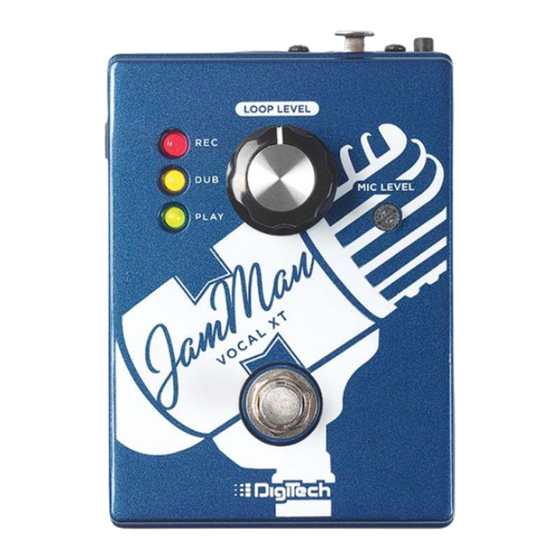
Table of Contents
Advertisement
Quick Links
Advertisement
Table of Contents

Summary of Contents for Harman DigiTech JamMan Vocal XT
- Page 1 JamMan Vocal XT V o c a l L o o p e r Owner’s Manual...
- Page 2 Warranty We at DigiTech® are very proud of our products and back-up each one we sell with the following warranty: 1. Please register online at within ten days of purchase to validate this warranty. This warranty is valid only in the United States.
-
Page 3: Table Of Contents
Table of Contents Overview ���������������������������������������������������������������������� 1 Introduction ��������������������������������������������������������������������������������1 Features ����������������������������������������������������������������������������������������1 The User Interface & Connectors ����������������������������� 2 The User Interface ��������������������������������������������������������������������2 Connectors ���������������������������������������������������������������������������������3 Connection Diagrams ������������������������������������������������� 4 Standard Looping �����������������������������������������������������������������������4 Multi-Track Vocal Looping Using JamSync ����������������������������4 Multi-Musician/Multi-Track Looping Using JamSync �����������5 Operation ���������������������������������������������������������������������... -
Page 4: Overview
Overview Introduction The JamMan Vocal XT is an easy-to-use vocal looper that is capable of recording phrases of ® up to 10 minutes in length, and with unlimited overdubs, you can now be your own backup vocalist! Use it to create your own vocal harmonies or rhythmic counterpoints in real time� The JamMan Vocal XT features a studio quality dbx mic preamp with phantom power, ®... -
Page 5: The User Interface & Connectors
The User Interface & Connectors The User Interface 1. LOOP LEVEL Knob This knob controls the output level of the loop� The 12 o’ clock position represents unity gain� 2. MIC LEVEL Control Adjust this control to set the input gain for your microphone�... -
Page 6: Connectors
Connectors 1. +48V Switch Engage this switch to enable 48V phantom power for use with condenser microphones� Phantom power is on when the switch is in the ‘in’ position and off when the switch is in the ‘out’ position� 2. MIC IN Jack Connect your mic to this XLR jack�... -
Page 7: Connection Diagrams
Connection Diagrams Standard Looping CONNECT INCLUDED HARMAN POWER SUPPLY ENABLE +48V FOR CONDENSER MICS CONNECT TO MIC OR LINE INPUT MIXER Multi-Track Vocal Looping Using JamSync CONNECT INCLUDED HARMAN POWER SUPPLIES ENABLE +48V FOR JAMSYNC CONDENSER MICS CONNECT TO MIC OR LINE INPUT... -
Page 8: Multi-Musician/Multi-Track Looping Using Jamsync
Multi-Musician/Multi-Track Looping Using JamSync POWER SUPPLY GUITAR AMP GUITAR JAMSYNC JamMan Solo XT MASTER CONNECT INCLUDED HARMAN POWER SUPPLY CONNECT TO MIC OR LINE INPUT JamMan Vocal XT SLAVE 1 MIXER POWER SUPPLY BASS AMP BASS BASS JamMan Express XT... -
Page 9: Operation
Operation The JamMan Vocal XT was designed to be very simple to use right out of the box� This section of the manual describes how to perform looping functions� Recording a Phrase The JamMan Vocal XT records a single phrase and then plays it back as a continuous loop� To record a phrase: 1�... -
Page 10: Undoing/Redoing Overdubs
Undoing/Redoing Overdubs When recording overdubs, you can choose to undo the last overdub recorded if you wish to re-record it� If you change your mind or accidentally undo an overdub, you can then use the redo function to retrieve it� To undo/redo an overdub: 1�... -
Page 11: Using Jamsync
Using JamSync™ Connection & Record Sequence JamSync allows you to synchronize multiple JamSync compatible devices using optional 1/8” mini stereo (TRS) cables (see below cable diagram)� This allows a JamSync master to control the loop playback and stop functions for all connected JamSync slaves, providing multi-track looping capabilities�... - Page 12 There are two methods for recording loops to a JamSync slaved JamMan device, they are: • Manual Slave Recording Method Using this method, you can record to the master then wait until you’re ready to record to the slave� This method works well if you do not wish to immediately record to the slave and instead wish to record to the slave at a later time in the song�...
- Page 13 solid red and recording on the master will begin� 3� When finished recording to the master, press the master once to set FOOTSWITCH the loop end point� The master device’s recorded phrase will begin playing back and the armed slave device will now immediately begin recording, indicated by the slave’s lighting solid red�...
-
Page 14: Specifications
122 mm (L) x 87 mm (W) x 54 mm (H) Product Weight: 0�6 lb / 0�27 kg Shipping Weight: 0�9 lb / 0�41kg Product specifications are subject to change without notice� DigiTech, Silent Clear, and JamSync are trademarks of HARMAN�... - Page 15 JamMan Vocal XT Owner's Manual PN: 5050791-B © 2017 HARMAN� All rights reserved� DigiTech is a registered trademark of HARMAN�...


Need help?
Do you have a question about the DigiTech JamMan Vocal XT and is the answer not in the manual?
Questions and answers