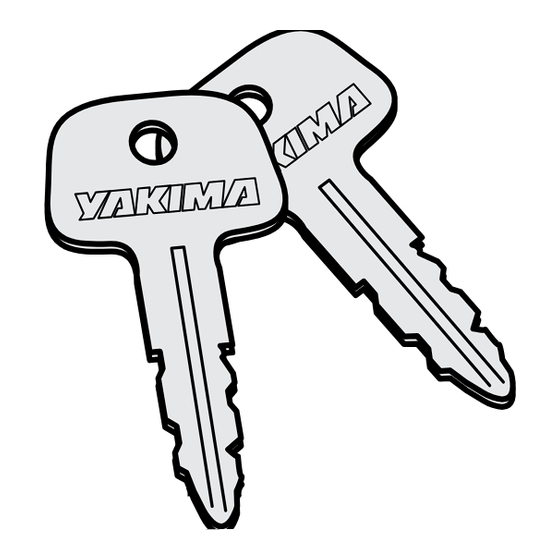
Advertisement
Available languages
Available languages
Quick Links
SKS* LOCK CORE INSTALLATION
CONTENTS
Control Key
(flat edge)
Use a key to dislodge
the black plastic plug
from the lock housing.
Use the inserted
key to install the
You may need to rotate the small hole inside
locks into the lock
the lock housing so that the point on the
housings.
lock core will align.
On some housings,
you must rotate the
moving parts behind the housing.
Refer to the rack or accessory instructions.
Push the core all the way into the
housing. Hold the core with the tip
of your thumb as you pull out the
flat-edged Control Key. The lock
should remain in the housing.
Use the locking keys
to LOCK UP.
Record Your Key Number:
(located on the set of locking keys)
Send in the application on the box flap for Key Club
Membership (to order additional matching cores or keys).
*SKS refers to the Yakima Same Key System. Refer to your Yakima
rack or accessory instructions for Yakima's Limited Warranty.
Lock
Locking Keys
Core
Insert the flat-edged
Control Key into the lock core.
IMPORTANT—
NOTE: If you wish to remove the core,
the lock must be in the unlocked
position, and you must use the flat-
edged Control Key. Insert the Control
Key completely to pull the core out.
Part #1030431 Rev.D
SKS* LOCK CORE INSTALLATION
CONTENTS
Control Key
(flat edge)
Use a key to dislodge
the black plastic plug
from the lock housing.
Use the inserted
key to install the
You may need to rotate the small hole inside
locks into the lock
the lock housing so that the point on the
housings.
lock core will align.
On some housings,
you must rotate the
moving parts behind the housing.
Refer to the rack or accessory instructions.
Push the core all the way into the
housing. Hold the core with the tip
of your thumb as you pull out the
flat-edged Control Key. The lock
should remain in the housing.
Use the locking keys
to LOCK UP.
Record Your Key Number:
(located on the set of locking keys)
Send in the application on the box flap for Key Club
Membership (to order additional matching cores or keys).
*SKS refers to the Yakima Same Key System. Refer to your Yakima
rack or accessory instructions for Yakima's Limited Warranty.
Lock
Locking Keys
Core
Insert the flat-edged
Control Key into the lock core.
IMPORTANT—
NOTE: If you wish to remove the core,
the lock must be in the unlocked
position, and you must use the flat-
edged Control Key. Insert the Control
Key completely to pull the core out.
Part #1030431 Rev.D
Advertisement

Summary of Contents for Yakima SKS Series
- Page 1 Membership (to order additional matching cores or keys). Membership (to order additional matching cores or keys). *SKS refers to the Yakima Same Key System. Refer to your Yakima *SKS refers to the Yakima Same Key System. Refer to your Yakima rack or accessory instructions for Yakima‘s Limited Warranty.
- Page 2 * Serrures Yakima à clés assorties (Same Key System). Consulter les instructions qui accompagnent * Serrures Yakima à clés assorties (Same Key System). Consulter les instructions qui accompagnent le porte-bagages ou l’accessoire pour connaître les dispositions de la garantie limitée Yakima.



Need help?
Do you have a question about the SKS Series and is the answer not in the manual?
Questions and answers