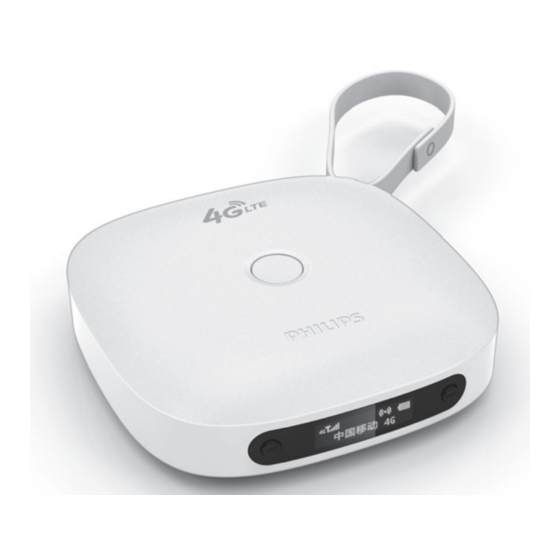
Table of Contents
Advertisement
Quick Links
Always there to help you
Register your product and get support at
www.philips.com/support
PAC03X
Question?
Question?
Contact
Contact
Philips
Philips
User manual
用户手册
2014 ©WOOX Innovations Limited. All rights reserved.
This product has been manufactured by, and is sold
under the responsibility of WOOX Innovations Ltd., and
WOOX Innovations Ltd. is the warrantor in relation to
this product. Philips and the Philips Shield Emblem are
registered trademarks of Koninklijke Philips N.V. and are
used under license from Koninklijke Philips N.V.
PAC03X_93_UM_V2.0_WK1430.4.2
5"
RESET (重置): 本机对按键操作无反应
RESET (Reset): Device does not respond to the pressing of keys.
作为便携式充电器使用
Use as the portable power bank
为智能手机、平板电脑或其它设备充电
时,1. 使用OTG线及USB 线将PAC03X与
该设备相连;2. 将PAC03X开机。
To charge your smartphones, tablets or other devices on
the go, do the following: 1. Use the OTG cable and USB
cable to connect PAC03X with the device; 2. Switch on
PAC03X.
PAC030_93_UM_V1.0.indd 1-4
作为移动无线路由器 (MiFi)使用
SIM
( TD-LTE
TD-SCDMA )
建立MiFi网络
Set up MiFi
5"
4G
开机时,按住
直至蓝色电源指示灯亮起。等待直至SIM卡读卡完成,
屏幕显示通讯服务信息。
关机时,按住
直至电源指示灯熄灭。重新启动PAC03X时,按住
10秒钟。
To switch on, press and hold
until the LED lights up blue. Wait until the SIM card is read and service
information is displayed.
To switch off, press and hold
until the LED dims. To restart PAC03X, press and hold
seconds.
11:50
5"
11:50
在无线Wi-Fi设备上, 搜索并选择MIFI-XXXXXX。在弹出屏幕输入
PAC03X的网络名称和密码(你可在PAC03X的机身底部标签上找到本机
的网络名称(SSID)和出厂密码)。
On your Wi-Fi device, search for and select MIFI-XXXXXX. On the pop-up screen, enter the network
name and password of PAC03X (you can find the network name (SSID) and default password on the
label at the bottom of PAC03X).
充电
Charge
使用随附的USB电源适配器为PAC03X充电直至电池电量指示为充满。
Through the supplied USB AC/DC power adapter, charge PAC03X until the battery power indicator is displayed as full.
Use as the mobile Wi-Fi modem (MiFi)
TD-LTE
TD - SCDMA
4G
国移动
约
for about 10
在PAC03X中插入SIM卡(TD-LTE, TD-SCDMA)。你可经
由移动网络将多达5个无线Wi-Fi设备接入互联网络,如
智能手机、笔记本电脑、平板电脑等。
注:在插入或拔出SIM卡或Micro SD存储卡前,应先将
PAC03X关机。
Mount the SIM card (TD-LTE, TD-SCDMA) onto PAC03X. You can connect
a maximum of five Wi-Fi devices to the Internet through the mobile network,
such as your smartphones, laptops, or tablets.
Note: Before you mount/ remove a SIM card or Micro SD card, make sure that
you have switched off PAC03X.
4G
按住
开启Wi-Fi。
:Wi-Fi开启。
Press and hold
to switch on Wi-Fi.
: Wi-Fi on
PAC03X
SSID: MIFI-xxxxxx
wifi
成功连接后,该无线Wi-Fi设备即加入了PAC03X的网
络。
: 一台无线设备已加入PAC03X的网络。
1
After successful connection, the Wi-Fi device joins the network of PAC03X.
: One Wi-Fi device has joined the network of PAC03X.
1
: xxxxxxxx
1
7/24/2014 3:13:32 PM
Advertisement
Table of Contents

Subscribe to Our Youtube Channel
Summary of Contents for Philips PAC03X
- Page 1 Question? Question? Contact Contact Philips Philips 使用随附的USB电源适配器为PAC03X充电直至电池电量指示为充满。 Through the supplied USB AC/DC power adapter, charge PAC03X until the battery power indicator is displayed as full. User manual 用户手册 作为移动无线路由器 (MiFi)使用 Use as the mobile Wi-Fi modem (MiFi) 在PAC03X中插入SIM卡(TD-LTE, TD-SCDMA)。你可经 由移动网络将多达5个无线Wi-Fi设备接入互联网络,如...
- Page 2 示信息, 显示PIN的输入值。 After successful connection, the Wi-Fi device joins the network of To change the Mi-Fi settings of PAC03X, do the following on the Wi-Fi device: 1. Open the web PAC03X. browser and enter http://192.168.0.1; 2. Select the WPS settings page, enable WPS-PIN, and then, To use the WPS-PIN setup, do the following: On the Wi-Fi device, select the WPS-PIN option : Three Wi-Fi devices have joined the network of PAC03X.














Need help?
Do you have a question about the PAC03X and is the answer not in the manual?
Questions and answers