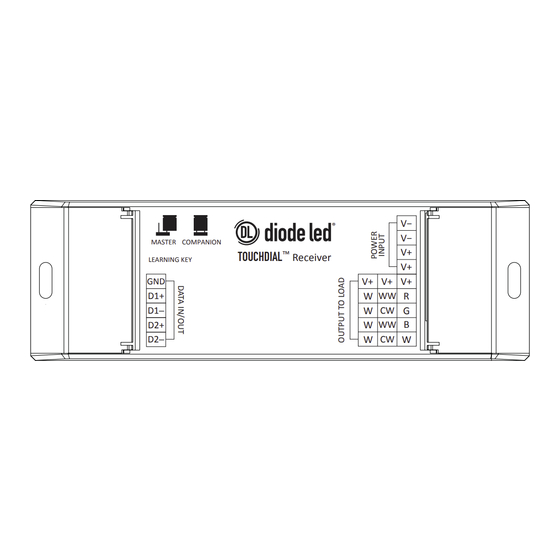
Table of Contents
Advertisement
Quick Links
TOUCHDIAL
™
MASTER COMPANION
LEARNING KEY
GND
D1+
D1─
D2+
D2─
TABLE OF CONTENTS
6.1
6.2
6.3
6.4
6.5
6.6
7.1
7.2
7.3
7.4
7.5
B. SET FUNCTION
7.6
7.7
Receiver INSTALLATION GUIDE
TOUCHDIAL
™
®
Receiver
™
DRY LOCATION
V−
®
V−
V+
V+
V+
V+
W
R
WW
W
CW
G
B
W
WW
W
CW
W
1 OF 7
DIMMABLE
COLOR-CHANGING
ADJUSTABLE KELVIN
INSTALLATION GUIDE
2
2
2
2
2
2
2
3
3
4
4
4
5
5
5
5
5
5
6
6
6
7
7
24VDC
12VDC
IG062819-3.0
Advertisement
Table of Contents

Summary of Contents for DIODE LED TOUCHDIAL
-
Page 1: Table Of Contents
A. SET FUNCTION B. WIRELESS EXPANSION SET UP COMPANION RECEIVER(S) A. HARDWIRE EXPANSION B. SET FUNCTION TURN POWER ON AT CIRCUIT BREAKER SYNC MASTER RECEIVER(S) TO TOUCHDIAL CONTROL(S) 8. TROUBLESHOOTING 9. VOLTAGE DROP CHARTS 10. ADDITIONAL RESOURCES Receiver INSTALLATION GUIDE TOUCHDIAL 1 OF 7 IG062819-3.0... -
Page 2: Touchdial Receiver
TOUCHDIAL RECEIVER against moisture. In each Zone, a minimum of 1 TOUCHDIAL receiver is set to MASTER 6. Do not modify product beyond instructions or warranty will be void. and will communicate with Control via RF (Radio Frequency). See options 1. -
Page 3: General System Diagram
6. INSTALLATION OVERVIEW 6.2 TOUCHDIAL GENERAL DIAGRAM The diagram below shows an example of how to expand your TOUCHDIAL system hardwired or wirelessly. See RECEIVER DIAGRAMS for detailed connections to driver and luminaire. Max RF Distance Control to MASTER Receiver: 95 ft. -
Page 4: Receiver Diagram - Rgb(W) - Wireless Expansion
MASTER − V− ® V− MASTER COMPANION TOUCHDIAL ™ Receiver LEARNING KEY D1─ D2─ RGB(W) Tape Light / Fixture TOUCHDIAL™ Receiver MASTER V− V− ® V− MASTER COMPANION TOUCHDIAL ™ Receiver LEARNING KEY D1─ D2─ RGB(W) Tape Light / Fixture TOUCHDIAL™... -
Page 5: Installation
DETERMINE LOCATION TO INSTALL COMPONENTS See 6. INSTALLATION OVERVIEW. b. WIRELESS EXPANSION: Set additional receivers to MASTER if DATA IN/OUT Terminals aren’t required. Ensure to read CONFIGURING A TOUCHDIAL V− SYSTEM - b. TOUCHDIAL RECEIVER for additional information. ® V−... -
Page 6: Turn Power On At Circuit Breaker
® d. Luminaire will flash to indicate pairing. The same syncing instructions apply when utilizing other TOUCHDIAL remote controls or mobile app. See TOUCHDIAL control installation guide (e.g. Remote or WiFi Hub) for more thorough pairing instructions. HOW TO RESET TOUCHDIAL RECEIVER If receiver is not operating or pairing correctly with control it may be necessary to turn power off/on and then reset the receiver. -
Page 7: Voltage Drop Charts
Visit the on-line product page at www.DiodeLED.com for additional product specifications & warranty information. TOUCHDIAL RECEIVER SPECIFICATION SHEET For full specifications. TOUCHDIAL RGB/RGBW 4-ZONE REMOTE CONTROL SPECIFICATION SHEET & INSTALLATION GUIDE For full specifications and installation instructions. TOUCHDIAL WIFI HUB SPECIFICATION SHEET & INSTALLATION GUIDE For full specifications and installation instructions.


Need help?
Do you have a question about the TOUCHDIAL and is the answer not in the manual?
Questions and answers