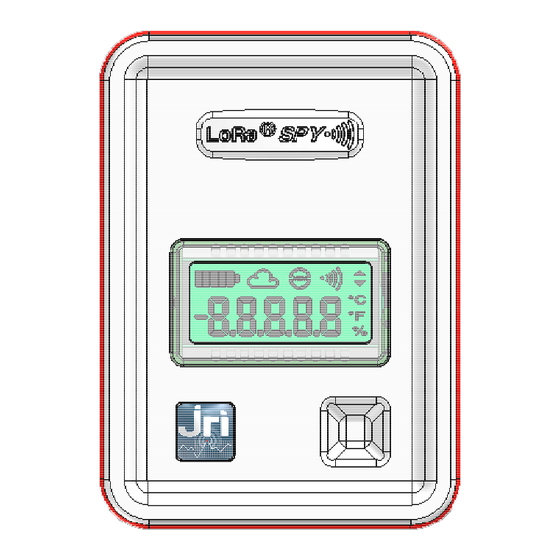
Table of Contents
Advertisement
Quick Links
Advertisement
Table of Contents

Summary of Contents for JRI LoRa Spy
- Page 1 OPERATING INSTRUCTIONS LoRa© Spy...
- Page 2 Case .................................... 3 LCD Screen ................................. 3 III. HOW TO USE............................4 Stop .................................... 4 Turn-on ..................................4 Turn-off ..................................4 Touch button’s action ..............................4 Entrance of test mode ............................... 4 IV. B ............................. 5 ATTERY CHANGE CHARACTERISTICS ..........................5 ©JRI...
- Page 3 LoRa© long range network. II. PRESENTATION Case Status LED Light sensor Battery door LCD screen Touch button b) LCD Screen Battery charge indicator Light indicator Internal memory indicator Radio reception indicator Over threshold indicator ( High, Low) ©JRI...
- Page 4 = OK Stop 1’’ = Technical alarm Measure 1’’ = On alarm Stop Stop Entrance of test mode When the LoRa© Spy is turned on, you can send 0x01010101 on 224 Port form your gateway (downlink) to activate Test Mode. ©JRI...
- Page 5 : adjustable from 5’ to 24h Response time : ~ 5 min. to 90% variation : Lithium Battery 3,6v Power Case : Polycarbonate – Food contact Dimensions : 84 mm x 63 mm x 25 mm : ~ 100 gr (without sensor’s weight) Weight ©JRI...

Need help?
Do you have a question about the LoRa Spy and is the answer not in the manual?
Questions and answers