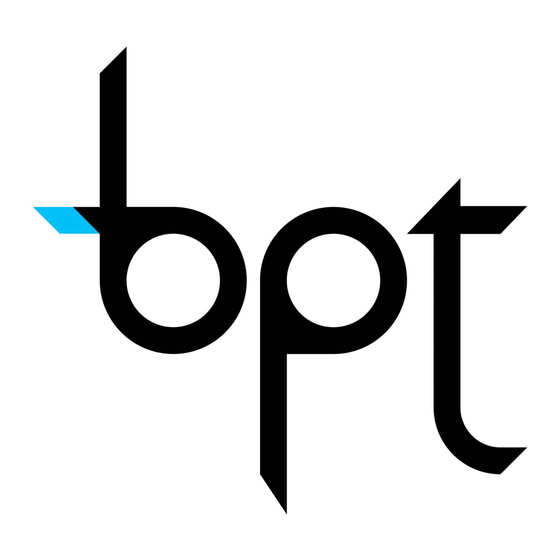
Summary of Contents for Bpt MITHO XL
- Page 1 Le informazioni relative all’utilizzo del terminale sono contenute nel Manuale Utente Mitho plus incluso nella confezione 24800800_IT - 07_2009...
-
Page 2: Informazioni Generali
è l’innovativo terminale multifunzione a colori touch screen, pensato per la gestione e il controllo della automazione elettrica BPT, della sicurezza antintrusione Brahms e della videocitofonia negli impianti della serie X1 e 300 BPT. Per mezzo del display touch screen è possibile programmare, attivare e monitorare tutti i componenti dell’impianto. - Page 3 Information relative to terminal use is found in the User Guide Mitho plus included in the package 24800800_EN - 07_2009...
-
Page 4: General Information
BPT electrical automation, Brahms intruder prevention security and video entry control in the BPT X1 and 300 series systems. The touch screen display allows all the components of the system to be programmed, activated and monitored. -
Page 5: Main Functions Associated With The Icons On The Opening Screen
User Guide GENERAL INFORMATION Main functions associated with the icons on the opening screen The opening screen provides fast, intuitive access to the functions managed by the Mitho terminal. It also provides immediate feedback on events involving the system. Main menu for systems without Porter switchboard Call ringtones off Stair lighting Auxiliary command... -
Page 6: The Setup Menu
User Guide THE SETUP MENU Device reset When reset of the unit is required due to any technical problem or malfunction, lightly press the button located inside the opening as shown in figure using a small coin; release the button as soon as the screen darkens and wait until the main menu reappears before continuing normal use of the unit. Note: This operation does NOT delete any programmes, which will be restored, along with other data, when the unit is restarted. -
Page 7: Principali Funzioni Associate Alle Icone Della Schermata Di Apertura
Manuale per l’Utente INFORMAZIONI GENERALI Principali funzioni associate alle icone della schermata di apertura La schermata di apertura permette di accedere rapidamente ed in maniera intuitiva a tutte le funzioni gesti- bili dal terminale Mitho e di avere un immediato feedback degli eventi che interessano il sistema. Menù principale per impianti senza Centralino di Portineria Esclusione delle Luce scale Comando ausiliario Accesso rapido... -
Page 8: Reset Dispositivo
Manuale per l’Utente IL MENÙ SETUP Reset dispositivo Ogni volta che anomalie di funzionamento, interventi e altre ragioni tecniche richiedono il reset dell’appa- recchio, premere leggermente il pulsante collocato all’interno dell’apertura mostrata in figura, utilizzando una piccola moneta; rilasciare il pulsante appena lo schermo si oscura e attendere che riappaia il menù principale prima di riprendere l’uso normale dell’apparecchio.


Need help?
Do you have a question about the MITHO XL and is the answer not in the manual?
Questions and answers