Table of Contents
Advertisement
Advertisement
Table of Contents

Summary of Contents for Chicago Pneumatic CPF 175
- Page 1 CPF 175, CPVS 175 Instruction book...
- Page 3 Chicago Pneumatic CPF 175, CPVS 175 Instruction book Original instructions Copyright Notice Any unauthorized use or copying of the contents or any part thereof is prohibited. This applies in particular to trademarks, model denominations, part numbers and drawings. This instruction book is valid for CE as well as non-CE labelled machines. It meets the requirements for instructions specified by the applicable European directives as identified in the Declaration of Conformity.
-
Page 4: Table Of Contents
Instruction book Table of contents Safety precautions......................6 ...........................6 AFETY ICONS ......................6 AFETY PRECAUTIONS GENERAL ...................7 AFETY PRECAUTIONS DURING INSTALLATION ....................8 AFETY PRECAUTIONS DURING OPERATION ................9 AFETY PRECAUTIONS DURING MAINTENANCE OR REPAIR General description......................11 ..........................11 NTRODUCTION .........................13 IR AND OIL SYSTEM ....................18 OOLING AND CONDENSATE SYSTEM ........................19... - Page 5 Instruction book 3.14 ..........................55 ISTORY MENU 3.15 ..........................56 AFETY 3.16 ......................64 ONFIGURATION USER MENU 3.17 ....................66 ONFIGURATION DISTRIBUTOR MENU 3.18 ..........................69 NPUT TATE 3.19 .........................71 UTPUT TEST MENU 3.20 ..........................73 ERSION MENU 3.21 ......................73 NFORMATION DISTRIBUTOR MENU 3.22 ..........................73 ASSWORD MENU 3.23 ............................73 MENU...
- Page 6 Instruction book .............................115 TOPPING ......................116 TORAGE AFTER INSTALLATION ......................117 AKING OUT OF OPERATION ........................117 SE OF AIR RECEIVER Maintenance........................119 ....................119 REVENTIVE MAINTENANCE SCHEDULE ............................120 OTORS ........................121 IL SPECIFICATIONS ..........................122 IL CHANGE ......................126 TORAGE AFTER INSTALLATION ..........................126 ERVICE KITS ......................127 ISPOSAL OF USED MATERIAL Adjustments and servicing procedures..............128 ..........................128 IR FILTERS...
- Page 7 Instruction book Declaration of conformity..................148 2920 1804 00...
-
Page 8: Safety Precautions
Instruction book Safety precautions Safety icons Explanation Danger for life Warning Important note Safety precautions, general General precautions 1. The operator must employ safe working practices and observe all related work safety requirements and regulations. 2. If any of the following statements does not comply with the applicable legislation, the stricter of the two shall apply. -
Page 9: Safety Precautions During Installation
Instruction book Safety precautions during installation All responsibility for any damage or injury resulting from neglecting these precautions, or non observance of the normal caution and care required for installation, operation, maintenance and repair, even if not expressly stated, will be disclaimed by the manufacturer. -
Page 10: Safety Precautions During Operation
Instruction book 17. For water-cooled machines, the cooling water system installed outside the machine has to be protected by a safety device with set pressure according to the maximum cooling water inlet pressure. 18. If the ground is not level or can be subject to variable inclination, consult the manufacturer. Also consult following safety precautions: Safety precautions during operation Safety... -
Page 11: Safety Precautions During Maintenance Or Repair
Instruction book 11. Do not remove any of, or tamper with, the sound-damping material. 12. Never remove or tamper with the safety devices, guards or insulations fitted on the machine. Every pressure vessel or auxiliary installed outside the machine to contain air above atmospheric pressure shall be protected by a pressure relieving device or devices as required. - Page 12 Instruction book 16. Before clearing the machine for use after maintenance or overhaul, check that operating pressures, temperatures and time settings are correct. Check that all control and shut-down devices are fitted and that they function correctly. If removed, check that the coupling guard of the compressor drive shaft has been reinstalled.
-
Page 13: General Description
Instruction book General description Introduction General view Description These units are single-stage, oil-injected screw compressors, driven by an electric motor and enclosed in sound-insulated bodywork. Compressors with variable speed drive optimize energy consumption and reduce the operating pressure band by continuously matching the speed of the drive motor to the air net pressure. The following features are available as an option: Foodgrade Foodgrade oil is a unique high quality synthetic lubricant, specially created for oil-injected screw compressors... - Page 14 Instruction book Oil preheater (only for 400 V-50 Hz) This oil preheating system is installed in the oil tank in order to preheat the lubricant at low temperatures. High efficiency air filtration The high efficiency air filtration improves the quality of the air at the intake. This option is particularly useful in very dusty surroundings.
-
Page 15: Air And Oil System
Instruction book Air and oil system Flow diagrams Flow diagram, air-cooled compressor 2920 1804 00... - Page 16 Instruction book Flow diagram, air-cooled compressor with energy recovery Flow diagram, air-cooled compressor with modulating control 2920 1804 00...
- Page 17 Instruction book Flow diagram, air-cooled compressor with energy recovery and with modulating control Flow diagram, water-cooled compressor 2920 1804 00...
- Page 18 Instruction book Flow diagram, water-cooled compressor with modulating control 2920 1804 00...
- Page 19 Instruction book Air flow Air-cooled compressor Air drawn through filter and unloader (UA) is compressed in compressor element (E). Compressed air and oil are discharged through check valve (CV) to air receiver/oil separator (AR) where oil is separated from the compressed air.
-
Page 20: Cooling And Condensate System
Instruction book Cooling and condensate system Condensate drain system Position of condensate drain Automatic condensate drain As an option, a condensate trap can be installed downstream of the air cooler to prevent condensate from entering the air outlet pipe. The trap is provided with a float valve for automatically draining condensate and with a manual drain valve. -
Page 21: Regulating System
Instruction book Regulating system Flow diagrams Flow diagram Reference Designation To air cooler To/from oil cooler 2920 1804 00... -
Page 22: Energy Recovery System
Instruction book Regulating system The compressor is controlled by electronic regulator (1). The regulator keeps the net pressure within programmable pressure limits by automatically loading and unloading the compressor depending on the air consumption. It also protects the compressor and monitors components subject to service. - Page 23 Instruction book most of the above-mentioned heat as warm or hot water without any adverse influence on the compressor performance. After the compression stage, the oil is separated from the compressed air. The compressed air flows to the aftercooler and the oil flows to the oil cooler. The energy in the oil can be recovered by installing a heat exchanger in front of the oil cooler.
- Page 24 Instruction book Additional safety precautions • The parts must only be lifted using suitable equipment in accordance with the applicable safety regulations. Loose or pivoting parts must be securely fastened before lifting. • Wear a safety helmet when working in the area of overhead or lifting equipment. •...
-
Page 25: Electronic Regulator
Instruction book Electronic regulator Electronic controller Control panel ® The display and the luminous indicator of AIRLOGIC allows: • Viewing the operational status of the compressor at a given instant • Viewing the maintenance messages (alarms, faults) • Viewing the setting parameters of the compressor Description ®... - Page 26 Instruction book • In option, the centralized management of up to 4 compressors equipped with an AIRLOGIC ® ® The exceptional modularity of the AIRLOGIC allows connecting additional electronic modules to add logical and/or analog inputs/outputs necessary for certain special applications (the modules available are described in section External communication).
-
Page 27: Control Panel
Instruction book Control panel Regulator Display The screen displays all the information necessary for the navigation, the control of functional parameters and the error messages. The choice of 3 languages among 25 (configurable by the software) simplifies the understanding of the messages and the parameters. - Page 28 Instruction book Luminous indicators Power supply indicator (green lamp lit): controller powered on. Automatic operation mode: green lamp on (the compressor was not stopped manually, it was either loaded or unloaded or stopped but ready to start automatically, if necessary). Error: red flashing light Warning: fixed red light Keys...
-
Page 29: Changing The Display Language
Instruction book Cancel button: • to cancel a modification of the value of a parameter. • to return to a previous level in the menus. • Shortcut to the menu Control Mode. Validate button: • to enter the menu currently displayed while navigating the menu (the screen then displays the list of parameters of this menu) •... -
Page 30: Regulation
Instruction book • Use the Cancel button to return to the operational screen. Regulation Command of the regulation ® In the case of ON/OFF regulation, the AIRLOGIC manages: • The command of unloading when the pressure measured by the analog sensor reaches the idling pressure. •... -
Page 31: Structure Of Menus
Instruction book • In Local mode, it is possible to start or stop the compressor directly from the controller. • In Remote mode, the stop and start control is via a dry external contact (adjustment may still be internal (via the machine's sensor) or external (pressure switch….)) •... - Page 32 Instruction book General structure ® The structure of the AIRLOGIC is composed of two sections. The left hand column represents the status menus transmitting the parameters relating to the functional status of the machine; these are usable as check lists. The rest of the structure offers the parameters for configuring the compressor.
- Page 33 Instruction book Menu structure for fixed speed compressors 2920 1804 00...
- Page 34 Instruction book Menu structure for variable speed compressors 2920 1804 00...
-
Page 35: Modifying A Parameter
Instruction book Reading the structure A vertical arrow pointing to a screen indicates that this screen is reached from the screen located above (the origin of the arrow) by pressing the navigation down key. A horizontal arrow indicates that it is possible to: •... -
Page 36: Status Menus
Instruction book Press the validate key; the flashing of the value indicates that the parameter can be modified within programming limits. Modifying the value Using the navigation up key to increase or the navigation down key to decrease the value within the defined limits. - Page 37 Instruction book Screen Description Pres. Band used : Range of pressure used. Two different pressure bands can be chosen. Running hours : Number of running hours of the compressor motor operation (unloaded or loaded) from its start-up. Loaded hours : Number of hours of loaded operation of the compressor from its start-up.
- Page 38 Instruction book Screen Description Pressure difference: Indicates the difference between the internal tank pressure and the pressure in the compressor outlet. Emergency stop : Status of the logical input emergency stop (closed = no error) ® Start/stop remote : Status of the logical inputs indicating to the AIRLOGIC that it is remotely started (input closed) in the Remote control operating mode Load/unload remote : Status of the logical input of regulation control.
- Page 39 Instruction book Screen Description Compressor outlet pressure: Indication of the pressure read by the sensor in the machine outlet Element outlet temperature: Indication of the temperature read by the sensor in the outlet of the compressor element Manual operation/Local control/Timer inactive: Indicates that the compressor is in autonomous operating mode (it is not controlled by an external controller) / indicates that the pressure sensor read by the compressor is the integrated sensor (and not an external sensor) / Indicates that the weekly programming function is not...
- Page 40 Instruction book Screen Description ® Module hours : Number of hours during which the AIRLOGIC remains powered Accumulated vol : for compressors at variable speed, an internal calculation in the AIRLOGIC® enables the display of an estimated volume of air produced since commissioning.
- Page 41 Instruction book Screen Description Receiver press. : Pressure as read by the sensor placed on the deoiling tank of the compressor Element outlet temperature: Indicates the temperature read by the sensor in the outlet of the compression element Pressure difference: Indicates the difference between the internal tank pressure and the pressure in the compressor outlet.
-
Page 42: Inputs In The Main Menus
Instruction book Inputs in the main menus Description From each of the inputs in the status menu, pressing the enter key will show the first menu of the following list: Screen Description Error: this menu will show when an error or a warning is activated/active. Pressing the enter key allows deactivating the display of error, if, of course, the cause of this error has been resolved. - Page 43 Instruction book Screen Description Conf. Distrib: Menu reserved for the distributor (password protected) in which the parameters of compressor control and operation can be modified. Status of inputs: Displays the protection elements configured on certain logical and analog inputs (those having a protection). Test outputs: Menus allowing to test the display, the LED's as well as each of the logical outputs.
-
Page 44: Error Menu
Instruction book Error Menu Description This menu will show when an error or a warning is activated/active. Pressing the enter key allows deactivating the display of error, if, of course, the cause of this error has been resolved. If no error or warning is active, the message All conditions are OK is displayed. - Page 45 Instruction book Variable speed compressors When there is a warning, the error LED is lit fixed. A message flashes on the last line of the screen STATUS 0.1 stipulating the type of warning: • Alarm • Sensor error • Pre-alarm •...
-
Page 46: Settings Menu
Instruction book Pressing the cancel key then displays the menu Error with the type fault flashing. Pressing on the enter key then displays again the same error message. When the cause of the error has been removed (rearming the thermal protection relays, for example), pressing the enter key displays the message All conditions are OK. - Page 47 Instruction book Structure Definition Minimum Maximum Setpoint 1: the 4 bar (58 psi) Value of compressor will try to parameter maintain this pressure in Setpoint Limit the network if this setting Safety menu is selected. Setpoint pressure 2: the 4 bar (58 psi) Value of compressor will try to parameter...
-
Page 48: Counters Menu
Instruction book 3.11 Counters Menu Description In this menu, the different counters for reading can be accessed : running hours, loaded hours, number of motor starts, number of passages into load. Fixed speed compressors Structure Definition Running hours : Number of hours during which the motor has run from the first powering on of the controller. - Page 49 Instruction book Structure Definition Running hours : Number of hours during which the motor has run from the first powering on of the controller. Loaded hours : Number of hours during which the compressor has operated "in load" from the first powering on of the controller. Number of motor starts : From the first powering on of the controller.
-
Page 50: Service Menu
Instruction book 3.12 Service Menu Description Access menu for data relating to compressor maintenance (delay from last intervention, before next intervention, type of maintenance performed), to the menus for parameterizing types of maintenance periods and also to menu Stop Under Pres. Fixed speed compressors 2920 1804 00... - Page 51 Instruction book Variable speed compressors Service counter This menu allows the operator to find out when the last maintenance operation took place and when the next should take place. Fixed speed compressors 2920 1804 00...
- Page 52 Instruction book Structure Definition Number of hours at which the next service should be conducted and the corresponding service type (from A to J). The running hours displayed are incremented with the functioning of the compressor. Number of running hours at which the last service was carried out and the corresponding service type (from A to J).
- Page 53 Instruction book Please refer to the compressor instruction manual for finding the correspondence between the service level displayed and the maintenance operations to be performed. The first maintenance at 500 hours does not take place at regular intervals. It is necessary to deactivate it after it is completed.
- Page 54 Instruction book Structure Definition Interval of number of running hours at which the type A service has to be performed. Interval of number of running hours at which the type B service has to be performed. And so on up to the type J service level… Interval of number of hours of service life (with or without functioning) at which type A service has to be performed.
-
Page 55: Weekly Program - Timer Function
Instruction book The service level required is displayed. The message Reset flashes at the bottom of the screen. Press the enter key again and confirm that the maintenance operation has been completed correctly. The message All conditions are OK confirms the validation of the service performed. Stop Under Pressure Please refer to the compressor instruction manual for a detailed description of unloading under pressure. - Page 56 Instruction book Text on figure: Reference Description Activation or deactivation of the programming timer. The parameter is saved in memory. Selection of the day of the week giving access to the 6 steps of timer programming. Selection of timer programming steps (6 max). The command will be made in the order of display.
-
Page 57: History Menu
Instruction book Reference Description Configuration of the action to be performed on the programmed date. Refer to the definition of actions given below. Scroll Validation (10) Modification (11) Setting (12) Selection The menu Weekly Program allows programming over a week, the starts and stops of the compressor as well as the pressure regulation bands. -
Page 58: Safety Menu
Instruction book Structure Definition The first screen indicates which input has triggered error number Indicates the time at which error number 1 occurred. Indicates the date on which error number 1 occurred. Indicates the number of running hours of the compressor when error number 1 occurred. - Page 59 Instruction book Fixed speed compressors On variable speed compressors, the tree structure is large and is divided into 2 main sections: Variable speed compressors Safety of Inputs Summary of the structure of the menu Safety/inputs 2920 1804 00...
- Page 60 Instruction book Fixed speed compressors 2920 1804 00...
- Page 61 Instruction book Variable speed compressors This menu displays logical and analog inputs for which one or more protections can be defined. Some inputs may appear several times if they have several protections. For example, the input T element outlet corresponding to the temperature sensor at the outlet of the compression element has a first protection for stopping the compressor if this temperature exceeds a certain value and a second protection preventing the compressor from starting if this temperature is too low.
- Page 62 Instruction book Structure Definition Minimum Maximum Signifies that an error will be > value of Limit P maxi of generated if the pressure next this parameter crosses 9.0 bar (130.5 psi). parameter Corresponding to the pressure 0 bar (0 psi) < value of the (7.5 bar (108 psi)) at which a above pre-alarm will be displayed for...
- Page 63 Instruction book Structure Definition Minimum Maximum Signifies that an error will be > value of 120 °C (248 °F) generated if the temperature fixed crosses 110°C (230 °F). parameter Corresponding to the 0°C (32 °F) < value of the temperature (105 °C (221 °F)) above at which a pre-alarm will be parameter...
- Page 64 Instruction book Structure Definition Minimum Maximum Maximum value of the differential 0 bar (0 psi) (3 bar (43.5 pressure beyond which an error psi) is triggered. Maximum value of the differential 0 bar (0 psi) < value of the pressure beyond which a previous warning appears in the menu parameter...
- Page 65 Instruction book Overload motor (only for fixed speed compressors) Protections on the input overload main motor. Logical input corresponding to the magnetothermic switch of the main motor. Structure Definition Minimum Maximum An error is generated if the Open Closed input Overload motor is open.
-
Page 66: Configuration User Menu
Instruction book The modification of this parameter is justified only if a change is made in the transmission ratio. No other reason can justify increasing the value of this parameter. Structure Definition Minimum Maximum This menu has only one 7.5 bar (108 psi) 17 bar (246.5 psi) parameter that allows limiting the maxi pressure serving as the limit of all... - Page 67 Instruction book Structure Definition Mode of control of compressor: • Local (by the keyboard) • Remote (by the inputs/outputs) • LAN (through the network). Current local time Current date in the format indicated below. Date display format: • DD/MM/YY • MM/DD/YY YY/MM/DD •...
-
Page 68: Configuration Distributor Menu
Instruction book 3.17 Configuration distributor menu Description Menu reserved for the distributor (password), in which he can modify the control and operating parameters of the compressor. Fixed speed compressors Structure Definition Minimum Maximum Type of starter : Choice between Direct Y/D (star/triangle) and Direct (direct starting - no management of passage from star to triangle) - Page 69 Instruction book Structure Definition Minimum Maximum Programmed stop time : Period of 60 s unloaded running before stopping. Power recovery time: time 10 s 3600 s beyond which the automatic restarting shall not take place if it is parameterized as Active. Automatic restart delay.
- Page 70 Instruction book Variable speed compressors Structure Definition Minimum Maximum ID number of the compressor in the LAN network. Automatic restart after break in Not activated power supply. Activated allows Activated the restarting if the outage does Infinite not exceed a certain time T.energy saving.
-
Page 71: Input State Menu
Instruction book Structure Definition Minimum Maximum Power recovery time: time 10 s 3600 s beyond which the automatic restarting shall not take place if it is parameterized as Active. Automatic restart delay. Allows 1200 s restarts in cascade when several compressors are working together. - Page 72 Instruction book Fixed speed compressors 2920 1804 00...
-
Page 73: Output Test Menu
Instruction book Variable speed compressors 3.19 Output test menu Description Menu used for testing the display, the LEDs and each of the logical outputs. 2920 1804 00... - Page 74 Instruction book Fixed speed compressors Variable speed compressors The first submenu Test screen allows testing the display as well as the LEDs of the controller (they are all lit as long as the key C is not pressed). The second submenu Outputs allows testing the correct activation of the outputs of the controller one by one. The compressor has to be stopped before these tests can be performed.
-
Page 75: Version Menu
Instruction book 3.20 Version menu Description Displays the version number of the application uploaded in the controller. 3.21 Information distributor menu Description Displays information that can be customized using the FSP software. 3.22 Password menu Description This menu is used to enter a password, needed to modify the parameters (only used by the distributor). This password is used to modify the parameters in the Conf distr menu. -
Page 76: External Connection
Instruction book The Multilogic is a simple device for optimizing the operation of a multiple compressor installation. • Control within one same pressure band eliminating the mode of control by pressure cascade. The energy consumptions are reduced and the pressure delivered is more stable. •... -
Page 77: Common Operations
Instruction book Al-BOX3 5 temperature inputs PT 100 Al-BOX4 5 temperature inputs PT 10000 AIO-BOX 4 analog inputs 16 bits + 2 analog outputs 4-20 mA SPM-BOX Shock Pulse Meter, device used for vibration measurements of bearing (or bush) wear, for example, on the main motor or a compression element. DIO-BOX 4 logical inputs + 4 logical outputs MIX-BOX... -
Page 78: Operational Incidents
Instruction book 3.28 Operational incidents Description The operational incidents are indicated both by the faults/warning LEDs as well as by displaying the nature ® of faults on the AIRLOGIC An error is indicated by a flashing red light, a warning is indicated by a fixed red light. 3.29 List of messages Warning messages Description... - Page 79 Instruction book Alarm messages Description Main screen Error menu Solution message message The approximate loss of load AC Approach 1.5 Verify de-oiler loss of load, verify de- has exceeded the alarm bar/22 psi Shd oiling, and replace de-oiler if threshold but remains less than Max.
- Page 80 Instruction book Description Main screen Error menu Solution message message The tank pressure is greater Receiver Press. Verify the emptying circuit (solenoid than the maximum starting 1.7 bar/24.7 psi valve and/or valve) . VPM blocked pressure (1.5 bar/21.7 psi) Max.PeSt 1.5 bar/ open, network pressure returned to 21.7 psi the tank.
- Page 81 Instruction book Information messages Description Main screen Error menu Solution message message Permissible starting conditions Process Starts The machine is verifying the following not reached parameters (time is adjustable depending on whether the dryer is enabled or disabled) : -ambient temperature measured by Element outlet temperature (>2 °C/35.6 °F)- tank pressure (<1.5 bar/21.7 psi)-...
- Page 82 Instruction book Description Main screen Error menu Solution message message Control carried out via a LAN LAN control type network The Airlogic is in remote Manual Unload control mode, internal regulation and receives a remote emptying command. The regulator is starting the Motor starting motor but cannot yet give the signal to the Airlogic...
- Page 83 Instruction book Fault code Fault Possible cause Correcting measures Input line Input line phase is missing. Check supply voltage and cable. supervision Output phase Current measurement has detected Check motor cable and motor. supervision that there is no current in one motor phase.
- Page 84 Instruction book Fault code Fault Possible cause Correcting measures Brake resistor Brake resistor over temperature Set the deceleration time longer. Use overtemperature protection has detected too heavy external brake resistor. braking Analogue input Iin Current at the analogue input is < Set the deceleration time longer.
-
Page 85: Installation
Instruction book Installation Dimension drawing Compressor dimensions Dimension drawing (in mm) of air-cooled compressor 110 kW with prefiltration panel 2920 1804 00... - Page 86 Instruction book Dimension drawing (in mm) of air-cooled compressor 110 kW with high efficiency prefiltration panel 2920 1804 00...
- Page 87 Instruction book Dimension drawing (in mm) of air-cooled compressor 110 kW with prefiltration panel and heavy duty air inlet filter 2920 1804 00...
- Page 88 Instruction book Dimension drawing (in mm) of air-cooled compressor 110 kW with high efficiency prefiltration panel and heavy duty air inlet filter 2920 1804 00...
- Page 89 Instruction book Dimension drawing (in mm) of air-cooled compressor 132 kW with prefiltration panel 2920 1804 00...
- Page 90 Instruction book Dimension drawing (in inch) of air-cooled compressor 132 kW with prefiltration panel 2920 1804 00...
- Page 91 Instruction book Dimension drawing (in mm) of air-cooled compressor 132 kW with prefiltration panel and heavy duty filter 2920 1804 00...
- Page 92 Instruction book Dimension drawing (in inch) of air-cooled compressor 132 kW with prefiltration panel and heavy duty filter 2920 1804 00...
- Page 93 Instruction book Dimension drawing (in mm) of air-cooled compressor 132 kW with high efficiency prefiltration panel 2920 1804 00...
- Page 94 Instruction book Dimension drawing (in inch) of air-cooled compressor 132 kW with high efficiency prefiltration panel 2920 1804 00...
- Page 95 Instruction book Dimension drawing (in mm) of air-cooled compressor 132 kW with high efficiency prefiltration panel and heavy duty air inlet filter 2920 1804 00...
- Page 96 Instruction book Dimension drawing (in inch) of air-cooled compressor 132 kW with high efficiency prefiltration panel and heavy duty air inlet filter Text on drawing Reference Explanation Compressed air outlet Cooling air outlet Outlet energy recovery 2920 1804 00...
-
Page 97: Installation Remarks
Instruction book Reference Explanation Automatic drain outlet Opening for transportation 4 slotted holes to pull unit horizontally out of container Cooling air inlet COG (Center Of Gravity) Compressed air outlet According to DIN 2566 DN80 PN16(1:5) (10) Cooling water Outlet G 1 3/4" (11) Cooling water Inlet G 1 3/4"... - Page 98 Instruction book Safety precautions for the frequency converter • This equipment is used in high-voltage installations. During operation, this equipment contains rotating and live, bare parts. For this reason, it could cause severe injury or significant material damage if the required covers are removed or have not been properly maintained.
-
Page 99: Installation Proposal
Instruction book Installation proposal Compressor room lay-out Compressor room lay-out (in mm) 2920 1804 00... - Page 100 Instruction book Compressor room lay-out (in inch) Text on drawing Drawing Designation reference Minimum free area to be reserved for compressor installation Ventilation proposals Alt.1 (= Alternative 1) Notations 2920 1804 00...
- Page 101 Instruction book Drawing Designation reference Motor ventilation air outlet Motor ventilation air inlet Compressor air inlet Cooling air outlet Cooling air inlet Description Unused holes in the cubicle should be plugged. All electrical screens in the control cubicle and drive cubicle should be installed before start-up and shouldn't be removed during operation.
- Page 102 Instruction book Drawing Description reference The inlet grids and ventilation fan should be installed in such a way that any recirculation of cooling air to the compressor inlet grid is avoided. The maximum air velocity through the grids is 5 m/s (16.5 ft/s). If cooling air ducts are installed, the maximum allowable pressure drop over the ducts is 30 Pa (0.12 in wc).
-
Page 103: Electric Cable Size
Instruction book Electric cable size Electrical connections Electrical connections for IEC fixed speed compressors 2920 1804 00... - Page 104 Instruction book Electrical connections for IEC variable speed compressors 2920 1804 00...
- Page 105 Instruction book Electrical connections for CSA/UL fixed speed compressors 2920 1804 00...
- Page 106 Instruction book Electrical connections for CSA/UL variable speed compressors Cable connection Cable glands Always use the correct cable glands: Cable section Cable diameter Cable diameter Cable gland size Ordering number 70 °C 90 °C 7.6 mm 0698 5140 71 25 mm 9.2 mm 0698 5140 72 35 mm...
- Page 107 Instruction book Cable section Cable diameter Cable diameter Cable gland size Ordering number 70 °C 90 °C MCM 300 22.2 mm 0698 5140 75 MCM 400 0698 5140 75 Cable size See table if cables need to be spaced! Connect cables in the cubicle with the correct cable lugs. Spacing of 10 mm between naked cable parts should be obtained.
- Page 108 Instruction book Fixed speed compressors, IEC 60 Hz air-cooled Compressor type Voltage Cable size, air-cooled Remark compressors 110 kW 380V grouping 2 cables bunched 2X (3X 70 mm + 35 mm 110 kW 440V grouping 2 cables bunched 2X (3X 70 mm + 35 mm 132 kW 380V...
-
Page 109: Pictographs
Instruction book Pictographs Control panel Ref. Designation Start Stop Cancel key Enter key Scroll keys Alarm Automatic operation Voltage on Emergency stop 2920 1804 00... - Page 110 Instruction book Other locations Reference Description Automatic condensate drain Automatic condensate drain Manual condensate drain Stop the compressor before maintenance or repair Warning: under tension Read Instruction book before starting the compressor Switch off the voltage and depressurize the compressor before maintenance or repair Before connecting the compressor electrically, consult the Instruction book for the motor rotation direction Torques for steel (Fe) or brass (CuZn) bolts...
-
Page 111: Operating Instructions
Instruction book Operating instructions Initial start-up Warning The operator must apply all relevant Safety precautions. Switch off the voltage before making any adjustment. Outdoor/altitude operation If the compressor is installed outdoors or if the air inlet temperature can be below freezing point, precautions must be taken. - Page 112 Instruction book Protection during transport Transport fixtures Step Action The gear casing supports and motor support are secured to the frame, immobilizing the vibration dampers during transport. Remove the bushes (1) from the gear casing supports and the motor support. Electric cabinet Environmental condition for the electrical equipment: 3K3 according to IEC 60721-3-3 Step...
-
Page 113: Before Starting
Instruction book Start up Step Action Close the drain valves (see the section Cooling and condensate system). Switch on the voltage. Start the compressor and stop it immediately. Check the rotation direction of the drive motor while the motor is coasting to a stop. To determine the rotation direction of the motor, look at the fan through the grating at the non-drive end of the motor. -
Page 114: Starting
Instruction book Step Action Switch on the voltage. Voltage on LED (6) lights up. Close the condensate drain valves (see the section Cooling and condensate system). Open the air outlet valve. Check the oil level indicator (see the section Oil change). The pointer should be in the green range or orange range. -
Page 115: During Operation
Instruction book Reference Name Air inlet temperature in ˚C Condensation temperature in ˚C Effective working pressure in bar Relative air humidity in % During operation Warning The operator must apply all relevant Safety precautions. The operator should immediately stop the machine in case of oil leaks internally in the machine as well as externally and consult a competent technician to resolve the cause. -
Page 116: Checking The Display
Instruction book Control panel Control panel 1. When the automatic operation LED (8) is lit, the starting and stopping of the motor is controlled automatically. 2. Check the outlet temperature of the compressor element and other readings on display (2). If the compressor is stopped, it may start automatically. -
Page 117: Stopping
Instruction book Control panel Control panel Step Action Regularly check the display for readings and messages. Normally, the main display is shown, indicating the compressor outlet pressure, the status of the compressor and the functions of the keys below the display. Always check the display and remedy the problem if alarm LED (7) is lit or flashing. -
Page 118: Storage After Installation
Instruction book Control panel Control panel Reference Name Press stop button (9). LED (8) goes out. The message “Programmed stop” appears. The compressor runs unloaded for 30 seconds and then stops. To stop the compressor in the event of an emergency, press emergency stop button (S2). Alarm LED (7) blinks. -
Page 119: Taking Out Of Operation
Instruction book Taking out of operation Disconnecting the compressor At the end of the service life of the compressor, proceed as follows: Step Action Stop the compressor and close the air outlet valve. Switch off the voltage and disconnect the compressor from the mains. Depressurize the compressor by opening the drain valve and loosening the oil filler plug one turn. - Page 120 Instruction book Step Action This vessel and other parts under pressure have been designed and built to guarantee an operational lifetime in excess of 20 years and an infinite number of pressure load cycles. A visual inspection (for damage, non-authorized alterations,...) of the vessel (at the outside and inside) is recommended every 5 years.
-
Page 121: Maintenance
Instruction book Maintenance Preventive maintenance schedule Warning Before carrying out any maintenance, repair work or adjustment, proceed as follows: • Stop the compressor. Press emergency stop button (S2). • • Close the air outlet valve and open the manual condensate drain valves. •... -
Page 122: Motors
Instruction book Period Running hours Operation Yearly 2000 Test safety temperature. Yearly 2000 Retighten the power connections. Yearly 2000 Check coupling. Yearly 2000 Replace air filter element. Yearly 2000 If Rotair oil is used, change oil. Yearly 4000 If Rotair Plus oil is used, change oil. Yearly 4000 If Foodgrade oil is used, change oil. -
Page 123: Oil Specifications
Instruction book Interval Amount Interval Amount D end D end ND end ND end 110 kW (150 hp) 4 pole 6000 h 70 gr (2.47 6000 h 70 gr (2.47 132 kW (175 hp) 2 pole 4000 h 20 gr (0.71 2000 h 20 gr (0.71 132 kW (175 hp) -
Page 124: Oil Change
Instruction book Foodgrade oil is a unique high quality synthetic lubricant, specially created for oil-injected screw compressors that provide air for the food industry. This lubricant keeps the compressor in excellent condition. Foodgrade oil can be used for compressors operating at ambient temperatures between 0 ˚C (32 ˚F) and 40 ˚C (104 ˚F). Important Never mix oils of different brands or types. - Page 125 Instruction book Procedure 1. Run the compressor until warm. Stop the compressor, close the air outlet valve and switch off the voltage. Wait a few minutes and depressurize by unscrewing the vent plug on top of the air receiver to permit any pressure in the system to escape.
- Page 126 Instruction book 1. Take off the side panel of the compressor. 2. Remove the drain plug (1) of the oil coolers. 3. Reinstall the plugs after draining. 4. Reinstall the side panel of the compressor. Draining the compressor element, oil filter housing and oil stop valve 1.
- Page 127 Instruction book 1. Use an oil pan to avoid oil spillage. Unscrew the oil filters (OF). 2. Clean the filter seats on the manifold. 3. Oil the gaskets of the new filters and screw the filters into place until the gaskets contact their seats. Then tighten by hand.
-
Page 128: Storage After Installation
Instruction book 5. Run the compressor loaded for a few minutes. 6. Stop the compressor and wait a few minutes. 7. Depressurize the system by unscrewing the vent plug on top of the air receiver. 8. Remove the filler plug and fill the air receiver with oil until the maximum level of oil is located at ¾ from the bottom of the indicator. -
Page 129: Disposal Of Used Material
Instruction book • 5-litre can: 6215 7144 00 • 20-litre can: 6215 7145 00 • 209-litre can: 6215 7146 00 • 1000-litre can: 6215 7147 00 See Oil specifications. Rotair Xtra Rotair Xtra oil can be ordered in the following quantities: •... -
Page 130: Adjustments And Servicing Procedures
Instruction book Adjustments and servicing procedures Air filters Warning Stop the compressor, close the air outlet valve, press the emergency stop button and switch off the voltage. The operator must apply all relevant Safety precautions. Position of air filter Procedure Step Action Remove the panel in front of the air filter from the compressor. -
Page 131: Coolers
Instruction book Coolers Checking the coolers for cleanliness on air-cooled compressors A clogged cooler at the air side will increase the power consumption. Heavy clogging will increase the temperature of the compressed air and can cause operational issues due to a higher oil temperature. To prevent clogging of the air coolers at the cooling air side, clean them at regular intervals;... -
Page 132: Problem Solving
Instruction book Problem solving Problem solving Warning Before carrying out any maintenance, repair work or adjustment, stop the compressor, press the emergency stop button and switch off the voltage. Close the air outlet valve and open the manual condensate drain valves. Open and lock the isolating switch. - Page 133 Instruction book Condition Fault Remedy Compressor air delivery or pressure Air consumption exceeds air Check equipment connected. below normal. delivery of compressor. Choked air filters. Replace filters. Air leakage. Check and correct. Condition Fault Remedy Compressor element outlet Oil level too low. Check and correct.
-
Page 134: Technical Data
Instruction book Technical data Readings on display Important The readings are valid when operating under reference conditions. See the section Reference conditions. Normally the main display is shown, indicating the actual air outlet pressure and the actual compressor status. The arrow down key allows the operator to call up other information such as actually measured pressures and temperatures. -
Page 135: Limits
Instruction book Limits Limits Maximum air inlet/ambient temperature ˚C Maximum air inlet/ambient temperature ˚F Minimum air inlet/ambient temperature ˚C Minimum air inlet/ambient temperature ˚F Maximum cooling air temperature ˚C Maximum cooling air temperature ˚F Minimum cooling air temperature ˚C Minimum cooling air temperature ˚F Maximum working pressure See section Compressor... - Page 136 Instruction book IEC compressors with variable speed drive Compressor type Voltage 132 kW 400 V 16 A 16 A 60 Hz CSA/UL compressors Compressor type Voltage 132 kW 460 V 143.4 A 16 A 16 A CSA/UL compressors with variable speed drive Compressor type Voltage 132 kW...
-
Page 137: Compressor Data
Instruction book Compressor type Voltage Temp Temp Temp reduction not reduction reduction not needed needed needed CSA: HRC Type2: gL/gG Type2: gL/gG form II/ UL: Class K5 132 kW 460 V 3x315 2X (3X160) 2X (3X160) IEC compressors with variable speed drive Compressor type Voltage Temp reduction not... - Page 138 Instruction book Data for 7 bar (101.5 psi) CE compressors 110 kW 50 Hz fixed speed compressor Nominal working pressure Nominal working pressure 101.5 Power input, air-cooled 118.2 Power input, air-cooled 158.51 Power input, water-cooled 115.3 Power input, water-cooled 154.62 Motor shaft speed 1487 Oil capacity...
- Page 139 Instruction book Power input, air-cooled 158.51 Power input, water-cooled 115.3 Power input, water-cooled 154.62 Motor shaft speed 1787 Oil capacity Oil capacity US gal 22.72 Oil capacity Imp gal 18.92 Oil capacity cu.ft 3.04 Sound pressure level dB(A) Maximum cooling water flow Maximum cooling water flow Minimum cooling water flow Minimum cooling water flow...
- Page 140 Instruction book Oil capacity Oil capacity US gal 22.72 Oil capacity Imp gal 18.92 Oil capacity cu.ft 3.04 Sound pressure level dB(A) Maximum cooling water flow Maximum cooling water flow Minimum cooling water flow Minimum cooling water flow 2.54 132 kW 50 Hz fixed speed compressor Nominal working pressure Nominal working pressure Power input, air-cooled...
- Page 141 Instruction book Maximum cooling water flow Minimum cooling water flow Minimum cooling water flow 2.54 132 kW 60 Hz fixed speed compressor Nominal working pressure Nominal working pressure Power input, air-cooled 144.33 Power input, air-cooled 193.55 Power input, water-cooled 137.93 Power input, water-cooled 184.97 Motor shaft speed...
- Page 142 Instruction book Data for 9 bar (130 psi) CE/CSA/UL compressors 132 kW 50/60 Hz variable speed compressor Nominal working pressure Nominal working pressure Power input, air-cooled 145.88 Power input, air-cooled 195.63 Power Input, water-cooled 139.68 Power Input, water-cooled 187.31 Motor shaft speed 805-3042 Oil capacity Oil capacity...
- Page 143 Instruction book Nominal working pressure Power input, air-cooled 141.85 Power input, air-cooled 190.22 Motor shaft speed 1785 Oil capacity Oil capacity US gal 22.72 Oil capacity Imp gal 18.92 Oil capacity cu.ft 3.04 Sound pressure level dB(A) Maximum cooling water flow Maximum cooling water flow Minimum cooling water flow Minimum cooling water flow...
- Page 144 Instruction book Oil capacity Oil capacity US gal 22.72 Oil capacity Imp gal 18.92 Oil capacity cu.ft 3.04 Sound pressure level dB(A) Maximum cooling water flow Maximum cooling water flow Minimum cooling water flow Minimum cooling water flow 110 kW 60 Hz fixed speed compressor Nominal working pressure Nominal working pressure 137.75...
- Page 145 Instruction book Maximum cooling water flow Minimum cooling water flow Minimum cooling water flow Data for 10.4 bar (150 psi) CSA/UL compressors 132 kW 60 Hz fixed speed compressor Nominal working pressure 10.4 Nominal working pressure Power input 141.85 Power input 190.22 Motor shaft speed 1785...
- Page 146 Instruction book 132 kW 50 Hz fixed speed compressor Nominal working pressure 12.5 Nominal working pressure 181.25 Power input, air-cooled 144.33 Power input, air-cooled 193.6 Power input, water-cooled 137.93 Power input, water-cooled 185.0 Motor shaft speed 2986 Oil capacity Oil capacity US gal 22.72 Oil capacity...
- Page 147 Instruction book Power input, water-cooled 137.93 Power input, water-cooled 184.97 Motor shaft speed 1785 Oil capacity Oil capacity US gal 22.72 Oil capacity Imp gal 18.92 Oil capacity cu.ft 3.04 Sound pressure level dB(A) Maximum cooling water flow Maximum cooling water flow Minimum cooling water flow Minimum cooling water flow 2920 1804 00...
-
Page 148: Pressure Equipment Directives
Instruction book Pressure equipment directives Category I Product: see cover page of this instruction book This machine is a pressure assembly of cat. I according to 97/23/EC. Parts of article 3.3 of 97/23/EC are subject to good engineering practice. Parts of category I according to 97/23/EC are integrated into the machine and fall under the exclusion of article I, section 3.6. - Page 149 Instruction book Minimum wall thickness after corrosion vessel 4.306 mm (0.170 in) Minimum wall thickness after corrosion cover 28.55 mm (1.124 in) Lifetime infinite according to AD2000-S1 § 4.2.2. Delta p 12.5 bar (181.3 psi) Casting factor cover Welding factor vessel 0.85 15 bar (217.6 psi) compressors Minimum wall thickness after corrosion vessel...
- Page 150 Instruction book Declaration of conformity Typical example of a Declaration of Conformity document (1): Contact address: International Compressor Distribution n.v. Boomsesteenweg 957 B-2610 Wilrijk (Antwerp) Belgium 2920 1804 00...
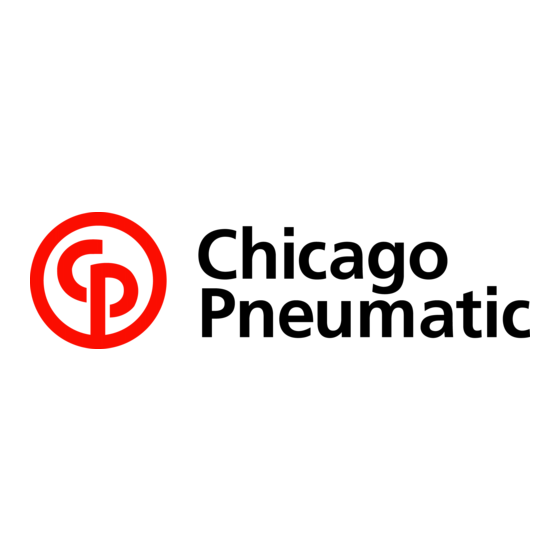


Need help?
Do you have a question about the CPF 175 and is the answer not in the manual?
Questions and answers