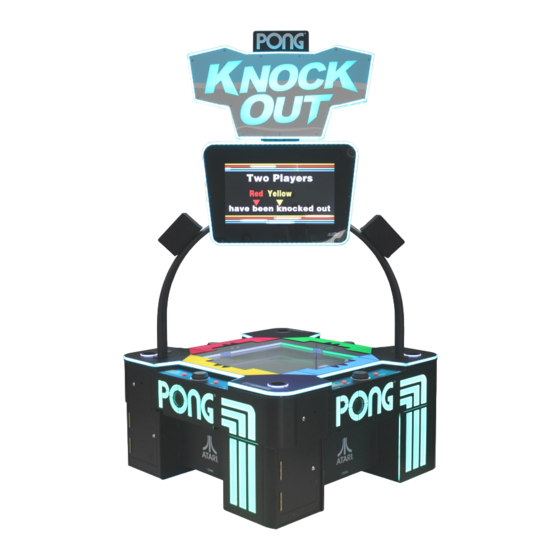
Table of Contents
Advertisement
Advertisement
Table of Contents

Summary of Contents for Atari PONG 4P
- Page 1 4P Version IMPORTANT Operation Manual...
- Page 2 PONG 4P D&B Manual WE ARE HERE TO ASSIST For parts and service Have Questions? Contact us! UNIS SERVICE CENTER Tel: 972-241-4263 Email: service@unispartsandservice.com When contacting Service, you will need the following information and the name of your authorized distributor.
-
Page 3: Table Of Contents
PONG 4P D&B Manual CONTENT IMPORTANT SAFETY INSTRUCTIONS ............... 3 1. SPECIFICATIONS ....................5 2. CONTENTS OF THE ACCESSORY KIT ..............8 3. PART NAME ......................10 4. SET UP & INSTALLATION ..................11 5. HOW TO PLAY ...................... 22 6. -
Page 4: Important Safety Instructions
PONG 4P D&B Manual Thank you for purchasing PONG 4P. We hope you enjoy the product. This manual contains valuable information about how to operate and maintain your game machine properly and safely. It is intended for the owner and/or personnel in charge of product operation. - Page 5 PONG 4P D&B Manual Use the following safety guidelines to help ensure your own personal safety and to help protect your equipment and surrounding environment from potential damage. This product is an indoor game machine. Do not install outdoors. Avoid installing in the following places to prevent fire, electric shock, injury and/or machine malfunctioning: ...
-
Page 6: Specifications
PONG 4P D&B Manual 1. SPECIFICATIONS Rated power supply: AC110V~ 50/60Hz Min. Power consumption: 180W Max. Power consumption: 480W Dimension: Width: 61.00’’ (1550mm) Depth: 61.00’’ (1550mm) Height: 116.34’’ (2955mm) Weight:Approximately 860 lb (390kg) Part No: P163 Model No: A-439 NOTICE: After turning off the game, please wait at least 1 minute before restarting again. - Page 7 PONG 4P D&B Manual This machine will be divided into a few parts. Main Cabinet: Width: 61.00’’ (1550mm) Depth: 61.00’’ (1550mm) Height: 32.68’’ (830 mm) Monitor Assembly: Width: 63.39’’ (1610mm) Depth: 11.81’’ (300mm) Height: 66.34’’ (1685mm) 11/18/2019...
- Page 8 PONG 4P D&B Manual Rotational Marquee & PONG Foam Core Sign: Width: 47.49’’ (1206mm) Depth: 7.56’’ (192mm) Height: 37.13’’ (943mm) Note: Game specifications are subject to change without notice. 11/18/2019...
-
Page 9: Contents Of The Accessory Kit
PONG 4P D&B Manual 2. CONTENTS OF THE ACCESSORY KIT Open the package and make sure all the items are included: 1.1 Following accessories (Package 1) Part No. Name SPEC Picture P163-801-000 Power cord 3×16AWG 1.8M Φ5×20mm P163-432-000 Fuse T6.3A 250VAC Φ5×20mm T10A... - Page 10 PONG 4P D&B Manual 2. Accessory KIT Part No. Name Picture 1 P163-435-000 Cup holder LED ring 2 P163-462-000 42MM Stepping motor 3 P163-463-000 57MM Stepping motor 4 P163-477-000 Motor driver 5 P163-461-000 24V Table lifting motor 6 P163-134-000 Anti-scratch foam A...
-
Page 11: Part Name
PONG 4P D&B Manual 3. PART NAME Key Components PONG Foam Core Sign Rotational Marquee Assembly Monitor Assembly Speaker Display Playfield Cup holder Launch Button Ready for Card Reader 11/18/2019... -
Page 12: Set Up & Installation
PONG 4P D&B Manual 4. SET UP & INSTALLATION NOTICE We do not recommend using power tools as they may cause damage. This product is an indoor game machine. Do not install outdoors. Refer to IMPORTANT SAFETY INSTRUCTIONS (Pg. 3) for items to avoid. - Page 13 PONG 4P D&B Manual 4.3 Play Zone This machine requires space for playing and for maintenance as shown below. Leave space around the game upon installation: Service area: 20 in NOTICE Your unit must be leveled to operate properly. 11/18/2019...
- Page 14 PONG 4P D&B Manual 4.4 Machine Installation Before processing with assembly assure you have the following tools. Name Picture Allen wrench Spanner Phillips screwdriver Ladder Component Weight: Name Picture Weight Support post 22lb (with a Speaker) (10kg) 135lb Monitor assembly...
- Page 15 PONG 4P D&B Manual Monitor assembly Support post Cable hole Cross recessed Name Name C washer hexagon screw set SPEC SPEC M6×20 black 6×1h black Step 2 Place the Monitor assembly on the cabinet. Note: The Support post with cable slot should be installed to the brackets between Yellow player(P2) and Red player(P1).
- Page 16 PONG 4P D&B Manual Step 3 Utilize Allen wrench to loosen 4 screws indicated by circles; remove the Metal plates. Metal plate Step 4 Place the Rotational marquee on the Monitor assembly. Guide the cable from Monitor assembly to Rotational marquee and connect.
- Page 17 PONG 4P D&B Manual Step 6 Open the Upper doors on Yellow player(P2) side and Green player(P4) side. Utilize Spanner to tighten 4 bolts and nuts to fix the 4 posts. Upper door Name Hexagon flange nut SPEC M8 color zinc...
- Page 18 PONG 4P D&B Manual Step 7 Utilize Allen wrench to tighten 3 screws to fix the Metal plate on the cabinet. Note: The installation method is the same on 4 Metal plates. Hexagon socket Name button head screw SPEC M5×8 black Step 8 Locate Green player(P4) side to power on the machine.
- Page 19 PONG 4P D&B Manual 4.5 Ball and Paddles Placement Place the Ball in the Place the Paddle middle. Please assure middle. that magnets Please assure that stick to the Playfield. the magnets stick Pay attention to the to the Playfield.
- Page 20 PONG 4P D&B Manual 4.6 Voltage Conversion (110V to 220V) Step 1 Locate Green player(P4) side to power off the machine. Step 2 Locate the power supply on Yellow player(P2) side. Step 3 Toggle the switch from 115V to 230V on the power supply.
- Page 21 PONG 4P D&B Manual Step 2 Insert the Memory stick(with new program) to the Monitor Program Update cable. Step 3 Locate Green player(P4) side to restart the machine. Step 4 The Monitor will show ‘Installing...’. After the Monitor shows ‘Warning’, the program is updated.
- Page 22 PONG 4P D&B Manual 4.8.2 Cabinet Program Update (SD Card) Before processing assure you have the following tool. Kit List: Part No. Name QTY Unit Note This P163-421-000 SD card Item Sold Separately Step 1 Open Green player(P4) Upper door to locate the SD card Program Update Module.
-
Page 23: How To Play
PONG 4P D&B Manual 5. HOW TO PLAY Swipe card to join, there will be 5 seconds before the game starts. Move the jog to control the paddle, press the orange button to launch. (Same function as the two orange buttons) - Page 24 PONG 4P D&B Manual Win condition depends on how many players are active: Turn the jog to control the paddle moving left and right in order to catch the ball. Press orange button to launch the ball! 1 player VS 3 AI: Any one gets "0" and the game is over.
-
Page 25: Game Option
PONG 4P D&B Manual 6. GAME OPTION Enter setting menu Step 1 Locate the menu panel inside the lower door on Red player(P1) side. Step 2 Enter the setting menu by pressing the ‘Setting’ button, ‘CONF’ will be shown on the Display. - Page 26 PONG 4P D&B Manual 6.1 Setting Menu When SERVICE MODE is active, you will see CONF in the scoreboard by default. Spinning the JOG will switch between configuration (CONF) and checks (CHEC) BACK exits SERVICE MODE and SET selects the active option.
- Page 27 PONG 4P D&B Manual VALUES: # RANGE: 0..99 DEFULT: 30 VALUES: # RANGE: 0..99 DEFULT: 99 VALUES: # RANGE: 0..99 DEFULT: 99 VALUES: CL DEFULT: CL VALUES: CL DEFULT: CL VALUES: # MERCY TICKET RANGE: 0..99 DEFULT: 0 TICKET FOR VALUES: # RANGE: 0..99...
- Page 28 PONG 4P D&B Manual Item Insert Coins/Swipe Card Shared Credit Challenger Enable During Play Value LC00 LC01 LC02 LC03 VALUES: # RANGE: 0..04 DEFAULT: 02 VALUES: # RANGE: 3..39 DEFAULT: 05 Game Speed: 0-----0.30m/s VALUES: # 1-----0.45m/s RANGE: 0..09 2-----0.61m/s DEFAULT: 05 3-----0.76m/s...
- Page 29 PONG 4P D&B Manual FULL SPEED VALUES: ON-OFF CORNER DEFAULT: ON VALUES: ON-OFF SELF-ADAPTATION DEFAULT: ON REVERSE PADDLE VALUES: ON-OFF CORNER DEFAULT: ON VALUE: # DIM TIMEOUT RANGE: 0..99 DEFAULT: 01 SET ALARM 11/18/2019...
- Page 30 PONG 4P D&B Manual VALUES: # RANGE: 0..99 DEFAULT: 50 VALUES: # RANGE: 00.90 DEFAULT: 03 (Note: 00=30s) Motors tests. ( Press SET and BACK to exit.) (Note: Press Back and SET to move the Ball up and down to test.) Inputs tests.
- Page 31 PONG 4P D&B Manual Red player ATARI pressed Yellow player ATARI pressed Blue player ATARI pressed (Press SET & BACK to exit.) Green player ATARI pressed Red player LEFT pressed Red player RIGHT pressed Yellow player LEFT pressed Yellow player RIGHT pressed...
- Page 32 PONG 4P D&B Manual 6.2 IO Chart Pong 4P D&B IO Chart Notice [P1:Red player; P2:Yellow player; P3:Blue player; P4:Green player] Stepping Motors Control Connectors Encoder 1.VDD 1.GND 2.Direction 2.SIG B MOT-J1 P1 L&R Driver ENC J1 P1 Encoder 3.Impulse 3.SIG A...
- Page 33 PONG 4P D&B Manual Motor Initial Sensor Control Panel Button 1.+5V 1.GND 2.P1 Left Launch 2.OUT P1 L&R Motor SENS-J1 Ball Button Initial Sensor 3.P1 Right Launch Control Panel 3.GND BUTTON-J1 Ball Button Button 1.+5V P2 L&R Motor SENS-J2 2.OUT Initial Sensor 3.GND...
- Page 34 PONG 4P D&B Manual Marquee communication Blacklight/Lifting Motor Detection 1.GND 2.VCC Marquee Light UART6 control board 3.TXD 4.RXD Driver board 5.Lifting motor 1.GND LIGHT-01 V1.0 detection 6.Marquee Marquee Android 2.VCC UART4 Blacklight board 3.TXD 7.VCC 4.RXD 8.GND 1.5V 1.5V 2.CI...
- Page 35 PONG 4P D&B Manual Coin Lock 1.P1 Ticket Owed 1.P2 Ticket Light Owed Light 2.P1 Insert 2.P2 Insert Coin/Swipe Card Coin/Swipe Card 3.12V 3.12V P1 Tickets P2 Tickets /Insert 4.GND 4.GND /Insert Coin/Swipe Card Coin/Swipe 5.P2 Ticket Signal 5.P1 Tickets Driver...
-
Page 36: Troubleshooting
PONG 4P D&B Manual 7. TROUBLESHOOTING 7.1 Common Problem Please confirm that all connectors are secured, all connectors are one way and keyed. If the connectors don’t slip in easily upon mating, please don’t force them. Symptom Possible Cause Recommended action Frame assembly Check connector. - Page 37 PONG 4P D&B Manual Symptom Possible Cause Recommended action There is friction between Glass playfield the rail and underneath Adjust the rail magnet height downward. has scratches glass graphics. Check the motor works normally or not, if not normal, check the driver and Digital board corresponding motor and fuse.
- Page 38 PONG 4P D&B Manual Error code Possible Cause Recommended action Check the connection of motor of Blue Motor of Blue player(P3) player(P3) Paddle. Paddle doesn’t work. Check the motor of Blue player(P3) Paddle. Faulty Sensor of Blue Check the sensor of Blue player(P3) player(P3) Paddle Paddle.
-
Page 39: Maintenance & Inspection
PONG 4P D&B Manual 8. MAINTENANCE & INSPECTION 8.1 Safety Check Check the points listed below before operating the machine, which is critical for a safe machine operation. 1. Test game before operation each day. 2. Conduct monthly routine checks of game components to ensure good working condition. - Page 40 PONG 4P D&B Manual 8.4 How To Replace Wool Felt Pad On Paddle After repeated use the bottom of the Paddles will get worn off due to friction. We recommend to replace the Wool felt pad once every 3 months.
- Page 41 PONG 4P D&B Manual Step 3 Locate the Playfield. Loosen four screws indicated by circles. Step 4 Locate Red player(P1) side. Unplug two connectors indicated by circle. Step 5 Remove the Playfield, please avoid the Paddles and Ball sticking together.
- Page 42 PONG 4P D&B Manual 8.7 Belt Tension Adjustment Instruction for Y Axle If noise is heard from the axles inside the machine, one of the reasons is that the belt has loosened. Here is the process to tighten the belt.
- Page 43 PONG 4P D&B Manual 8.8 Belt Tension Adjustment Instruction for X Axles and Paddle Axles Before processing assure you have the following tools. Name Picture Phillips screwdriver Wrench(8mm) Kit list: Code Name Picture P163-101-000 Adjustment weight Step 1 Follow the 8.6 steps to access Movement Mechanism. Locate an axle and Move Y axle (and Paddle mechanism) to the motor side.
- Page 44 PONG 4P D&B Manual Step 3 Check if the Adjustment weight is slightly above the axle (within 0.04inch). If it is, don’t adjust the belt; if it touches the axle, adjust the belt. Need √ × adjust. Step 4 To adjust: Utilize Phillips screwdriver to loosen the screws a bit. Utilize the wrench to adjust the nut on the side.
- Page 45 PONG 4P D&B Manual 8.9 Motor & Driver Replacement Before processing assure you have the following tools. Name Picture Phillips screwdriver Allen wrench Step 1 Follow the 8.6 steps to access Movement Mechanism. Paddle motor Paddle motor Y motor Driver...
- Page 46 PONG 4P D&B Manual Step 2 Utilize Phillips screwdriver to loosen 4 screws to remove the motor from the bracket. Utilize Allen wrench to loosen 2 screws (turning counterclockwise) to remove the gear from the motor. Gear Step 3 Replace with the new motor and install in reverse order.
- Page 47 PONG 4P D&B Manual Step 2 Utilize Allen wrench to loosen 2 screws (turning counterclockwise) to remove the gear from the motor. gear Step 3 Replace with the new motor and install in reverse order. Note: The distance from motor to gear should be 0.08in(2mm).
- Page 48 PONG 4P D&B Manual Step 2 Utilize Phillips screwdriver to loosen 4 screws to remove the motor from the bracket. Utilize Allen wrench to loosen 2 screws (turning counterclockwise) to remove the gear from the motor. gear Step 3 Replace with the new motor and install in reverse order.
- Page 49 PONG 4P D&B Manual 8.9.5 Lifting Motor Replacement Before processing assure you have the following tools. Name Pictures Phillips screwdriver Allen wrench Spanner Socket wrench Note: To illustrate conveniently, pictures below have omitted the marquee part, no effect to actual operation.
- Page 50 PONG 4P D&B Manual Step 3 Take out the plug covers, utilize Phillips screwdriver to loosen the screws on the playfield assembly, unplug 3 connectors, take out the playfield. Playfield assembly Plug cover Connectors Step 4 Utilize Phillips screwdriver to loosen screws on the Bottom connective board and take out the board.
- Page 51 PONG 4P D&B Manual Step 5 Utilize Socket wrench to loosen 8 nuts on the under plate and 2 nuts on the inner plate. It is the same operation on both Red Player & Blue Player positions. Inner plate: Here...
- Page 52 PONG 4P D&B Manual Step 7 Loosen the screws A & B which fix the motor, take the motor out and replace with a new motor; tighten the screws back. Screw Lifting Screw motor Step 8 Adjust new Lifting motor: before fixing it to the cabinet, please plug the connector to test first;...
- Page 53 PONG 4P D&B Manual Step 9 As picture shows below , the height from side A to side C is 10.90 inch. The height is from Side A side A to side C, do not measure it to side B...
- Page 54 PONG 4P D&B Manual 8.10 Marquee Monitor Replacement Before processing assure you have the following tools. Name Picture Phillips screwdriver Allen wrench Ladder Step 1 Utilize Allen wrench to loosen 9 screws indicated by rectangles; remove the Monitor plastic and put aside.
-
Page 55: Overall Construction
PONG 4P D&B Manual 9. OVERALL CONSTRUCTION 9.1 Main Cabinet General Assembly Part No. Code No. Name 1 P163-149-000 20211707R022 Movement bracket A 2 P163-150-000 20211707R023 Movement bracket B 3 P163-157-000 20211707R013A Marquee fixing bracket B 4 P163-144-000 20611707R002 Surrounding plastic plate B 2... - Page 56 PONG 4P D&B Manual Part No. Code No. Name 16 P163-143-000 20611707R001 Surrounding plastic plate A 2 17 P163-162-000 20611707R044 Waterproof plastic B 18 P163-158-000 20611707R017 Plastic cover 19 P163-148-000 20211707R021 Fan bracket 20 P163-141-000 20211707R018 L isolate bracket 21 P163-501-000 20311707R001 Bottom connective board 4...
- Page 57 PONG 4P D&B Manual Part No. Code No. Name 6 P163-481-000 23404000107 Motor 7 P163-269-000 20211707R096 Large axle sleeve 8 P163-258-000 20211707R100 Driven belt wheel 9 P163-472-000 20106000090 Deep groove ball bearing 10 P163-473-000 20106000176 Deep groove ball bearing 11 P163-255-000 20211707R093...
- Page 58 PONG 4P D&B Manual Part No. Code No. Name 1 P163-238-000 20211707R082A Support post P163-250-000 20211707R085 Speaker bracket P163-251-000 20211707R098 Speaker inner plate P163-439-000 22806000032 Marquee speaker 3 P163-253-000 20211707R087 Pressing plate 4 P163-237-000 20211707R081 Monitor marquee 5 P163-252-000 20211707R086...
- Page 59 PONG 4P D&B Manual Part No. Code No. Name 75.9in P163-482-000 26504010002 Y axle Toothed belt (XL type) (1928mm) 74.92in x2 P163-483-000 26504010002 X axle Toothed belt (XL type) (1903mm x2) 65.63in x4 P163-484-000 26504010002 Paddle axle Toothed belt (XL type)
- Page 60 PONG 4P D&B Manual Part No. Code No. Name 1 P163-469-000 23502000041 Magnet 2 P163-120-000 20211707004A Magnet plate A 1x2 3 P163-175-000 20211707R003 Extended bracket 1x2 4 P163-174-000 20211707R066 Bottom bracket 1x2 5 P163-121-000 20211707042 Magnet back plate 1x2 Part No.
- Page 61 PONG 4P D&B Manual 9.4.3 Sliding Ball Assembly Part No. Code No. Name 1 P163-471-000 23502000049 Magnet 2 P163-178-000 20211707R006 Magnet plate B 3 P163-177-000 20211707R005 Y axle moving bracket 4 P163-119-000 20611707030 Bearing wheel 5 P163-118-000 20211707048A Wheel shaft Part No.
- Page 62 PONG 4P D&B Manual 9.4.4 Y Axle Idle Wheel Assembly Part No. Code No. Name 1 P163-110-000 20211707018B Idle wheel bracket B 1x2 2 P163-105-000 20211707032A Idle wheel A 3 P163-112-000 20211707055 Idle wheel shaft B 1x2 4 P163-111-000 20611707026A Bracket shaft 9.4.5 X Axle &...
- Page 63 PONG 4P D&B Manual 9.4.6 42MM Stepping Motor Assembly Part No. Code No. Name 1 P163-113-000 20211707033A Driving wheel 2 P163-172-000 20211707R064 42MM motor bracket 1x4 3 P163-462-000 23406000032 42MM Stepping motor 1x4 9.4.7 57MM Stepping Motor Assembly Part No.
- Page 64 PONG 4P D&B Manual 9.5 Top Case Assembly Part No. Code No. Name 1 P163-163-000 20211707R027 Round connective plate 2 P163-169-000 20211707R033 Connective plate C 3 P163-166-000 20211707R030 Butt plate 4 P163-512-000 20311707R011 Outer surrounding board 5 P163-511-000 20311707R010 Inner surrounding board B...
- Page 65 PONG 4P D&B Manual Part No. Code No. Name 1 P163-529-000 20311707R023 Corner board 2 P163-234-000 20211707R054 Corner plate 3 P163-189-000 20611707R005 Cup holder plastic 1x2 4 P163-235-000 20211707R055 Zinc ring 5 P163-465-000 20116000197 Rubber ring 6 P163-190-000 20211707R036 Cup holder...
- Page 66 PONG 4P D&B Manual 9.6 Lifting Platform Assembly Part No. Code No. Name 1 P163-191-000 20611707R011 Damping foam 2 P163-187-000 20211707R034 Cover plate A 3 P163-186-000 20611707R024 Tempered glass 4 P163-188-000 20211707R035 Cover plate B 5 P163-194-000 20611707R014 Glass foam C...
- Page 67 PONG 4P D&B Manual 9.7 Base Case Assembly Part No. Code No. Name 1 P163-204-000 20211707R038 Corner plate 2 P163-524-000 20311707R020 Base case front frame 1x4 3 P163-521-001 20311707R017A Base case L board 4 P163-276-000 26000067000 Plastic joint 14x4 5 P163-526-000 20311707R022...
- Page 68 PONG 4P D&B Manual Part No. Code No. Name 1 P163-528-000 20311707R029 Cover board 2 P163-272-000 26000044000 Counter bracket 3 P163-208-000 20211707R041 Bottom protective bar B 1x4 4 P163-209-000 20211707R042 Bottom protective bar C 1x4 5 P163-207-000 20211707R040 Bottom protective bar A 1x4 9.8 Control Panel Assembly...
- Page 69 PONG 4P D&B Manual Part No. Code No. Name 1 P163-705-000 20511707002 ATARI Logo 2 P163-138-000 20611707008 Jog shell 3 P163-137-000 20611707009 4 P163-202-000 20211707R014 Rotation shaft 5 P163-200-000 20211707R037 Decoration plate 6 P163-519-001 20311707R014A Control panel board 7 P163-139-000 20211707013A...
- Page 70 PONG 4P D&B Manual 9.10 R Lifting Assembly Part No. Code No. Name 1 P163-475-000 20106000336 Deep groove ball bearing 2 2 P163-228-000 20211707R017 Rob shaft C 3 P163-233-000 20211707R011 R lifting movement plate 1 4 P163-224-000 20211707R052 Lifting rob A...
- Page 71 PONG 4P D&B Manual Part No. Code No. Name 1 P163-184-000 20611707R010 Brown plastic 2 P163-711-001 20511707R004A Playfield glass 3 P163-136-000 20211707028 Connecting plate 4 P163-185-000 20611707R019 Glass limited plastic 2 5 P163-183-000 20211707R007 Glass pressing plate 4 Part No.
- Page 72 PONG 4P D&B Manual 9.12 Side Light Assembly Part No. Code No. Name 1 P163-708-000 20511707R001 Middle light plastic 1x4 2 P163-214-000 20211707R047 Upper light plate 1x4 3 P163-709-000 20511707R002 Right light plastic 1x4 4 P163-215-000 20611707R006 Lower light plastic 1x4 Part No.
- Page 73 PONG 4P D&B Manual 9.13 Paddle Assembly Part No. Code No. Name 1 P163-469-000 23502000041 Magnet 2 P163-278-000 20211707R002 Paddle shell 1x2 3 P163-103-000 20611707020A Wool felt pad 1x2 9.14 Ball Assembly Part No. Code No. Name P163-470-000 23502000048 Magnet P163-480-000 40203020002 Teflon tape 0.02...
- Page 74 PONG 4P D&B Manual 9.15 Decals 11/18/2019...
- Page 75 PONG 4P D&B Manual Part No. Code No. Name 1 P163-712-000 20511707R006A Cover decal A 2 P163-716-000 20511707R010 Corner plate decal 3 P163-714-000 20511707R008A Control panel decal 4 P163-722-000 20511707R017 Base case connective board decal 4 5 P163-726-000 20511707R022 Ball decal...
- Page 76 PONG 4P D&B Manual 11/18/2019...
- Page 77 PONG 4P D&B Manual Part No. Code No. Name 1 P163-720-000 20511707R015 Counter label 2 P163-723-000 20511707R018 Caution label 3 P163-729-000 20511707R025 Belt Direction label 6 4 P163-718-000 20511707R013 Fuse label 5 P163-735-000 25600000036 Warning label(S) 6 P163-741-000 25600000095A Service label(L)
- Page 78 PONG 4P D&B Manual Part No. Code No. Name 1 P163-748-000 20511707R035 Check felt regular label 4 2 P163-749-000 20511707R036 Caution label 3 P163-750-000 20511707R037 New wiring label 4 P163-746-001 20511707R033A GMP label 5 P163-747-000 20511707R034 Reverse control label 2...
- Page 79 PONG 4P D&B Manual 9.9 Electrical Components Part No. Code No. Name 1 P163-429-000 21504000002 Encoder P163-403-000 22604000006 Micro switch P163-404-000 22401170004 Orange button 3 P163-439-000 22806000032 Marquee speaker 4 P163-445-000 29711707017 Display P163-438-000 22201010003 Light slot P163-440-000 22002020003 BSK6812 light strip 6 P163-430-000 22002020002 BSK9822-32 light strip 122.0inx2(3.1mx2)
- Page 80 PONG 4P D&B Manual Part No. Code No. Name 1 P163-477-000 23429000009 Motor driver 2 P163-431-000 26503020027 Chain 3 P163-420-000 29711707009B Mainboard 4 P163-181-000 20611707R018 Dust-free cover 5 P163-428-000 22803010011 Amplifier 2.0 6 P163-424-000 22803010010 Amplifier 2.1 7 P163-452-000 29711707014...
- Page 81 PONG 4P D&B Manual Part No. Code No. Name 1 P163-436-000 29711707018 Light belt driver P163-434-000 21603000027 AC adapter P163-412-000 23301040022 Cable joint 3 P163-427-000 21714000148E Fuse board(green holder) 4 P163-418-000 21602000106 Power supply 5 P163-405-000 21602000105 Power supply 6 P163-426-000 21714000148D Fuse board(green holder)
- Page 82 PONG 4P D&B Manual Front side Back side Part No. Code No. Name 1 P163-461-000 23404010006 24V Table lifting motor 2 P163-409-000 23000000005 Counter P163-414-000 29791400001 POT connect plate P163-442-000 22403000001 POT knob P163-413-000 22402030002 Button(green) P163-417-000 22402050001 Button(black) P163-423-000 22402010002...
- Page 83 PONG 4P D&B Manual Refer to next page. Part No. Code No. Name P163-406-000 22702010025 P163-410-000 22702000010 Fan net 2 P163-481-000 23404000107 Motor 3 P163-401-000 21608000010 Conducting ring 4 P163-436-000 29711707018 Light belt driver 5 P163-427-000 21714000148E Fuse board(green holder)
- Page 84 PONG 4P D&B Manual Part No. Code No. Name 1 P163-449-000 21107080011 VGA splitter 2 P163-447-000 23307000023 15PVGA video cable 3 P163-402-000 23307000001 15PVGA video cable Part No. Code No. Name 1 P163-487-000 20211707Y1420 32’’ Monitor mainboard 2 P163-488-000 20211707Y1421 32’’ Monitor power module 1 3 P163-489-000 20211707Y1422 32’’...
-
Page 85: Wiring Diagram
PONG 4P D&B Manual 10. WIRING DIAGRAM 11/18/2019... - Page 86 PONG 4P D&B Manual 11/18/2019...
- Page 87 PONG 4P D&B Manual 11/18/2019...
- Page 88 PONG 4P D&B Manual 11/18/2019...
-
Page 89: Appendix 1: Led Blacklight Instruction
PONG 4P D&B Manual Appendix 1: LED Blacklight Instruction Product Basic Parameters 1. Type of light source: UV-LED 2. Voltage range: DC12V-DC27V 3. Lamp bead specification: 45MIL large chip 4. Power: 30W 5. Notice: 1) This product belongs to the long wave (UVA), which is within the safe range. Please feel free to use it.









Need help?
Do you have a question about the PONG 4P and is the answer not in the manual?
Questions and answers