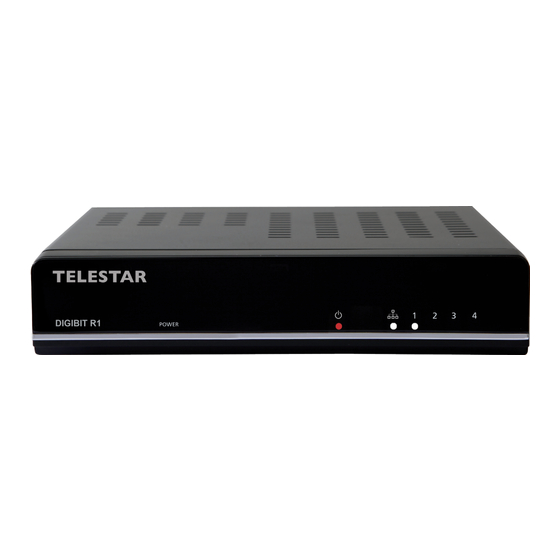
Table of Contents
Advertisement
Advertisement
Table of Contents

Summary of Contents for Telestar DIGIBIT R1
- Page 1 Operating Manual TELESTAR DIGIBIT R1...
-
Page 2: Table Of Contents
5.1Requirements for accessories............7 5.2 LNB Connection................8 5.3 Web interface................8 5.4 Changing the DLNA Programme list of the DIGIBIT R1....10 5.5 System settings................10 5.6 Manual reset.................. 10 6. DIGIBIT R1 – examples for clients..........11 6.1 TELESTAR DIGIBIT B1.......... -
Page 3: Illustrations
Dear customer: Thank you for selecting this high-quality product. Should the DIGIBIT R1 not work properly, this does not necessarily mean there is a serious defect. Please do not send the product in to the service centre im- mediately, rather call us first! Technische Hotline ??? 2. -
Page 4: Please Read This First
> Chapter 6 includes several examples of the various clients that can be operated in conjunction with the DIGIBIT R1. > The technical specification can be found in chapter 7. > Assistance in finding and solving problems can be... - Page 5 3. Do not place any burning items, such as a burning candle, on top of the unit. 4. The router should never be exposed to liquids or water. Do not place any objects filled with liquid, such as a vase, on top of the receiver. 5.
-
Page 6: Connecting
In as far as your product or an accessory contains spent batteries or rechargeable batteries that are no longer to be used, please remove these in acordance with the chapter on safe battery changing. Please hand in the spent batteries/ rechargeable batteries to a recycling collection point for batteries, or return them to the point of sale. -
Page 7: Connections
Connect the output/s of an LNB or multi-switch with the DIGIBIT R1. Use a network cable to connect the DIGIBIT R1 with a DSL router Use the USB interface to connect external storage media with the DIGIBIT R1 in order to carry out software updates. -
Page 8: Lnb Connection
(connection to Tuner 1 resp. Tuner 1&2), the number of clients then corresponds to 1 resp. 2. Quad LNB: connect the DIGIBIT R1 directly to a Quad LNB (Quatro-Switch LNB) or to the outputs of a multi-switch (1 to 4 tuners). - Page 9 illustriation 1: Query password illustriation 2: Status illustriation 3 : LNB Selection, Antenna (Point 5.2)
-
Page 10: Changing The Dlna Programme List Of The Digibit R1
The button „Update“ will be active. Local firmware update: If you have connected a USB stick with a new version of software for your DIGIBIT R1, and the update for some reason does not start automatically,You can start this manu- ally here. -
Page 11: Digibit R1 - Examples For Clients
6. DIGIBIT R1 – examples for clients 6.1 TELESTAR DIGIBIT B1 illustration. 5: System The DIGIBIT B1 is a user-friendly Sat-to-IP client, the functions of which correspond with those of a digital HDTV satellite receiver, featuring PVR and multi-media functions via USB. -
Page 12: Dlna Clients
Playing will beginn automatically 6.4 Video Player The DIGIBIT R1 can also be used in conjunction with various video players. For in- stance, with a VLC player you can access the streams via the integrated DLNA/UPnP client. Additional information on the VLC Player (suitable for MS Windows, MAC OSX and Linux) can be found at: www.vlc.de (including free download). -
Page 13: Technical Specifications
7. Technical Specifications DVB-S 2 compatible Sat-to-IP router for up to 4 participants Supports 1Gbit network connections BUp to 4 different TV channels Unicable compatible in accordance with DIN EN 50494 Web-based configuration menu External energy-efficient mains power adapter (100-240V AC. 50/60Hz; max. Power consumption: 36W, stand-by mode <4W) Wake-on-Lan Fully supports Sat >... -
Page 14: Useful Knowledge
3. Can I operate the DIGIBIT R1 in conjunction with any DSL router? In principle, you can operate the DIGIBIT R1 in conjunction with any DSL router, provi- ded the data throughput of the router is sufficient. If, for example, you are using a DSL router with a data throughput of 100 mBit, this may lead to the appearance of artefacts on screen, or to a reduction in the number of clients. -
Page 15: Troubleshooting Guide
Please check the LNB settings of the router, you can find information on this in Chapter 5.2 of this operating manual. At the factory, the DIGIBIT R1 is set to the LNB type „Quad“. If you are using a direct connection with a Quatro LNB or a Unicable... - Page 16 Your product bears the CE symbol, and complies with all relevant EU standards. Not responsible for errors, subject to change without notice. Correct as at 01/13 Copies and reproduction only with the permission of the publisher. © 2013...
Need help?
Do you have a question about the DIGIBIT R1 and is the answer not in the manual?
Questions and answers