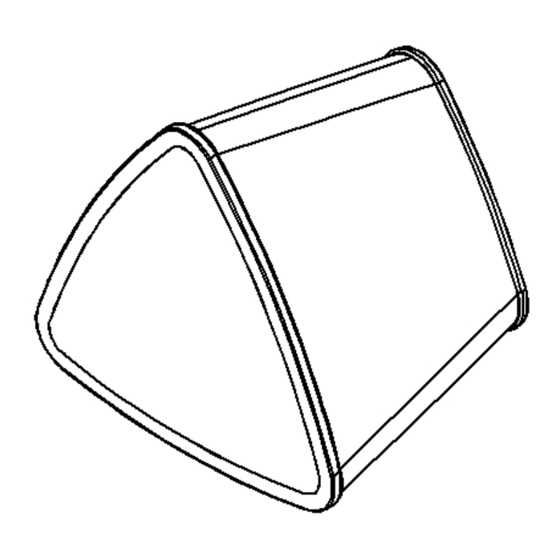
Table of Contents
Advertisement
Advertisement
Table of Contents

Summary of Contents for Mixx Audio S3
- Page 1 User manual User manual User manual User manual manual...
-
Page 2: Getting Started
Getting Started Check the box contents: you should have: Speaker USB Mains Adapter Power Cable... - Page 3 Getting to know your Mixx S3 Clock Speaker Snooze Button Clock 88 . Microphone Alarm On Indicator Bluetooth Status LED Set Time Set Alarm Down Power Switch Power Out Charge In Aux In Backup Battery Charge Status LED...
-
Page 4: Setting The Time
Getting Started 1. Remove the Backup Battery cover and install 2 x AA batteries (not supplied). This will enable your clock to keep time when it is disconnected from the charger and the main battery is at. 2. Connect the Power Cable to the Charge In socket, and to the USB Mains Adapter. -
Page 5: Setting The Alarm
Setting the Alarm 1. Press and hold the ‘Set Alarm’ button for at least 2 seconds. The current alarm time will be displayed, and the hour digit will start to ash, and may be set using the ‘UP’/’Down’ buttons. 2. Press the ‘Set Alarm’ button. The hour digit will stop ashing and the minute digits will start to ash, and may be set using the ‘UP’/’Down’... -
Page 6: Silencing The Alarm
Silencing the Alarm 1. When the alarm sounds, press any button at the rear of the speaker to silence the alarm. It will automatically sound at the same time the next day. Snoozing the Alarm 1. When the alarm sounds, tap the touch sensitive snooze button on the front panel towards the top. -
Page 7: Listening To Music
(paired and connected to a phone / music player). To enter pairing mode simultaneously press and hold the ‘Up’ and ‘Down’ buttons. 2. To pair your phone with the Mixx S3, go to your bluetooth settings and search for ‘Mixx S3’ then pair with the speaker (you may need to consult your phone / music players instruction manual for speci c pairing instructions). -
Page 8: Answering Calls
Bluetooth, you can answer it and talk hands free using the built in microphone on the front of the Mixx S3. Answer the call from the screen on your phone and select ‘Mixx S3’ as the speaker for the call. -
Page 9: Correct Disposal Of This Product
Warning - This speaker contains a lithium battery. It must be used and charged correctly - Improper use of this speaker may cause the battery to catch re or explode resulting in serious or fatal injury - The battery shall not be exposed to excessive heat such as sunshine, re or suchlike Caution - Do not disassemble or modify the speaker - Do not plave the speaker in direct sunlight, near res, stoves or other high temperatures... -
Page 10: Product Speci Cation
Power Output: 51mm Speaker: 100-20,000 Hz Frequency Response: >89dB SNR: 110mm x 120mm x 95mm Size: 4 hours Charging Time: 6.5 hours Playing Time: For Support, please contact Mixx Audio via the website at www.mixx-audio.com or email support at: support@mixx-audio.com...




Need help?
Do you have a question about the S3 and is the answer not in the manual?
Questions and answers