Table of Contents
Advertisement
Advertisement
Table of Contents

Summary of Contents for Nice X-Bar
- Page 1 X-Bar Automatic barrier EN - Instructions and warnings for installation and use...
-
Page 3: Table Of Contents
8.3.4 - STOP Input ......... 13 - Failure to observe one or more of these criteria may mean that the X-Bar 8.4 - Diagnostics . -
Page 4: Installation Criteria And Special Warnings Related To Essential Requirements
Table A; and by the European Directive on “Machinery” 2006/42/EC. i fications for the requirement “Safe opening for vertically moving doors”. Caution! – If X-Bar is intended for exclusively vehicle transit, it would be exclud- ed from the field of application of EN 13241-1; in this case, compliance with some of the requirements stated in Table A may not be compulsory. -
Page 5: Chapter 2 - Product Description And Intended Use
10 % the solar power system “Solemyo” (see paragraph 4.9.3). V3 and V4 speed X-Bar runs on electric energy and in the event of a power failure the pole can be Speed V5 20 % released and moved manually. Alternatively the buffer battery model PS124 can be used (optional accessory - see paragraph 4.9.2), which guarantees a num-... -
Page 6: Barrier Fixture
TABLE 3 - Technical specifications of electrical cables (Fig. 1) Connection Cable type Maximum admissible length A: Mains POWER SUPPLY cable cable 3 x 1,5 mm 30 m (note 1) B: Cable for BlueBus devices cable 2 x 0,5 mm 30 m C: POLE LIGHTS D: KEY-OPERATED SELECTOR SWITCH cable... -
Page 7: Chapter 4 - Electrical Connections
• If photocells are present, check that the leds on the latter also flash (both on NICE flashing light model “LUCY B, MLB or MLBT” with a 12 V 21 W car type TX and RX elements); the type of flash is not significant as this depends on lamp. -
Page 8: Pole Movement Check
4.9.2 - Buffer battery mod. PS124 (accessory) To insert the radio receiver, disconnect the control unit from the power mains In the event of a mains power failure, X-Bar can also be powered by a buffer and insert the receiver as shown in fig. 34. -
Page 9: Commissioning
Compile the form “Maintenance schedule” containing all maintenance instructions for all devices in the automation and forward it to the owner. In the case of X-Bar, this form is present at the end of this manual, in the removable section. -
Page 10: Level Two Programming (Adjustable Parameters)
"Bluebus" output (connected devices) and all the LEDs apart from the Bluebus LED which will flash more slowly. When the control unit receives a command normal operation is restored. When using X-Bar with the Solemyo system, a longer Stand By mode must be set. This operation is performed using the Oview programmer. - Page 11 Manoeuvre 3 result event log and Table 14). Manoeuvre 4 result A detailed log can be stored of all events on X-Bar (and other devices connected Manoeuvre 5 result on the network) by connecting the Manoeuvre 6 result Oview programmer...
-
Page 12: Examples Of Programming: Levels 1 And 2
6.2.1 - Examples of programming: Levels 1 and 2 Level one: as an example, the procedure is described for changing the factory setting of the function “Automatic closure” (L1) and “Always Close” (L3) 01. Press and hold down the “Set” key for approx. 3 seconds; 02. -
Page 13: Total Deletion Of Control Unit Memory
• Check of number of manoeuvres performed The function “Maintenance notification” enables the user to check the number FURTHER DETAILS of manoeuvres performed as a percentage of the maximum set limit. Proceed as shown in Table 10. • Manoeuvre counter reset 8.1 - Total deletion of control unit memory The manoeuvres can be reset at the end of the automation maintenance It is possible to delete all memorised data on the control unit and reset it to the... -
Page 14: Adding Or Removing Devices
TABLE 11 01. Press and hold down the “Set” key for approx. 3 seconds; 02. Release the key when LED L1 starts flashing. 03. Press keys “▲” or “▼” to move from the flashing LED to L7 LED (“input LED” for the “Maintenance Notification” parameter); 04. -
Page 15: Stop Input
MOMB transponder badge readers. contact; this also enables the combination of 3 devices: NO, NC and 8.2 KΩ. MOTB enables control of the automation, by entering one of the memorised Caution – If the STOP input is used to connect devices with safety functions, numerical codes on the keypad. -
Page 16: Flashing Light Signals
Check and make replacements as 7 flashes necessary. 8 flashes – Reserved for Nice Technical Assistance second pause 8 flashes 9 flashes Block automation Send the command “Release automation” or control the manoeu- vre with “High Priority Step Step”. -
Page 17: Product Disposal
TECHNICAL CHARACTERISTICS OF THE PRODUCT WARNINGS: • All technical specifications stated in this section refer to an ambient temperature of 20°C (± 5°C). • Nice S.p.a. reserves the right to apply modifi- cations to products at any time when deemed necessary, maintaining the same intended use and functionality. -
Page 18: Declaration Of Conformity Appendix I (Removable
Caution! – This declaration of conformity is not to be considered valid if all fields in this box are not duly compiled. Note - The contents of this declaration correspond to those of in the official document, deposited at the registered offices of Nice S.p.a. and in particular to the last revision available before printing of this manual. -
Page 19: Operation Manual (Removable
(as described below). Use a slightly damp cloth to clean. 7 - Edge light replacement: to replace the lamp on the control unit it is important to first disconnect X-Bar from any electrical power sources (including the buffer battery), after which proceed as shown in fig. - Page 20 9 - Gearmotor manual release and locking: The gearmotor is – The gearmotor can be released manually on both sides of the equipped with a mechanical system that enables manual opening and barrier. closing of the pole. These operations are required in the event of a 01.
-
Page 21: Maintenance Schedule (Removable
During these tests, the test specimen must be read by the photo- • If X-Bar is set for use at high speeds, with high force levels or with the cells in any position. - Page 22 Signature of Signature of Description of operation Date technician owner (describe checks, adjustments, repairs, modifications etc.) ❑ That all phases as envisaged in the maintenance schedule have been performed. 20 – English...
- Page 23 3000 mm 179,5 mm 300 mm...
- Page 25 90°...
- Page 30 0 ° VIII...
- Page 31 MOTB OPEN CLOSE FLASH BLUEBUS STOP P.P. OPEN CLOSE...
- Page 34 STOP...
- Page 35 2 0 0 3 0 0 2 0 0 3 0 0 2 0 0 3 0 0 XIII...
- Page 37 Nota - Il contenuto di questa dichiarazione corrisponde a quanto dichiarato nell’ultima revisione disponibile, prima della stampa di questo manuale, del documento ufficiale depositato presso la sede di Nice Spa. Il presente testo è stato riadattato per motivi editoriali. Copia del- la dichiarazione originale può...
- Page 38 Note - The contents of this declaration correspond to declarations in the last revision of the official document deposited at the registered offices of Nice Spa available before this manual was printed. The text herein has been re-edited for editorial purposes. A copy of the orig- inal declaration can be requested from Nice S.p.a.
- Page 40 Nice SpA Oderzo TV Italia www.niceforyou.com info@niceforyou.com...
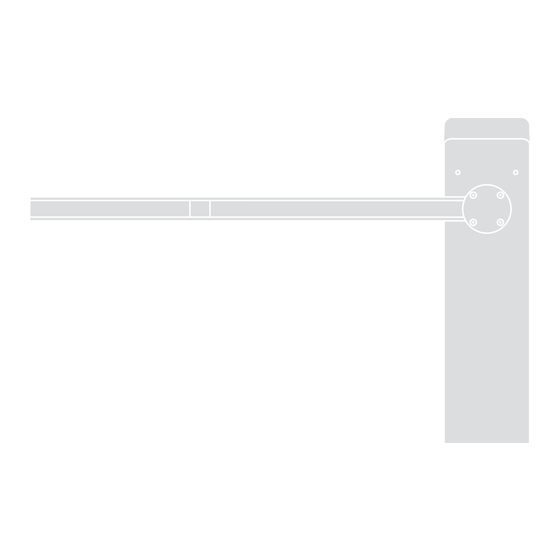
Need help?
Do you have a question about the X-Bar and is the answer not in the manual?
Questions and answers