Advertisement
Quick Links
Advertisement

Subscribe to Our Youtube Channel
Summary of Contents for Thrane&Thrane Explorer 110
- Page 1 Quick Start >...
- Page 2 EXPLORER® 110 Quick Start Installing SIM card and battery Connect the ISDN Handset and power cable. Remove the battery compartment cover by loosen- Power on terminal by pressing Activate ,and hold ing the two fastening screws. for 1.5 seconds until all indicators light GREEN. The SIM card must be installed prior to installing the battery.
- Page 3 To call a subscriber, dial: For more information see the EXPLORER 100/110 User Guide. 00 + country code + subscriber number + The EXPLORER 110 allows To call the terminal , dial: simultaneous voice and data connections. 00 + 870 + Inmarsat Mobile Number (IMN)
- Page 4 EXPLORER® 110 Quick Start Terminal Indicators: Manage your Satellite Connection: Two options A or B: Signal indicator when Antenna pointing Use the WEB MMI by entering 192.168.0.1 in your Internet Slow red blink: not ready for logging on. Browser address field. You can get help getting GPS fix and Slow yellow blink: not ready for logging on finding the satellite.
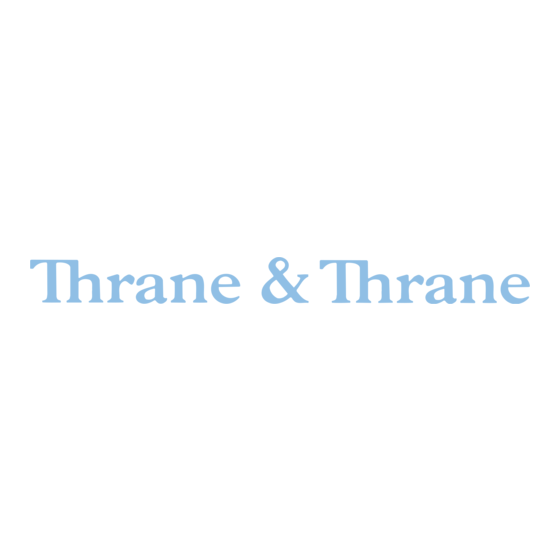

Need help?
Do you have a question about the Explorer 110 and is the answer not in the manual?
Questions and answers