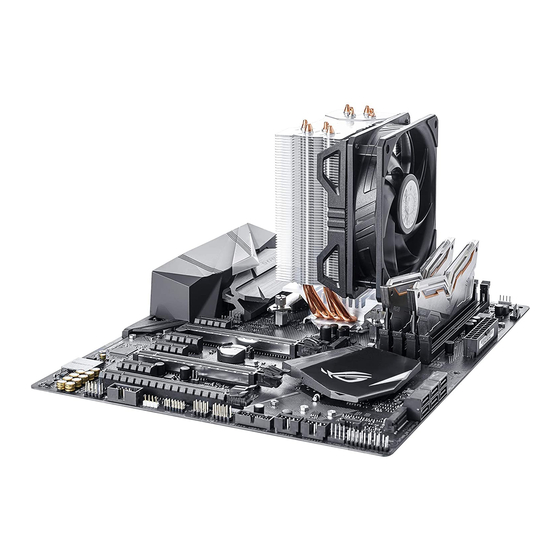
Advertisement
Quick Links
Advertisement

Subscribe to Our Youtube Channel
Summary of Contents for Cooler Master RR-AM4B-H212-S1
- Page 1 AMD AM4 Upgrade Kit RR-AM4B-H212-S1 We are ready for your AM4 socket. First Edition, March 2017...
-
Page 2: Before You Start
Before you start This is an AMD AM4 upgrade kit (RR-AM4B-H212-S1) for the new AMD Ryzen processors and is compatible with select cooling products. The models are listed below: ․ MasterAir Pro 4 ․ MasterAir Pro 3 ․ Hyper 412 Series ․... - Page 3 Step 1 Remove the screws and the retention module on the motherboard. Do not remove the plate on the bottom of motherboard. AMD AM4 upgrade kit fits with any orientation. Step 2 Secure standoffs to the CPU zone on the motherboard.
- Page 4 Step 3 Place the bracket between the copper base and heatsink, then unfold the bracket to the “I” configuration for AMD bracket. Note the locator point from copper base. Step 4 Install the cooler onto standoffs. Make sure you peel off copper base protection label before you ...
- Page 5 Finish...
- Page 6 Thank you for reading. If you have any other questions, Please contact your local retailer or tech support. © Cooler Master Technology Inc.
















Need help?
Do you have a question about the RR-AM4B-H212-S1 and is the answer not in the manual?
Questions and answers