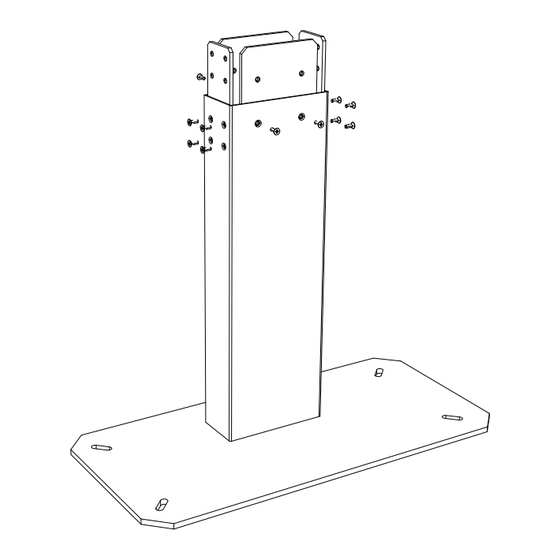
Table of Contents
Advertisement
Quick Links
8 Bay Pin Code Video
Charging Locker
(PPL8V)
Installation Guide
1
2
1. Fix rectangle pole
on base plate with 4 x
M8 screws.
2. Fix 4 x rubber foots
on base plate with 4 x
M5 screws.
3. Fix 4 metal pieces
in rectangle pole A
with 12 x M5 screws.
4
4. Fix rectangle pole B
on rectangle pole A
with 12 x M5 screws.
5. Fix metal plate on rectangle
pole with 4 x M5 screws.
6. Fix PPLV8 on rectangle pole
with 4 x M5 Hex screws.
5
7. Put extension cord
through rectangle pole.
8. Connect power cord
with the extension cord.
8
6
7
Advertisement
Table of Contents

Summary of Contents for ChargeTech PPL8V
- Page 1 8 Bay Pin Code Video Charging Locker (PPL8V) Installation Guide 4. Fix rectangle pole B on rectangle pole A with 12 x M5 screws. 6. Fix PPLV8 on rectangle pole with 4 x M5 Hex screws. 1. Fix rectangle pole on base plate with 4 x M8 screws.
- Page 2 Option A: Fix product by the wall Option B: Hang on wall 1. Fix 2 x L racks on the top of the product by using 2 x M3 screws. 2. Mark the hole on wall. Drill 2 x Ø6mm holes on wall according to the Mark.
- Page 3 B. Replace Cable Option C: Fix product on ground Ø12mm 3. Open the cable clip. 4. Unplug USB Cable. 5. Take out the cable through the hole. 1. Mark the holes on floor. 2. Drill 4 x Ø12mm holes on floor according to the Mark.
- Page 4 C. Emergency D. Reset to factory admin password E. Advertising video content Administrative Mode Set up of Admin Password, Press “0” “#” “0” “#” “0” “#” 10. Open the front door by using the key to enter Admin Mode. provided. 11.

Need help?
Do you have a question about the PPL8V and is the answer not in the manual?
Questions and answers