Table of Contents
Advertisement
Quick Links
TI 15
Calculator and Arithmetic Trainer
Copyright
1999 Texas Instruments Incorporated
General Information
The TI-15 has two power sources battery and solar. It
operates in well-lit areas using solar cell, and it operates in
other light settings on battery.
Examples: See the Examples page for representative
problems and keystroke sequences that demonstrate many
of the TI-15's functions and capabilities. Before starting
each problem set, reset the calculator by pressing
simultaneously to help ensure that your displays are
the same as those shown in the examples. In Problem
Solving Auto mode, however, displays will vary from those
shown, because these problems are random.
Basic Operations
To turn the TI-15 on, press
.
If the calculator is on, press
to turn it off.
APD™ (Automatic Power Down™) turns off the TI-15
automatically if no key is pressed for about 5 minutes.
Press
after APD to power up again; the display,
pending operations, settings, and memory are retained.
Display and Scrolling
The TI-15 has a two-line display; each line has room for 11
characters. Entries that do not fit on the first line wrap to
the second, and then scroll when the second line is filled.
Exception: When computing fractions, the TI-15 displays
only one line, which scrolls when a problem exceeds the
capacity of the line.
Entries can be up to 88 characters. Exceptions: In Stored
Operations, the limit is 44 characters. In
entries do not wrap; entries cannot exceed 11 characters.
When a result exceeds the capacity of the screen, it is
displayed in scientific notation. However, if the result is
greater than 10^99 or less than 10^ 99, you will get an
overflow error or underflow error, respectively.
Scroll with
,
,
, and
.
Press
and
to scroll through entries or to move the
underscore within a menu list.
Press
and
to scroll through history or, within a
menu, to move to the next level of menu lists.
Clearing, Correcting and Resetting
Deletes the character to the left of the
cursor. In fractions, clears from right
bottom to left top.
Clears display and error condition.
(Does not clear value from memory.)
Clears value from memory.
To reset, hold down
and
simultaneously for a few seconds and
release. MEM CLEARED displays.
This completely clears the calculator
and restores all default settings. You
can also reset using the Mode menu
(see below).
US 15 RG 1L1 A
Display Indicators
Indicator Definition
Calculator is in Problem Solving mode.
Calculator is in Place Value mode.
Calculator is rounding results.
Fix
M
A value other than zero is in memory.
M
Stored operation function is active.
Op1, Op2
In calculator mode, Auto simplification of
Auto
fractions is active. In
function is in Auto mode.
I
Integer division function is active (appears
only when cursor is over the division sign).
Results of division will be displayed in
n
fraction format.
d
and
The fractional result can be simplified.
N
n
D
d
More entry history or menus are available.
Press
An entry or menu extends beyond the
capacity of the screen. Press
scroll.
Mode Setting Menus
Key
Man mode,
Press
or
underlined item, press
Order of Operations
The TI-15 uses the Equation Operating System (EOS ) to
evaluate expressions.
1st
Expressions inside parentheses.
2nd Functions that need a ) and precede the argument.
3rd
Fractions.
4th
Exponentiation (^) and roots ( ).
5th
Negation ( ).
6th
Multiplication, implied multiplication, division.
7th
Addition and subtraction.
8th
Conversions (U n/d n/d, F D, %).
9th
completes all operations.
Basic Arithmetic
and
,
,
,
,
,
,
,
,
,
,
has been pressed.
or
to access.
or
to
Menu Choices Displayed
.
n/d (Decimal or fraction display)
+1
?
(Show or hide in Op)
OP1
OP2
(Clear stored Op)
N
Y
(Select or reject Reset)
U n/d n/d (Select format of fractions)
Man Auto (Simplification procedure)
Auto
Man
(Automatic or Manual)
1 2 3
(Level of difficulty)
+ -
?
(Type of operation)
11-.
-1-
(Place Value function)
to underline a menu item. To select the
. To exit, press
.
,
,
Enters numerals 0 through 9.
,
Adds, subtracts, multiplies, divides.
Inserts decimal point.
Enters a negative sign. (Does not
act as an operator.)
Opens, closes a parenthetical
expression.
Completes all operations.
Integer Division
When you divide a positive whole number by a positive
whole number with
, the result is displayed in the form
Q r R, where Q is the quotient and R is the remainder.
If you use the result of integer division in a subsequent
calculation, the TI-15 uses only the quotient; the remainder
is dropped.
Fractions
Press
after entering a number to designate the
numerator of a fraction.
Press
after entering a number to designate the
denominator of a fraction.
Both numerator and denominator must be integers. If you
enter a denominator greater than 1000, or if a calculation
yields a denominator greater than 1000, the TI-15 displays
results in decimal format.
You can input either the numerator or the denominator first.
separates the whole number from the fraction in a
mixed number.
displays a menu that lets you specify how fraction
results are displayed.
U n/d (default) displays results as mixed numbers.
n/d displays results as simple (improper) fractions.
displays a menu that lets you specify the
simplification method.
Man (default) requires manual simplification of fractions.
Auto automatically reduces fraction results to lowest
terms.
N/D n/d indicates that fraction results can be simplified.
enables you to simplify a fraction manually.
displays the factor that was used to simplify a fraction
in your last manual simplification step. Press
restore the fraction to the screen.
converts a mixed number to an improper fraction or
an improper fraction to a mixed number.
converts a fraction to a decimal, or converts a
decimal to a fraction, if possible.
If a problem contains both fractions and decimals, the
results are displayed in decimal format. However, if you
press
and select n/d, the results of division will be
displayed in fraction format, when possible.
Percents
Press
after a entering a value to calculate a percent.
Press
to convert a decimal or a fraction to a percent.
Roots and Powers
lets you obtain the square root of a number. After
entering the number, be sure to close the parentheses.
raises a number to the power you specify.
Pi
enters the value of , which is stored internally to 13
digits (3.141592653590). In some cases, results display
with symbolic , and in other cases as a numeric value.
Memory
After a calculation, press
to store the displayed
result in memory. If memory already contains a value, the
new one will replace it. When memory contains a value
other than 0, M displays on the screen.
To recall the value from memory for use in a calculation,
press
once.
To clear memory, press
again to
.
Page 1
Advertisement
Table of Contents

Summary of Contents for Texas Instruments TI-15
- Page 1 Display and Scrolling The TI-15 has a two-line display; each line has room for 11 characters. Entries that do not fit on the first line wrap to the second, and then scroll when the second line is filled.
- Page 2 Man. Then press and the TI-15 is ready for you to enter your problem and your solution. It accepts only non-negative integers in this mode. You indicate a missing element with Man mode, it is possible to enter a problem that has one solution, multiple solutions, or no solution.
- Page 3 (at TI’s option) when the product is returned, postage prepaid, to Texas Instruments Service Facility. The warranty of the repaired or replacement unit will continue for the warranty of the original unit or six (6) months, whichever is longer.
- Page 4 (25)= 5^2= 8^13= 5.498 10^11 4^2= 11.42477796 96+85= 181 2= 98+87= 185 2= 92.5+90.5= 183 2= US 15 RG 1L1 A Clear Op 90.5 3 9 4 3 8 2 92.5 91.5 12+5 Op1 Op2 Op1 Op2 Op1 Op2 Op1 Op2 12+5 OP 1 OP 2...
- Page 5 15 3>4 US 15 RG 1L1 A 4 3 7 9 6 5 2 7 6 5 3 4 9 8 Copyright 1999 Texas Instruments Incorporated Texas Instruments 7800 Banner Dr. Dallas, TX 75251 U.S.A. www.ti.com/calc Texas Instruments Holland B.V.
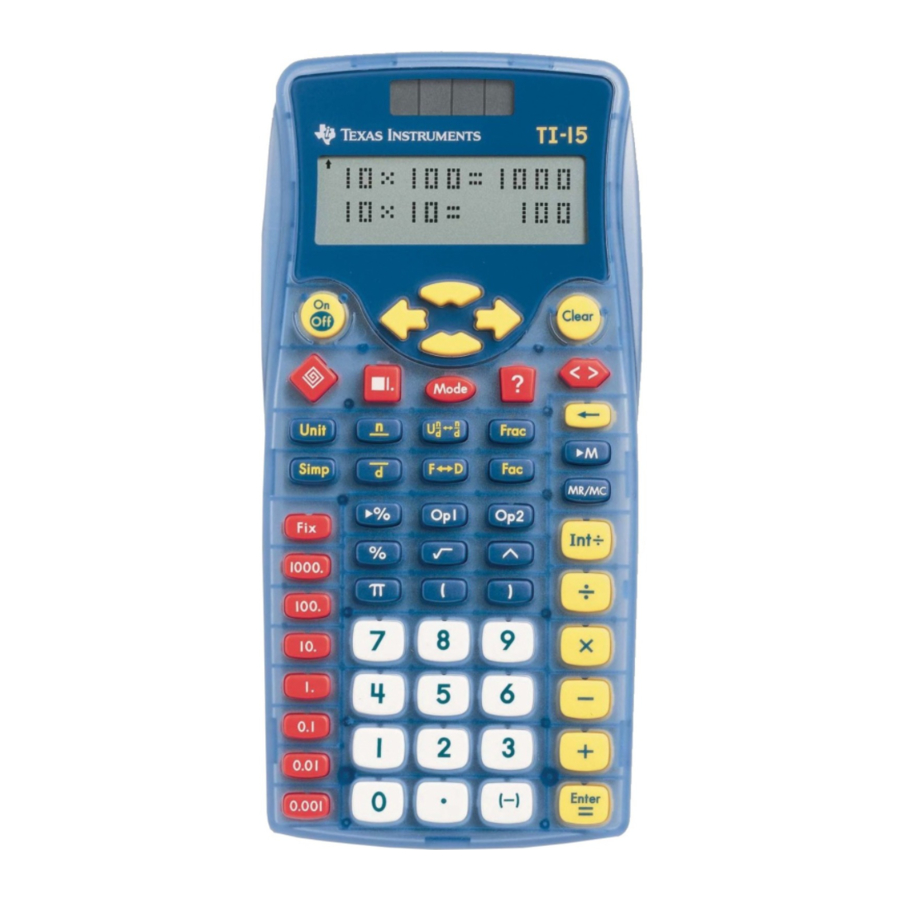
















Need help?
Do you have a question about the TI-15 and is the answer not in the manual?
Questions and answers
How to get a underflow error
To generate an underflow error on the Texas Instruments TI-15, enter a problem in manual mode that results in a number too small for the calculator to represent. This can occur when subtracting large numbers from small ones or performing operations that produce very small results. The calculator will then display an "Underflow" error.
This answer is automatically generated