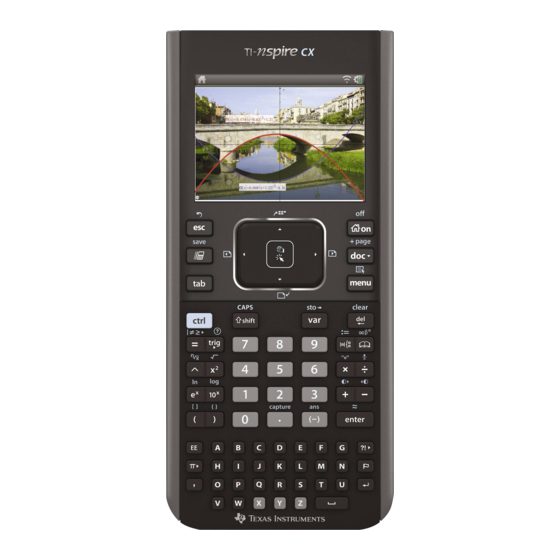
Texas Instruments TI-Nspire CX User Manual
Hide thumbs
Also See for TI-Nspire CX:
- Getting started manual (114 pages) ,
- Manual book (27 pages) ,
- Manual (19 pages)
Subscribe to Our Youtube Channel
Summary of Contents for Texas Instruments TI-Nspire CX
- Page 1 TI-Inspire manual 1 Newest version Older version Real old version This version works well but is not as convenient entering letter...
- Page 2 TI-Inspire manual 1 Instructions Ti-Inspire for statistics General Introduction...
- Page 3 TI-Inspire manual 2...
- Page 4 TI-Inspire manual 3 General Instructions Press the On, Off button to go to Home page Quick calculation page Opens a page for entering document and texts Open a page Opens a page Open a page for entering for calculation. for plotting This is different data in the and graphing...
- Page 5 TI-Inspire manual 4 Use the middle button to navigate among the choices To select an option press , in the middle button Press [ Enter] (see below)
- Page 6 TI-Inspire manual 5 Important If you try to divide numbers TI-Inspire will give you a fraction since a decimal is only an approximation Which I am more than happy to live with eleting Highlight the item or column or number and hit “del”...
- Page 7 TI-Inspire manual 6 Finding Mean, Median and Mode Step 1) Open list so you can enter your data Press Click the above icon A new document opens with Lists & Spreadsheet on the page.
- Page 8 TI-Inspire manual 7 Enter your data in a column (you could use any column But usually start with A Give the column a name using the letter keys Put name in top row beside the letter Put NOTHING in this row for now.
- Page 9 TI-Inspire manual 8 use the arrow to select the page you want and then hit “enter” to go to that page...
- Page 10 TI-Inspire manual 9 Problem: Find the mean of the number of hours of TV watched by a sample of freshmen men during their first week of college. 35, 28, 29, 31, 36, 26, 23, 34,19 Click [Menu] Enter the Data in the column...
- Page 11 TI-Inspire manual Give column a title if you wish otherwise it will be known by the letter above it. Generally it is better to give each column a unique title so it can be found easily. Use alphabet keys at the bottom of the calculator to do this Press Menu [Menu]...
- Page 12 TI-Inspire manual 10 Choose “4: Statistics” The choose 1: Stat Calculations Use arrow on navigator button to move left/ right or up/down...
- Page 13 TI-Inspire manual 11 Choose “1: One-Variable Statistics leave “num of lists” on "1" and Step 2) and then use Tab to get to [OK] Leave “Num of Lists” as 1...
- Page 14 TI-Inspire manual 12 This tells the TI where the data is you want the mean of. columns Leave these three alone Leave Frequency at 1 and leave the others blank This tell the calculator where to put the answers. Choose a column that does not already have data in it because it will override anything that is there...
- Page 15 TI-Inspire manual 13 Clearing column and/ or rows of Data First columns Go to Click the above icon.
- Page 16 TI-Inspire manual 14 use center navigator button to the data entry button which will cause it to highlight. Click on the letter and this will cause the whole column to highlight of the top of the column you want to clear When column highlights and hit [del/clear] Hold...
- Page 17 TI-Inspire manual 15 Constructing a Box plot IMPORTANT: The column you want to turn into a box plot must have a name Add a new number to you list of freshman tv watches. This one watches 56 hours a week and probably will not be here the second semester. Select Graph button to get a graph screen...
- Page 18 TI-Inspire manual 16 This box will appear Name of several file may appear pick the one you Click here wish to do box plot on...
- Page 19 TI-Inspire manual 17 It looks this [Menu] Choose 1: Plot type Choose 2 Box plot...
- Page 20 TI-Inspire manual 18 Move the arrow over part of the box or the outlier and it becomes a hand the number that appears is the where the outliers start. In this case “36 “ is not an outlier but anything greater is Move the hand to the line in the middle o fhte box and it will give you the median.
- Page 21 TI-Inspire manual 19 Move the hand to the bottom of the box and it will give you Q1, etc. The dot by itself to the left is an outlier and is our 56 hour tv watcher...
- Page 22 TI-Inspire manual 20 How to find Standard Deviation Go to Press Home List & spread sheet/ Data Entry Click the above icon. Enter data and give the column a name...
- Page 23 TI-Inspire manual 20 4:Statistics 1: Stat Calculations 1:One Variable Statistics...
- Page 24 TI-Inspire manual 21 leave on "1" Press center button or Enter to [OK] and press...
- Page 25 TI-Inspire manual 22 Leave “Num of Lists” as 1 The [OK] Tab to the last slot and then use Tab to get to [OK] This tells the TI where the data is you want the mean of. columns Leave these three alone Leave Frequency at 1 and leave the others blank Tab to [OK]...
- Page 26 TI-Inspire manual 23 You can also press the arrow at the end and it will give you the names of all the data sets you have at that time There are two standard deviations Sx is for a sample for a x is population Sx is the standard deviation for a sample and the one you want to use...
- Page 27 TI-Inspire manual 24 One sample Z-test Local citizens have been concerned that the reading program in the public schools may be inferior . The superintendent hires you to conduct an experiment to investigate. You set a = 0.05 (alpha level) for making your decision. You compare the reading level of current high school seniors to national reading proficient norms which are normally distributed with M = 75 and SD = 16.
- Page 28 TI-Inspire manual 25...
- Page 29 TI-Inspire manual 26 National mean National SD Our sample mean Our sample size Our hypothesis: there is not difference between our sample and the comparison sample at .060 it’s awful The results are not significantly different. Z(100)=-1.875, p>.05 However, close to being significantly different!
- Page 30 TI-Inspire manual 27 One sample T-tests The United States has the highest teen pregnancy rate in the western world, despite the fact that US teens are not more sexually active than Swedish teens, Canadian teens, or British teens. The mean teenage pregnancy rate in the US is 11.85% The rates for states in the this area ( based on survey of 15-19 year olds) Arkansas...
- Page 31 TI-Inspire manual 28 Open a spread sheet Put the date into column as a list title it “teen” then choose 4: Statistics then choose 4:Stat Tests...
- Page 32 TI-Inspire manual 29 Choose 2: t Test It is designed to test a sample against a larger known mean Choose “Data “ because you entered your data into a column on the Spreadsheet page Click “OK” µ0: mean you a comparing to List: is the column where you put the data from your sample...
- Page 33 TI-Inspire manual 30 These results would be reported as There is a significant difference in the pregnancy rate of the states of Arkansas, Mississippi, Louisiana and Texas compared to the rest of the nation. t(3) = 7.29, p <.006. The pregnancy rate for the nation was 11.85 and for the four states in...
- Page 34 TI-Inspire manual 31 However, if you are given the mean for the data the procedure is different The average age of mothers in the US when they give birth to their first child is 25.1. = 2.6. The average age of a sample of 200 women from the Arkansas Delta region is 21.7.
- Page 35 TI-Inspire manual 32 Press 4: Statistics 4:Stat Tests" 2:t-test choose "Stats" this time Sample mean National standard deviation National mean N in our sample In this case our hypothesis is that our sample (Delta region) is significantly lower than the Pick column for results and the [OK] These results would be written: “A significant...
- Page 36 TI-Inspire manual 33 when the difference is significant. Two Independent Sample T-Test This t-test is used when you have two separate sample that you are comparing. (They do not have to be the same size.) Ie. Rainfall in one city to rainfall in another, female scores on a self- esteem test compared to males scores on the same test.
- Page 37 TI-Inspire manual 34 Enter Data into columns and title [menu] 4:Statistics 4:Stat Tests 4:2 Sample t Test Choose Data is your data is in columns Choose stat if you have mean and standard deviation...
- Page 38 TI-Inspire manual 35 Pick the two columns of data you wish to compare. Of the four in this case any two can be chosen but only at a time. Put one name in list 1 and the other in list 2. Order does not matter Choose Alternative hypothesis (Ha:) from...
- Page 39 TI-Inspire manual 36 Since it seems logical that Honolulu has a higher average than Little Rock choose 1 < 2 If the two standard deviations are similar (neither is more than twice of the other), use pooled t(22) = - 1.1841, p <.002 Scroll down and...
- Page 40 TI-Inspire manual 40 Matched pairs t-test want to know if subjects have more anxiety after they watch a slasher flick or after watching the evening news. I will measure anxiety with a state anxiety scale. The higher the score the more anxiety. I will use the same subjects twice but to compensate for “order effect"...
- Page 41 TI-Inspire manual 40 This can be treated in terms of two columns since order is not a factor. Slasher Evening Subject flick news Put Slasher Data in Column A and news data in Column B Title each appropriately Title third column “diff” In the area just below this title type the following formula...
- Page 42 TI-Inspire manual 40 use [ctrl] That will turn ( ) into [ ] Go to Menu 4: Statistics 4: Stat Test 2:t test you are not using the 2 sample t-test because you are measuring the actual difference against “0” Data method input is “Data use “0”...
- Page 43 TI-Inspire manual 40 Anova Doing an ANOVA on the TI is amazing simple if you have been doing t-tests You wish to determine if College status (Fr, Soph, Jr, Sr) affects the number of time in a month that a male student “goes out” “...
- Page 44 TI-Inspire manual 41 C: AVOVA Number of groups is the number of columns. In this case 4 In the previous window, you indicated you had four group. Now you need to give the TI the names of the four groups. And then tell the programs where to put the answer.
- Page 45 TI-Inspire manual 42 F(3, 20) = 3.7, p <.03 You will have to scroll down for the second df, it is called the “dfError”...
- Page 46 TI-Inspire manual 43 A source table can also be constructed from the information above The Within data row is filled with the error data from the TI Source Between 413.500 137.833 32.685 <.001 Within 84.333 4.217 Total 497.833...
- Page 47 TI-Inspire manual 44 Correlations Enter the data you want to correlate into two columns in the Data and Spreadsheet. This would usually be columns A [ ] and B[ ] , title them . Levels Levels of Anger of depression Punch [menu] "4:Statistics"...
- Page 48 TI-Inspire manual 45 Leave “Save RegEqu to” alone Leave “Frequency” as “1” Skip “Category List” and “Include Categories” Put results in an empty column = correlation...
- Page 49 TI-Inspire manual 46 Regression Getting on the TI-Nspire to run a regression Run a correlation and look again it gives you (see example above)
- Page 50 TI-Inspire manual 47 Chi Square As an example assume the following Chi Square or matrix Believes in Does not Undecided about Santa Believe in Santa The jolly old male female First set up a matrix with your numbers choose calculator page (not scratch pad)
- Page 51 TI-Inspire manual 48 On the calculator page type [35,43,27:43,25,10]→a [ctrl] and “(“ will give you the [ ] brackets The comma is to the left of the “o” Choose semi-colon The semi-colon is activated by the “?| ”button which produces a number of special symbols “;”...
- Page 52 TI-Inspire manual 49 On the calculator page type [35,43,273,25,10]→a After you have closed the bracket store the matrix in letter “a” you can store it in a different letter if “a” is already being used. The → is the store command “sto→” which is activated by first hitting “[ctrl]”...
- Page 53 TI-Inspire manual 50 [Menu] 6: Statistics 7: stat tests 8: χ 2-way Test [Enter] Choose the letter “a” or whatever you designated the matrix as for the “Observed Matrix:” [OK] You now have both χ and you p value...
- Page 54 TI-Inspire manual 50 Goodness of Fit 1 X Put observed numbers in column a(and name) Put expected number in column b ( and name) M&M’S PEANUT: 23% cyan blue, 23% orange, 15% green, 15% bright yellow, 12% red, 12% brown. Expected can be either 1.
- Page 55 TI-Inspire manual 50 The bag I opened for this sample included 12 blue 7 orange 3 green, 3 yellow 4 red 5 brown Enter data into two columns [menu] 4: Statistics 4: Stat Tests 7: χ [ENTER]...
- Page 56 TI-Inspire manual 51 “Observed List” is the location of the list your sample produced, your bag in this case, column a “Expected List” is the location of either 1. Total/N 2. Comparison data you are using df = number of categories - 1 [OK] The results gives us our χ...

















Need help?
Do you have a question about the TI-Nspire CX and is the answer not in the manual?
Questions and answers