Advertisement
Quick Links
Advertisement

Summary of Contents for Sharkoon Rapid-Case 2.5" USB 3.1 Type C
- Page 1 External USB Enclosure for SATA HDD/SSDs...
- Page 2 Package Contents (A) 1x Rapid-Case 2,5" USB 3.1 Type C (B) 1x USB 3.1 (Typ-C-Stecker auf Typ-C-Stecker) (C) 1x Schraubendreher (D) 1x Anleitung (A) 1x Rapid-Case 2.5" USB 3.1 Type C (B) 1x USB 3.1 (Type C Plug to Type C Plug) (C) 1x Screwdriver (D) 1x Manual...
- Page 3 Installing a 2.5" SATA HDD/SSD Lösen Sie die beiden Gehäuse- Montageschrauben an der Frontseite. Loosen both assembly screws located on the front panel of the case.
- Page 4 Entnehmen Sie Controller-Platine. Remove the controller board. Schieben Sie Ihre 2,5"-SATA-HDD/SSD auf die Controller-Platine. Connect the 2.5" SATA HDD/SSD to the SATA connector on the controller board.
- Page 5 Schieben Sie die 2,5"-SATA-HDD/SSD mit der Controller-Platine in das Gehäuse. Slide the 2.5" SATA HDD/SSD with the controller board into the housing.
- Page 6 Verschrauben Sie anschließend das Gehäuse. Then screw it to the housing.
- Page 7 Verbinden Sie das USB-3.1-Kabel (Typ-C-Stecker auf Typ-C-Stecker) mit dem Gehäuse sowie Ihrem PC/Notebook. Connect the USB 3.1 cable (Type C plug to Type C plug) to the housing and the PC/notebook.
- Page 8 GM-Eintragung. Liefermöglichkeiten und technische Änderungen vorbehalten. WARNING: SHARKOON assumes no liability for any possible data losses occurring, in particular due to improper handling. All rights reserved, in particular (also extracts) those of translation, reprinting, reproduction by copying or similar procedures. Offenders will be held liable for damages.
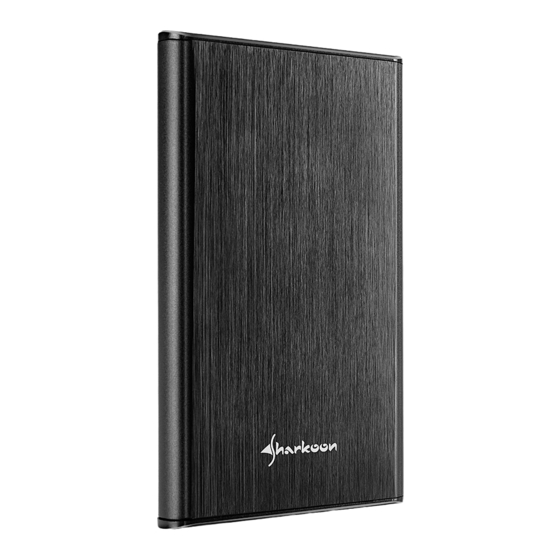















Need help?
Do you have a question about the Rapid-Case 2.5" USB 3.1 Type C and is the answer not in the manual?
Questions and answers