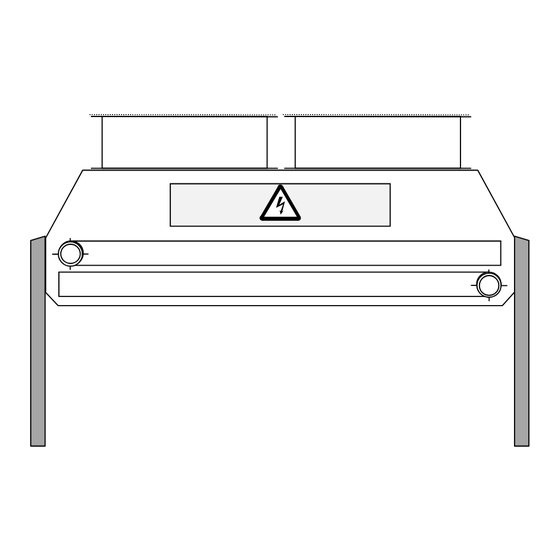
Subscribe to Our Youtube Channel
Summary of Contents for CIAT Aeroconnect
- Page 1 N 08.132 B 11 - 2008 Installation Fonctionnement Mise en service Maintenance Installation Operation Commissioning Maintenance Montage- Betriebs-und Wartungs- Anweisung...
-
Page 2: Table Of Contents
Speed control ................Mixed control................. Automatic operation control ..............Manual override................... Two setpoints ....................Stage runtime balancing................Spray ......................Free cooling....................Link with CIAT chiller.................. BMS link ....................... Options........................Relay boards....................Remote control console ................Electrical connections ....................General......................Connection diagram.................. -
Page 3: General
Refrigerant: min./max. set pressure: 5/45 bar Electrical Board supply voltage: 230 V -10% Compatible The AeroConnect board is used to control the dry coolers and air-cooled condensers equipment Possible configurations and identification conventions: Flatbed or V-type coils Flatbed V-type... -
Page 4: Control Console
Control console Description of control console (local and remote) Letter Illustration Function Power button Meaning Machine off Machine on Machine shut off by automatic control Flashing LED on = system energised. LED flashing = fault Press this button to select setpoint 1 or 2. The corresponding LED lights up. -
Page 5: Display
MENUS Description Menu list 1-Setpoints Change setpoints - Menu not displayed if the unit is run with a CIAT chiller. 2-Machine status Default menu. Contains read-only information on the operation of the machine. 3-Measured values Displays read-only temperature and pressure values. -
Page 6: Navigation
Control console (continued) Navigation Navigating through Four buttons are available for the menus navigating through the menus: Each button is described in the table below: Press these buttons firmly! Button Level Level Level Menus Parameters Values Back to Back to Menus level Parameters level Confirm value and... -
Page 7: Board Functions: Description
Board functions: descriptions Control Three types of control are possible. Refer to your order acknowledgement to see which type you have selected: choices • On/Off: Cascade control by activation of fan stages. • Speed control: Fan speed control. • Mixed: Speed control on stage 1, cascade control for the following stages. -
Page 8: Mixed Control
The running time of each fan stage is balanced by a time counter. balancing Spray Used to increase the efficiency of the AeroConnect by spraying very fine droplets of water into the ambient air to cool it through evaporation. (units with spray... -
Page 9: Free Cooling
Board functions: descriptions (continued) Free cooling During free cooling, the dry cooler is run with a CIAT chiller. Both units are controlled by the board. The three-way valve can be controlled by the board provided the maximum current is 3 A and the maximum voltage is 230 V. Refer to the chiller pump curve to size the valve. -
Page 10: Options
Options Relay boards The boards must be installed in a cabinet. It has dry contacts for displaying three parameters: unit operation, sensor faults Main board and fan stage faults. Additional board For units with a motherboard and a daughterboard. It has dry contacts for displaying two parameters: sensor faults and fan stage faults. -
Page 11: Connection Diagram
Position du commutateur de resistance switch W1 résistance de fin de ligne W1 off on Position of W1 if AeroConnect is Position W1 si aéroconnect est le last unit in link dernier appareil de la liaison Position W1 si aéroconnect n’est... - Page 12 Position of switch if relay board without Position du switch si la carte relais est remote control console option, sans l’option pupitre déporté, (Raccordement sur aéroconnect) (Connection to AeroConnect) UNIT Remote control APPAREIL console Local console...
-
Page 13: Board Connections
Electrical connections (continued) The structure of the motherboard is illustrated in the diagram below: Board connections Motherboard Memory CONNECTOR / DESCRIPTION DIRECTION OF ACTION TERMINALS On/Off inputs Automatic operation The machine stops when the J6 terms. 1-2 control contact opens The fans turn on when the J6 terms. - Page 14 ACTION Bus power supply connected by shielded cable to J12 J1 terms. 1-2-3 on AeroConnect board (terminal 1 to terminal 1, terminal 2 to terminal 2 and the shield to terminals 3). Term. 1 Neutral Single-phase 230 V power supply.
- Page 15 Electrical connections (continued) Its dry contacts allow the following parameters to be viewed from a distance: Board connections Additional relay board To be installed on the main board by the customer. Mémoire Memory CONNECTOR / DIRECTION OF DESCRIPTION TERMINALS ACTION J8 terms.
-
Page 16: Dry Cooler Configuration
The parameter is disabled if set to a value of less than 5. Press to re-enable it. A113 Optimisation of water or electricity Water Spray consumption optimisation A116 Link with CIAT chiller A120 No. of setpoints per coil EN - 16... - Page 17 DRY COOLER configuration (continued) Parameter Default values Default Display conditions values Setpoint 1 V-type or 1-coil unit/flatbed unit A121 60°C Setpoint 1, coil 1 2 coils + flatbed unit Setpoint 2 2 setpoints + V-type or 1-coil unit/flatbed unit A122 50°C Setpoint 2, coil 1 2 setpoints + 2 coils/flatbed...
-
Page 18: Information Available While The Unit Is Running
DRY COOLER configuration (continued) Information [2-Machine status] menu: appears if the control console is not used for one hour. available while the Fault Information unit is running No faults Setpoint and measurement values displayed. Sensor fault The general fault LED and measurement fault LED flash and a message appears stating which sensor is faulty and the terminal references Fan fault... -
Page 19: Factory-Set Parameters
DRY COOLER configuration (continued) Factory-set [4-Machine parameters] menu contains the parameters used to configure the machine. They were set in the factory and are locked. The symbol parameters appears at the top left of the screen. [4-Machine menu parameters] In certain rare cases (such as adding the spray function) it may be necessary to update a parameter. -
Page 20: Condenser Configuration
Control = On/Off (stages) or mixed A113 Optimisation of water or electricity Water Spray consumption optimisation A116 Link with CIAT chiller A120 No. of setpoints per circuit or coil A121 Setpoint 1, circuit or coil 1 12 bar A122 Setpoint 2, circuit or coil 1... -
Page 21: Information Available While The Unit Is Running
CONDENSER configuration (continued) Parameter Default values Default Display conditions values A150 Stage 1 hysteresis, circuit or coil 1: 3.5 bar 2 to 6 bar A151 Difference between stages 1 and 2, 0.5 bar Control = On/Off + No. of stages circuit or coil 1: 0.5 to 3 bar ≥2 Hysteresis and difference of stages... - Page 22 CONDENSER configuration (continued) Information [6-Reading parameters] menu: available while the Parameter Description Display conditions unit is running A250 (continued) LED test: press Enter to check the operation of the LEDs A252 Outdoor air temperature Spray A253 Value of circuit or coil 1 setpoint A254 Value of circuit 2 setpoint 2 refrig.
-
Page 23: Factory-Set Parameters
CONDENSER configuration (continued) Factory-set The[4-Machine parameters] menu contains the parameters used to configure the machine. They were set in the factory and are locked. The symbol parameters appears at the top left of the screen. [4-Machine menu parameters] In certain rare cases (such as adding the spray function) it may be necessary to update a parameter. -
Page 24: Bms Communication Protocol
Error codes: function code unknown wrong address data error Register 1: Board type Remote signalling Bits 0 to 7: Board type for AeroConnect = 32 register Bits 8 to 15 0 (read-only) Register 2: Operating status Bit 0: On/off (1 = on => on and CA closed) -
Page 25: Remote Alarm Register
BMS communication protocol (continued) Remote alarm Register 10: FAN FAULTS (1 = fault detected) register (read-only) Fan fault, stage 1, line 1 Fan fault, stage 1, line 2 Fan fault, stage 2, line 1 Fan fault, stage 2, line 2 Fan fault, stage 3, line 1 Fan fault, stage 3, line 2 Fan fault, stage 4, line 1... -
Page 26: Fault Memory
BMS communication protocol (continued) Register 200: Fault 9 memory Fault memory Register 201: Fault 8 memory Register 202: Fault 7 memory Register 203: Fault 6 memory Register 204: Fault 5 memory Register 205: Fault 4 memory Register 206: Fault 3 memory Register 207: Fault 2 memory Register 208: Fault 1 memory Fault memory empty... -
Page 27: Remote Configuration Register
BMS communication protocol (continued) Register 399: Unit type (A01) 0 => Flatbed, 1 => V Remote Register 400: If A01 = V type: A02 parallel coil 0 = NO, 1 = YES configuration If A01 = flatbed P02 = number of coils register Register 401: Coil 1 type (A03) - Page 28 BMS communication protocol (continued) Registers 452 and 453: A121: Setpoint 1, coil 1, circuit 1 Remote Registers 454 and 455: A122: Setpoint 2, coil 1, circuit 1 configuration Registers 456 and 457: A123: Setpoint 1, coil 1, circuit 2 register (read and Registers 458 and 459: A124: Setpoint 2, coil 1, circuit 2 write)
-
Page 29: Functions 1 And 2
BMS communication protocol (continued) Remote Registers 550 and 551: A191: Hysteresis, stage 5, coil 2, circuit 2 configuration Registers 552 and 553: A192: Setpoint difference, stage 6, coil 2, circuit 2 register (read and Registers 554 and 555: A193: Hysteresis, stage 6, coil 2, circuit 2 write) Register 560: A199: Outdoor temperature for start of spraying... -
Page 30: Glossary
Glossary Description Meaning Setpoint HYST Hysteresis Chiller N.U. Not used On/Off Stage cascade control Notes EN - 30... - Page 31 Dans le souci constant, thought material Compagnie Industrielle d’Applications Thermiques ständig bemüht sind, unser constante de su material, CIAT se d’améliorer matériel, improvement always in mind, S.A. au capital de 26.000.000 d’euros - R.C.S. Belley B 545.620.114 Material noch...



Need help?
Do you have a question about the Aeroconnect and is the answer not in the manual?
Questions and answers