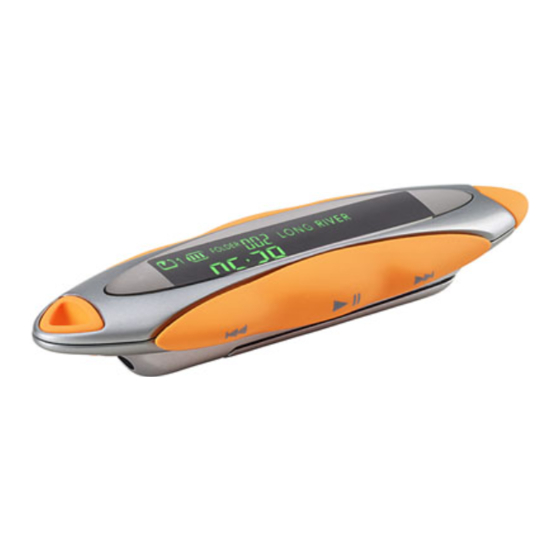
Chapters
Table of Contents

Subscribe to Our Youtube Channel
Summary of Contents for THOMSON PDP22G1K
- Page 1 46, quai Alphonse Le Gallo 92648 Boulogne Cedex FRANCE www.thomson.net TOCOM (v0.4) It is important to read this instruction book prior to using your new product for the first time. u s e r m a n u a l PDP2256K PDP2262K PDP22G1K...
-
Page 2: Safety Information
Safety Information IMPORTANT NOTE: To reduce the risk of fire or shock hazard, do not expose this player to rain or moisture. This symbol indicates “dangerous CAUTION voltage” inside the product that presents a risk of elecrtric shock or RISK OF ELECTRIC SHOCK personal injury. - Page 3 End User License Agreement e) The Program is provided with LICENSE RESTRICTIONS "RESTRICTED RIGHTS". Use, duplication, a) Except for the licenses expressly or disclosure by the U.S. Government is granted to you in this Agreement, no subject to restrictions as set forth in other licenses are implied.
-
Page 4: Windows Media
End User License Agreement LIMITATION OF LIABILITY WINDOWS MEDIA a) TO THE MAXIMUM EXTENT PERMITTED This version of the Lyra Personal Digital BY APPLICABLE LAW, IN NO EVENT SHALL Player ("Lyra Player") contains software THOMSON, ITS AFFILIATES, OR ITS licensed from Microsoft that enables you DEALERS BE LIABLE FOR ANY SPECIAL, to play Windows Media Audio (WMA) INCIDENTAL, INDIRECT OR... - Page 5 End User License Agreement THIRD PARTY SOFTWARE GOVERNING LAW ANY THIRD PARTY SOFTWARE THAT MAY This Agreement is governed by the laws BE PROVIDED WITH THE PROGRAM IS of France, without regard to its conflict of INCLUDED FOR USE AT YOUR OPTION. IF laws.
-
Page 6: Table Of Contents
Table of Contents Safety Information mp3/Audible Playback ..8 Display ......8 End User License Agreement Play / Pause . -
Page 7: Before You Begin
Before You Begin Caution • Keep product out of direct sunlight. Warning: Exposure to direct sunlight or extreme heat (such as inside a parked car) may Use of this product is for your personal use cause damage or malfunction. only. Unauthorized recording or duplication •... -
Page 8: Inserting Battery Into The Player
Before You Begin Inserting battery into the Using Headphones player Insert phone plug into the headphones 1. Remove the battery door by applying jack ( thumb pressure, then lift the battery listening. door out and off the cabinet. Have a Blast- Just Not in Your Eardrums. Make sure you turn down the volume on the unit before you put on headphones. -
Page 9: General Controls
General Controls 1. VOL - - decreases the volume. off the unit. In menu mode, press to 2. M - Press to enter / exit setting mode. confirm selection or cycle among Press and hold to lock or unlock the available opions. -
Page 10: Play / Pause
mp3 / Audible Playback Scanning Files Press and hold to turn on the unit, • To scan forward, press and hold to select file to play. Play / Pause • To scan backward, press and hold • Once the file that you want to play is shown on the display, press to begin playback. -
Page 11: Other Functions
Other functions Game Language • Press M to bring up the setting menu. • Press M to bring up the setting menu. Press to select Game. Press Language. • Press to start game. • The game challenges your memory in which you have to memorize the sequence of arrow marks show on the display. - Page 12 More Information Troubleshooting Tips The player does not respond to key operations? The player does not turn on when • the PLAY button is pressed? • Battery may be inserted incorrectly. • Battery may be empty. Skipping tracks or bad sound quality? •...
-
Page 13: More Information
More Information... - Page 14 It is important to read this instruction book prior to using your new product for the first time. Es importante leer este manual antes de usar por vez primera su euipo. u s e r m a n u a l PDP2256K PDP2262K PDP22G1K Software Installation MusicMatch Jukebox Software (mp3, Windows Media Audio)
- Page 15 End User License Agreement IMPORTANT-READ CAREFULLY: This LICENSE End User License Agreement a) You are granted the license (i) to use ("Agreement") is a legal agreement the Program on a single workstation and between you and Thomson Inc. (ii) to make one (1) copy of the Program ("Thomson") for the Thomson Lyra into any machine-readable form for device application/driver software...
- Page 16 End User License Agreement WARRANTY DISCLAIMER OWNERSHIP RIGHTS THE PROGRAM IS PROVIDED "AS IS" All title and intellectual property rights in WITHOUT WARRANTY OF ANY KIND, and to the Program and any copies EITHER EXPRESSED OR IMPLIED, thereof are owned by Thomson or its INCLUDING, BUT NOT LIMITED TO THE suppliers.
- Page 17 End User License Agreement The WMA Software is protected by MICROSOFT IS NOT PROVIDING ANY copyright and other intellectual property WARRANTY OF ANY KIND TO YOU FOR laws. This protection also extends to THE WMA SOFTWARE, AND MICROSOFT documentation for the WMA Software, MAKES NO REPRESENTATION whether in written or electronic form.
- Page 18 Table of Contents End User License Agreement Transferring Music ..7 Connecting the Player to the Table of Contents Computer ..... .7 Transferring Files to the Lyra Before You Begin .
-
Page 19: Before You Begin
Before You Begin What’s so special about • this mp3 player? This player is meant to play mp3, audible and Windows Media audio files recorded in the built-in flash The MusicMatch Jukebox™ software memory. compresses audio files (from music CDs) To do so, you need the use of a Windows computer with USB port , to the mp3, mp3PRO or Windows Media... -
Page 20: Perferred Language
Getting Started Preferred Language Install the USB Driver (Windows 98SE Only) Select your preferred language, then click Next to continue. For Windows 98SE systems, you need to install a USB driver before your computer can recognize your Lyra player. It will be installed automatically by following steps on the next page. -
Page 21: Audible Welcomei
Getting Started Audible welcome Rebooting the computer Click for additional information about You may need to restart your computer audible. for software to run properly. Installation completed Note Installation is completed! You can go to the manufacturer’s website for more You must register with Audible to download the Audible Manager information. -
Page 22: Transferring Files To The Lyra Digital Audio Player
Transferring Music Note The Lyra Digital Audio Player is capable of transferring cable during music download. Doing files at full-speed mode of USB 2.0. so may corrupt system files or the This is up to 40 times faster than files being downloaded. USB 1.1. -
Page 23: Transfer Files Via Windows Explorer (Drag And Drop)
Transferring Music Transfer Files via Windows Explorer (Drag and Drop) From Windows Explorer, highlight all the files/folders you want to transfer to your Digital Audio Player before Lyra Digital Audio Player and drag them unplugging the USB cable. to the drive letter that is associated with Transferring Music Disconnecting Your Lyra from the Computer... -
Page 24: Troubleshooting Tips
Troubleshooting Tips Problem After connecting the player to computer, "USB connected" does not appear on the display. Cannot access the player via Windows 2000 computer. Cannot playback tracks on the player. Checkpoints / Action • Press ON button to power on the player after connecting to the computer.















Need help?
Do you have a question about the PDP22G1K and is the answer not in the manual?
Questions and answers